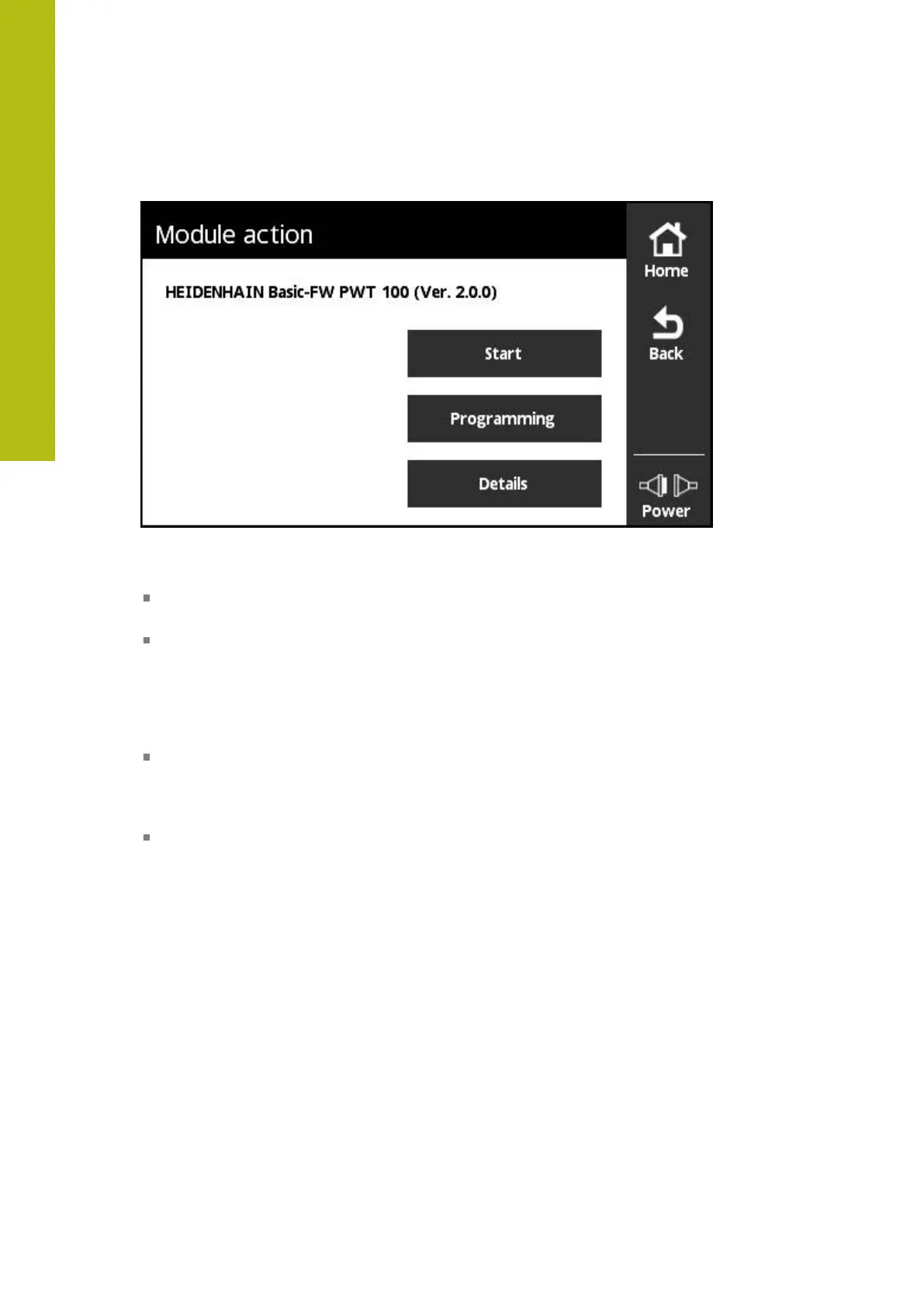Module management | Module action screen
3
Module action on the memory card screen
Figure 9: Module action on the memory card screen
The following buttons are available for a module on the memory card:
Active (module is activated)
For information only, no action is possible
Start (module is deactivated)
Execute the module from the memory card. This makes the module the active
module. The module is copied to the volatile main memory and executed there.
The module is not transferred to the Module management flash memory.
After a restart the module is executed again if it is still contained on the
memory card. If not, the basic firmware is started by default.
Programming
The module is transferred to the flash memory. This process may take
some time (progress is shown). The module is transferred to the Module
management flash memory.
Details
Information on the module
24
HEIDENHAIN | PWT 101 Block Commutation Module | User's Manual | 07/2021
