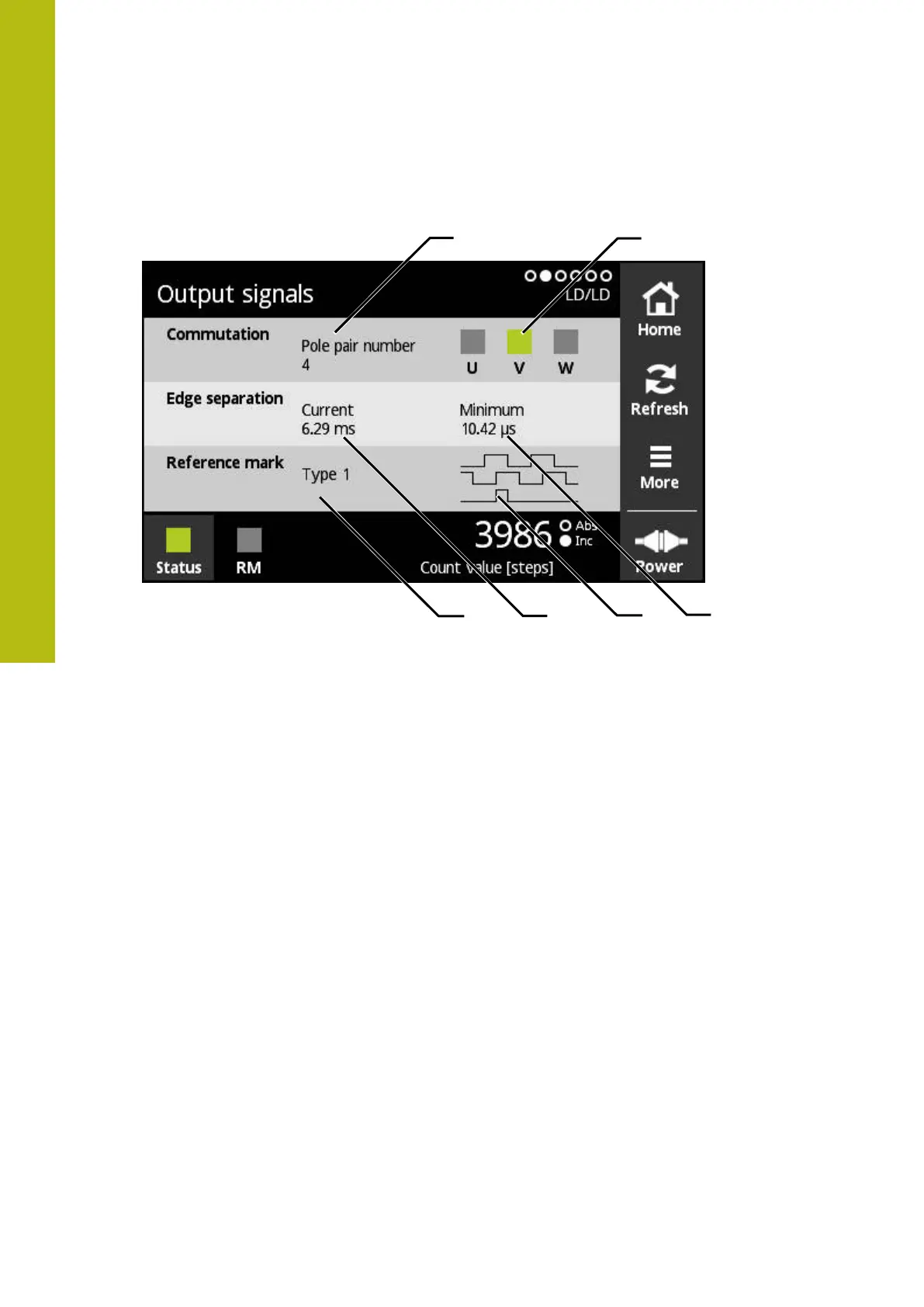Encoder diagnostics | Diagnosis
4
4.2.2
Output signals screen
Figure 13: Output signals screen
1
Number of pole pairs
2
Active signal
3
Minimum edge separation
4
Signal display
5
Current edge separation
6
Type of reference mark
The Output signals screen enables you to evaluate the output signals. The screen
shows the Commutation, Edge separation, and Reference mark.
You can compare the captured values to the encoder specification.
To determine the number of pole pairs, you have to traverse the reference mark at
least two times in the same direction.
You have to traverse the reference mark at least once, in order to determine the
type of reference mark.
30
HEIDENHAIN | PWT 101 Block Commutation Module | User's Manual | 07/2021
