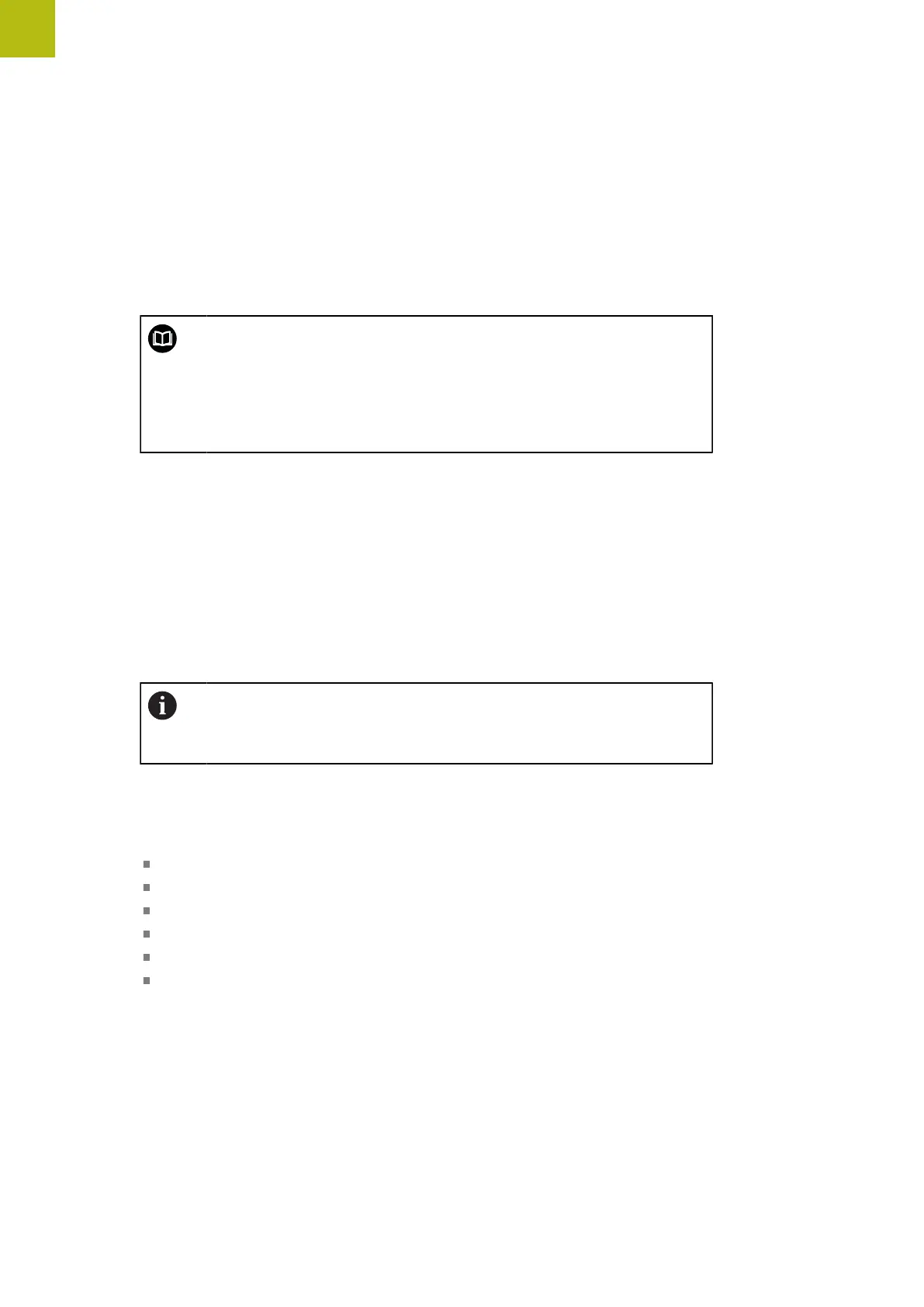Fundamentals | Overview
1
1.1 Overview
This chapter contains information about the product and this manual.
1.2 About these instructions
This User's Manual describes the functions provided by a
supplementary software module. The basic firmware of the product is
described in the Operating Instructions.
Please refer to the Operating Instructions as well as to the Installation
Instructions included with the product.
The Operating Instructions are available at www.heidenhain.com.
1.3 Information on the product
1.3.1 Software module as a supplement to the basic firmware
The block commutation module is a software module that can be run on a
PWT 101 in addition to the basic firmware.
This document describes software version 1278295-01 v1.0.1.
You can download the current version of the software module from
www.heidenhain.com.
After the block commutation module has been loaded, the pin layout for
RENCO R35i/R35iL changes.
Further information: "RENCO R35i/R35iL pin layout", Page 41
1.3.2 Performance range of the software module
The software module allows you to conduct the following checks and make the
following settings:
Mounting Check
Output signals
Level display
Counts
Commutation offset
Encoder information
6
HEIDENHAIN | PWT 101 Block Commutation Module | User's Manual | 07/2021
