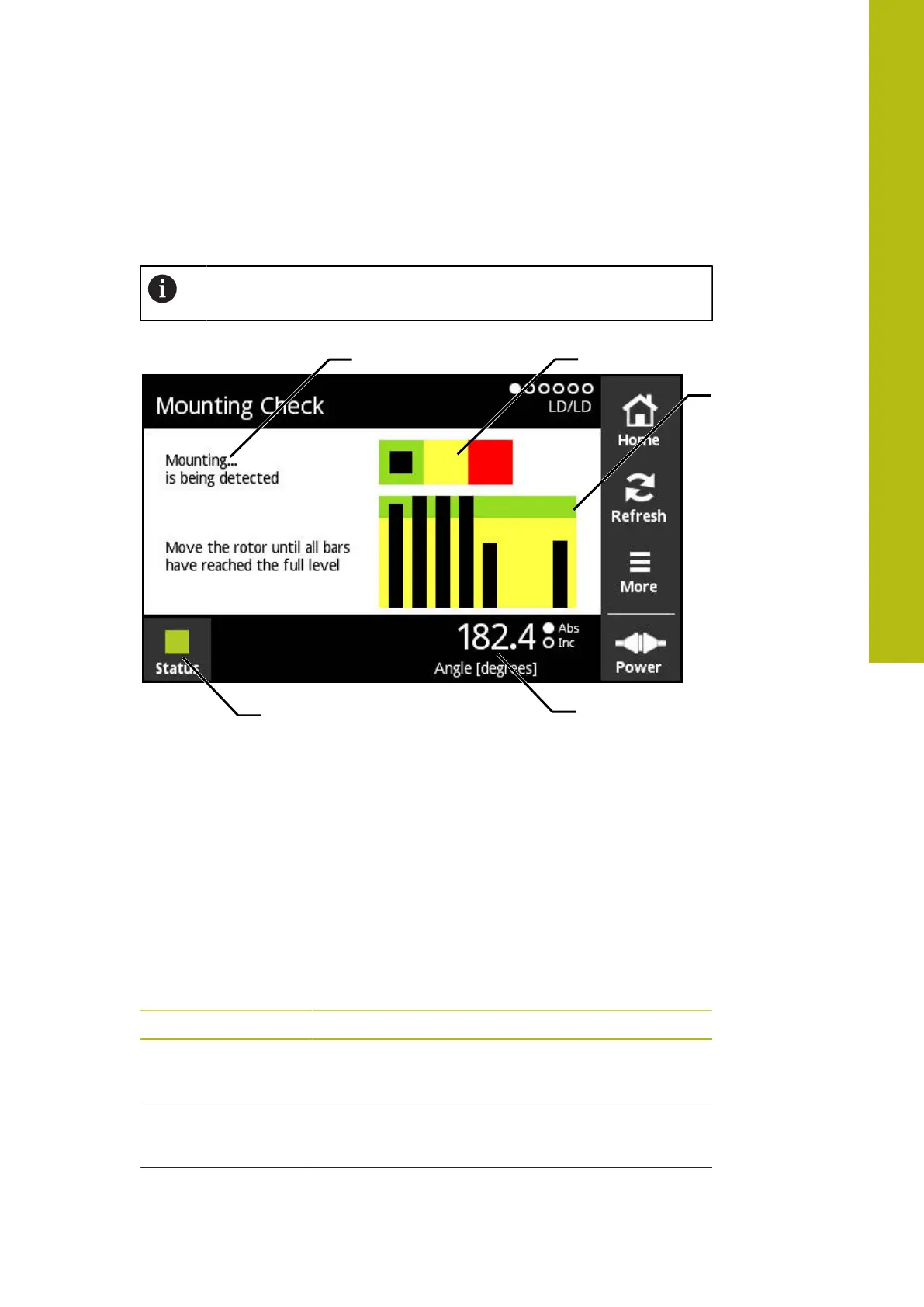Encoder diagnostics | Diagnosis
4.2 Diagnosis
4.2.1
Mounting Check screen
The screen is shown only for encoders with DFP function.
Figure 12: Mounting Check screen
1
Status of check
2
Result of check
3
Filling level of points captured
4
Count value
5
Encoder status
The Mounting Check screen enables you to check the encoder for proper
mounting. Each of the eight bars matches the measurements of a 45° segment.
To check the mounting quality, move the rotor until at least one bar has reached
the green filling level (3). A qualified statement regarding the mounting quality
cannot be made until all bars have reached the green range. The result is shown in
the status of the check and in the result of the check (2).
The product uses the following colors to display the result:
Color Status Description
Green Pass Values are within restricted tolerance range. When
an encoder is mounted, the display values should be
within the green range.
Yellow Adequate The values are still within the specification. Check the
mating dimensions and repeat the mounting procedure
where appropriate.
Red Not
sufficient
Values are outside the specification. The encoder
should no longer be operated. Check the mating
dimensions and repeat the mounting procedure.
4
HEIDENHAIN | PWT 101 Block Commutation Module | User's Manual | 07/2021
29
