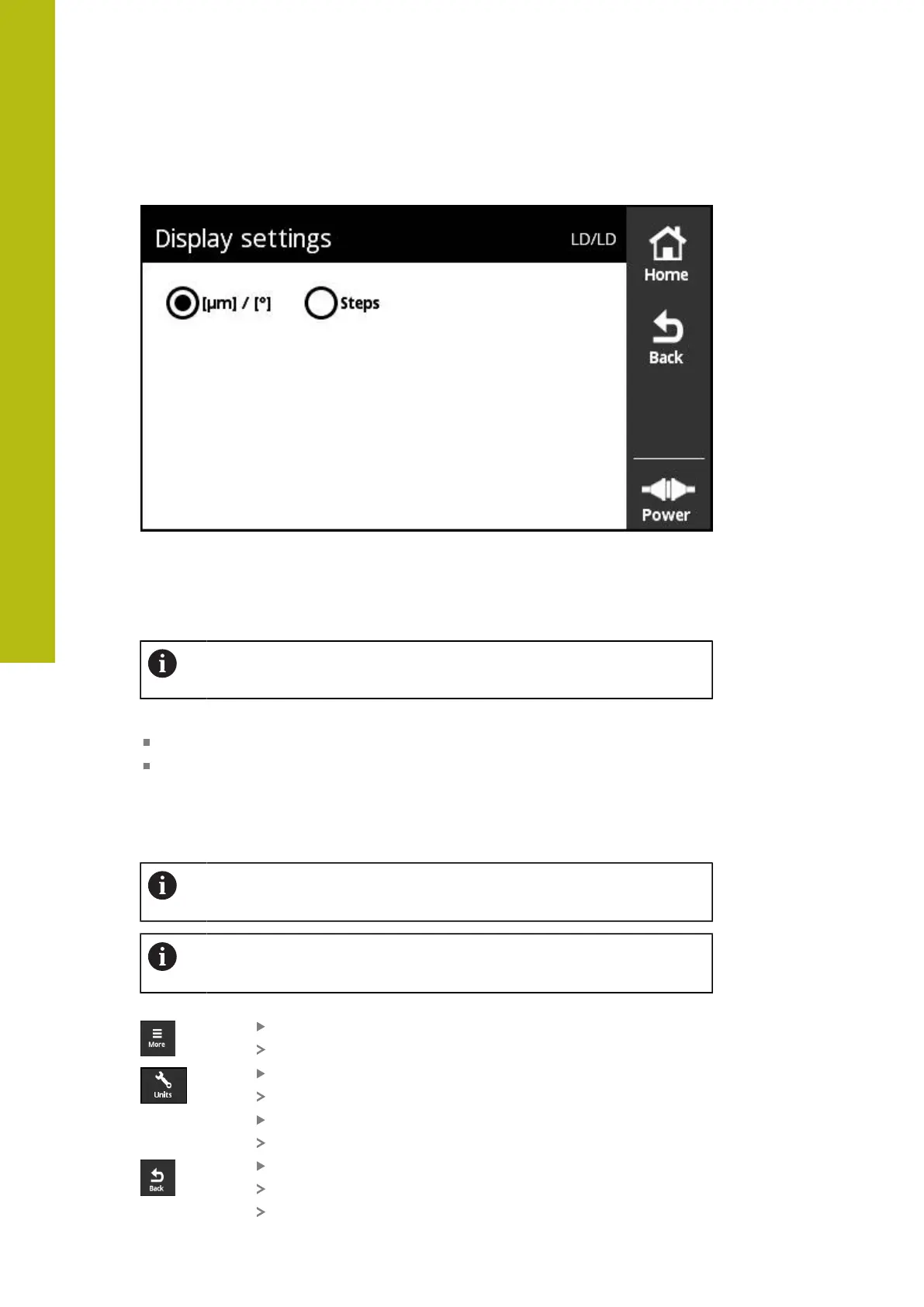Encoder diagnostics | Diagnosis
4
Display settings screen
Figure 21: Display settings screen
The Display settings screen enables you to change the units of the values
measured by the connected encoder. The setting options vary depending on the
encoder.
This setting changes the unit of the measured values only in specific
screens.
Unit of measured position value
Unit of encoder: μm or ° (degrees)
Steps [LSB] in the resolution of the connected encoder
Changing the unit of the measured position values
You can choose between displaying measured position values in μm, ° (degrees),
or steps.
The product always displays the measured incremental position values
in Steps.
If you select μm or °, the product will display the measured values in
μm or in degrees, depending on the encoder.
Tap More
The More menu is opened
Tap Units
The Display settings screen is opened
Tap the desired unit
The desired unit takes effect
Tap Back
The changed settings take effect
The Display settings screen is closed
40
HEIDENHAIN | PWT 101 Block Commutation Module | User's Manual | 07/2021
