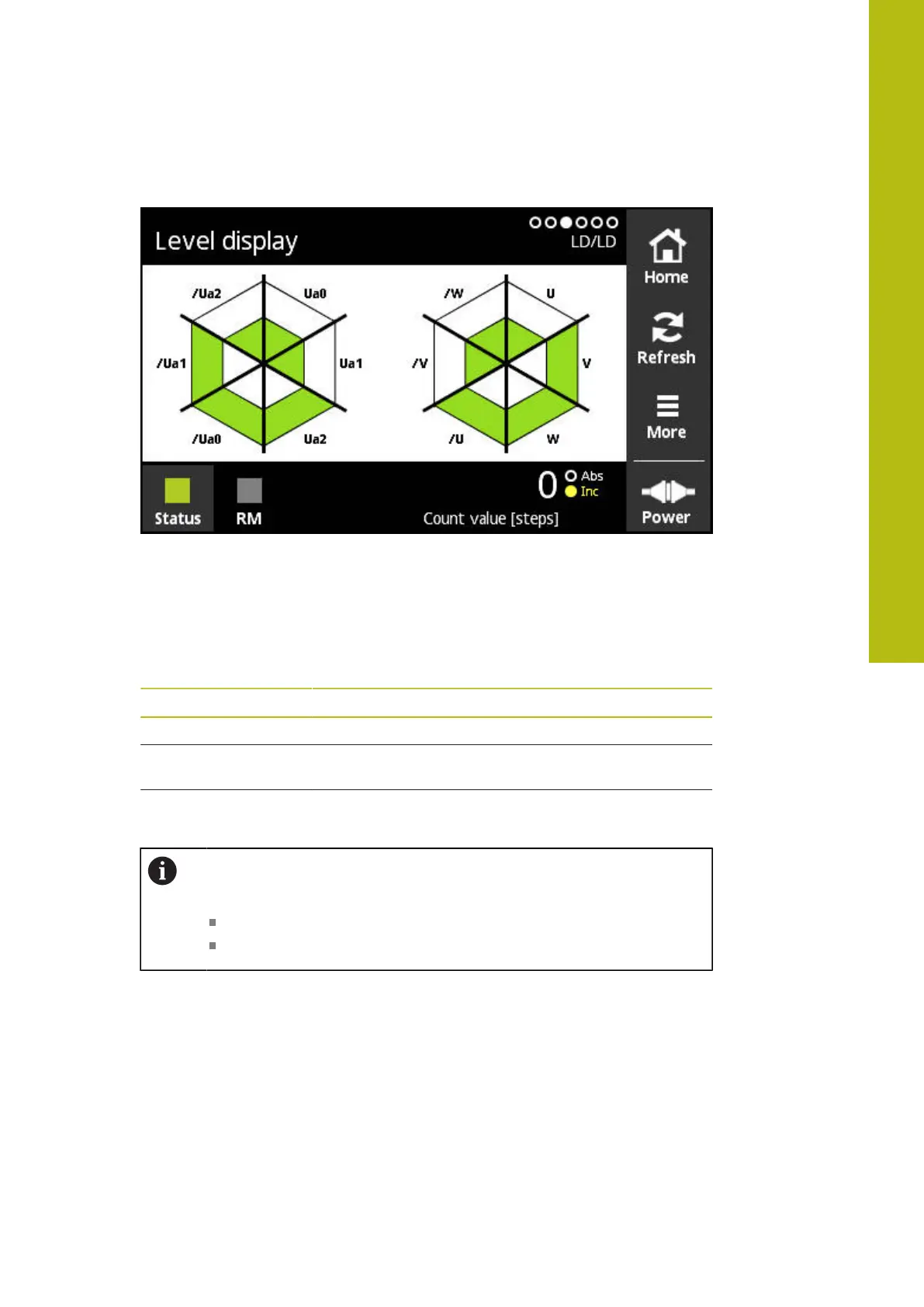Encoder diagnostics | Diagnosis
4.2.3
Level display screen
Figure 14: Level display screen
The Level display screen shows the levels of the individual encoder signals.
The graphic shows the possible number of signals that can be tested. The inner
area shows the evaluation of the low level, and the outer area the evaluation of the
high level. If signals are missing, the respective area of the graphic remains white.
The product uses the following colors to display the signals:
Color Status Description
Green Adequate The signal is within the specified range
Red Not
sufficient
The signal is outside the specified range
White No value The signal has not yet been evaluated or the signal is
not available
Depending on the respective signal, the level of each signal and the
difference in level are checked. The following monitoring limits apply
(shown as approximate values without indication of tolerance):
Single levels: < 0.6 V and > 2.2 V
Difference in levels: > 0.85 V
4
HEIDENHAIN | PWT 101 Block Commutation Module | User's Manual | 07/2021
31
