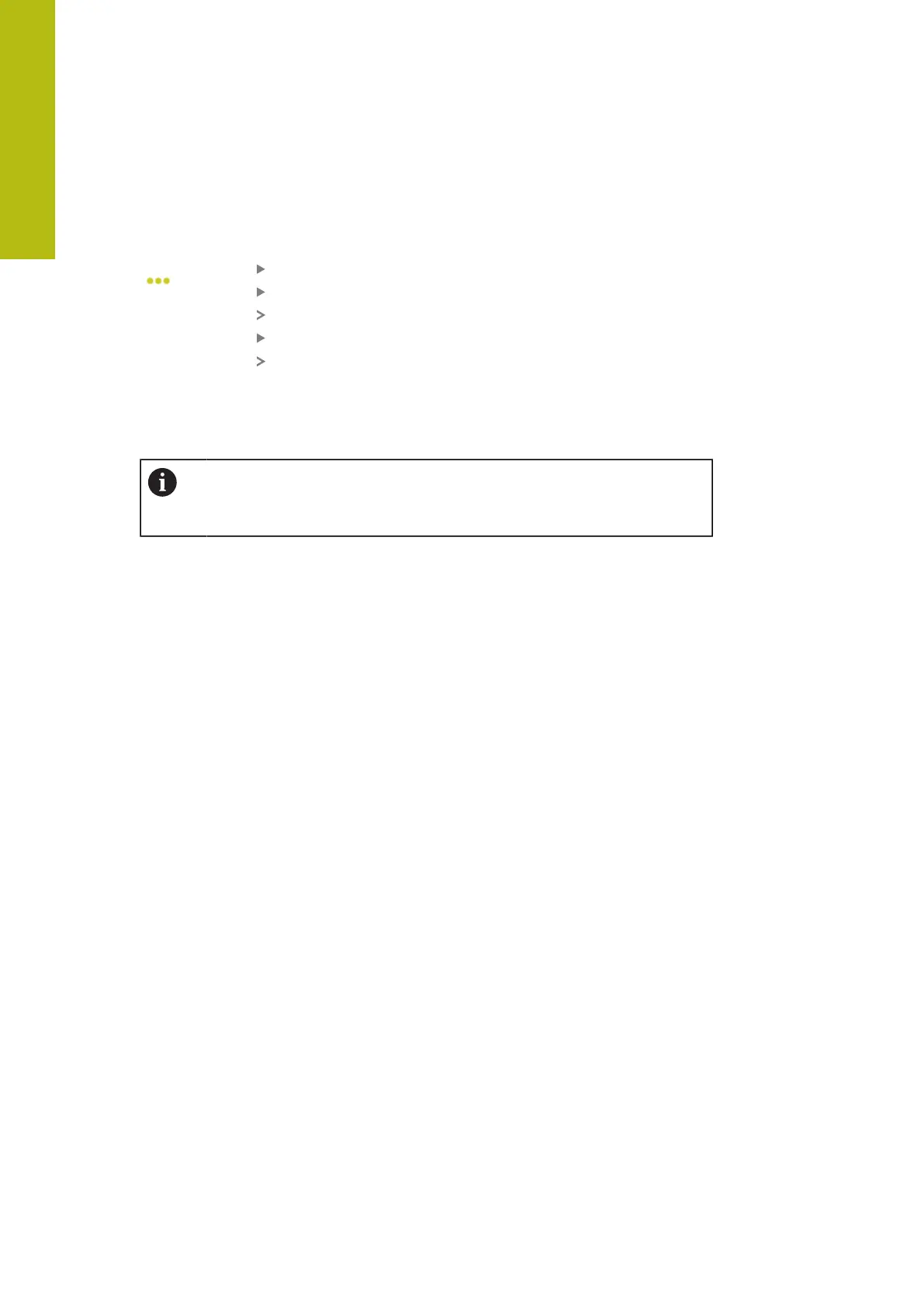Basic operation | Creating a screenshot
2
2.9 Creating a screenshot
You can take a screenshot in every screen. The screenshots are saved to the
memory card inserted.
Open the desired screen
On the screen: Hold with three fingers
The message Screenshot created is displayed
Confirm with OK
The screenshot is saved to the memory card as a file (*.bmp)
You have various options of setting screenshot designations. To change the
designation, see Operating Instructions, “General settings.”
In order to view the screenshots saved on the memory card, you need
to remove the memory card from the product and use a card reader to
transfer the files.
16
HEIDENHAIN | PWT 101 Block Commutation Module | User's Manual | 07/2021
