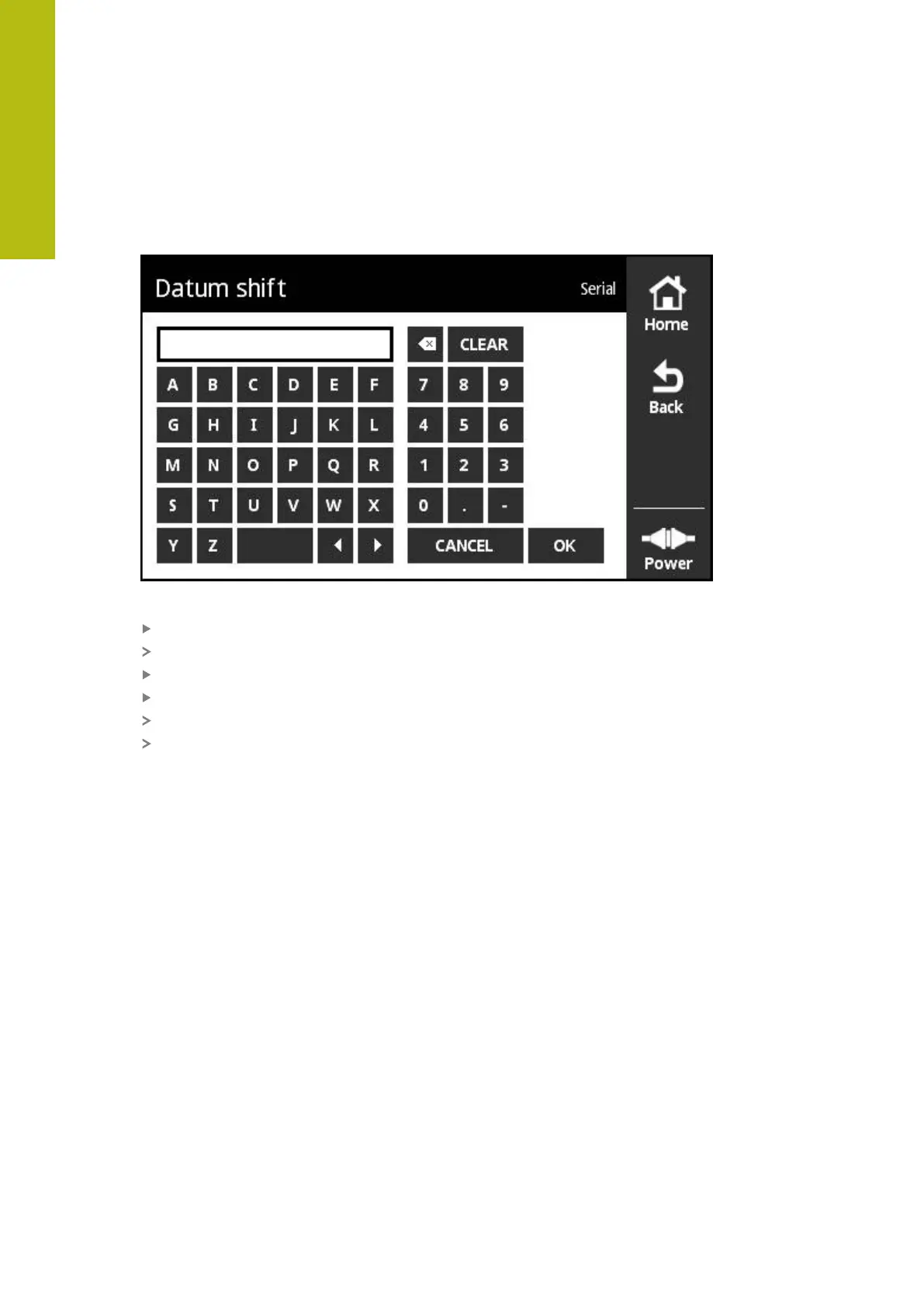Basic operation | On-screen keyboard
2
2.6 On-screen keyboard
With the on-screen keyboard, you can enter text into the input fields of the user
interface.
Figure 3: On-screen keyboard (example: Datum shift)
To enter values, tap an input field
The on-screen keyboard is opened
Enter text or numbers
Confirm the entry with OK for the values to take effect
The on-screen keyboard is closed
The value entered appears in the input field
14
HEIDENHAIN | PWT 101 Block Commutation Module | User's Manual | 07/2021
