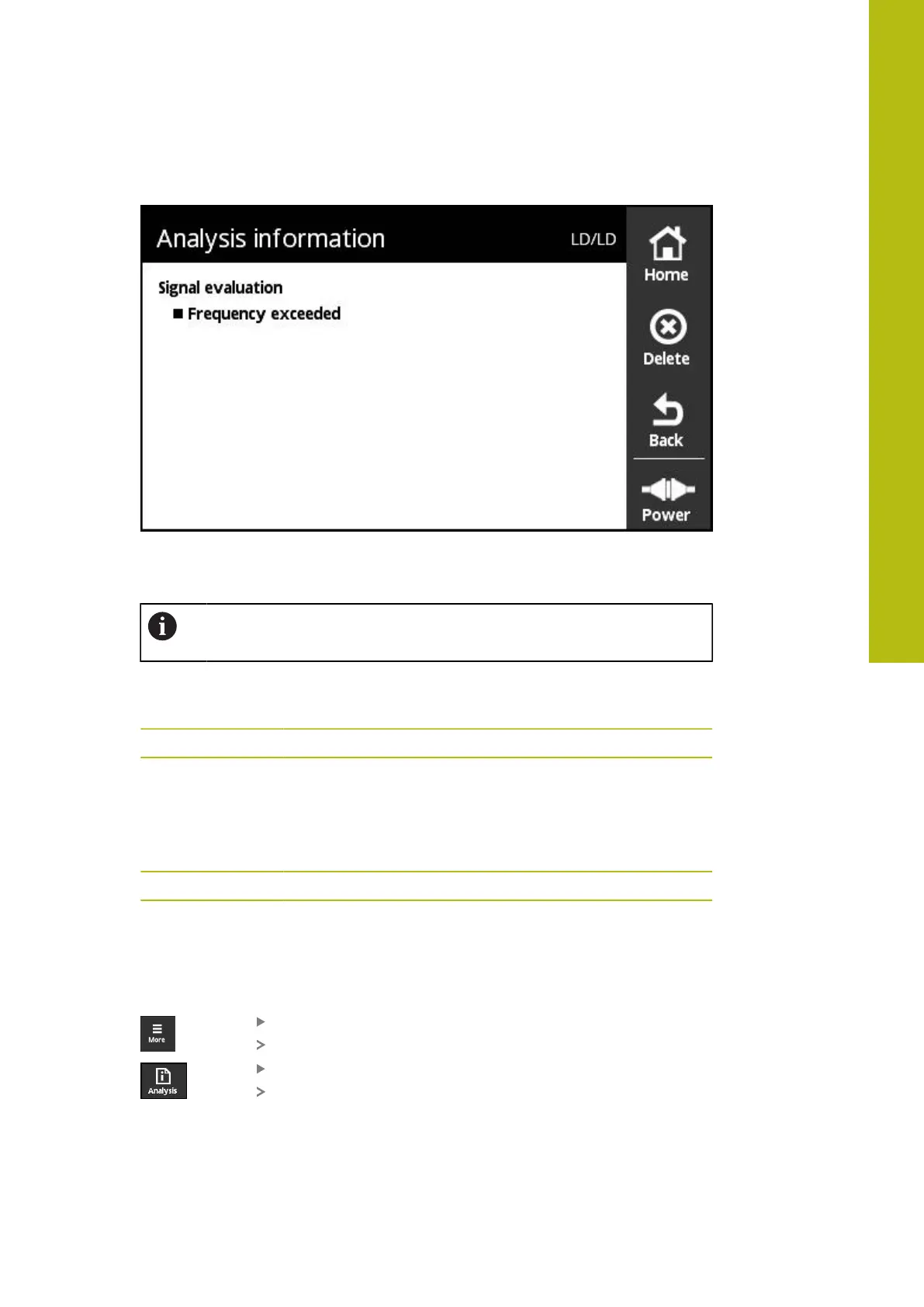Encoder diagnostics | Diagnosis
Analysis information screen
Figure 20: Analysis information screen
The Analysis information screen shows messages regarding signal analysis.
The messages depend on the encoder functions. You can reset the
messages.
Classification of signal messages
Signal messages from the Output signals screen are classified as follows:
Message Category Description
Frequency
exceeded
Signal evaluation
Cause: e.g., Buffer overload
The correct evaluation of the output
signals can no longer be guaranteed.
Signal messages called from the Level display screen are classified as follows:
Message Category Description
Frequency
exceeded
Signal evaluation Cause: e.g., signal frequency too high
The test tolerances can no longer be
guaranteed.
Open Analysis information
Tap More
The More menu is opened
Tap Analysis
The Analysis information screen is opened
4
HEIDENHAIN | PWT 101 Block Commutation Module | User's Manual | 07/2021
39
