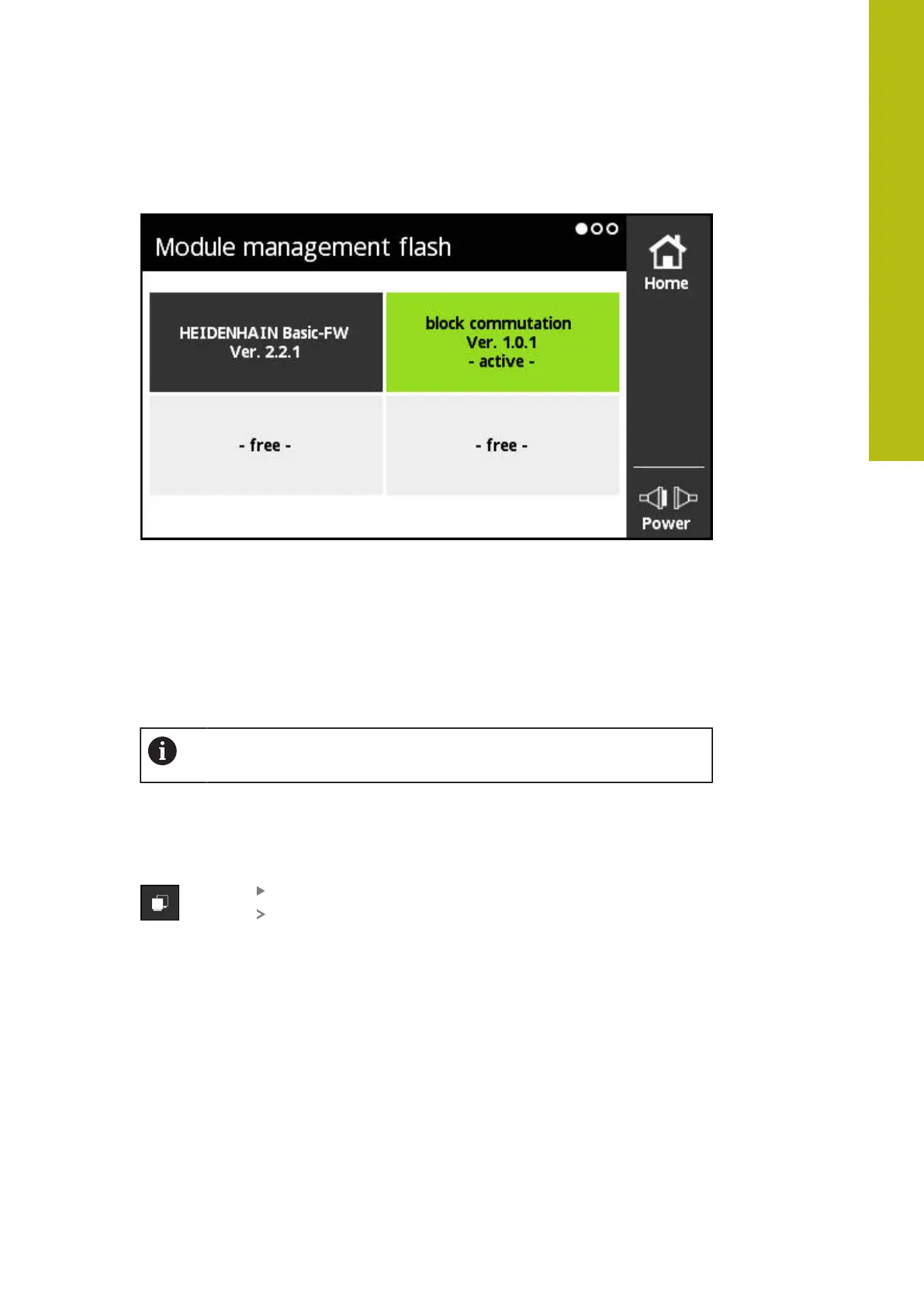Module management | Module management flash screen
3.2
Module management flash screen
Figure 6: Module management flash screen
In the Module management flash screen, you manage the modules that are saved
in the product's flash memory. The non-volatile main memory of the product is
called flash memory.
No more than one module can be active in the product at a time. The currently
active module is shown in green in the Module management flash screen. Other
modules that are available but not activated are shown in black. Free module slots
are shown in gray.
The product is currently capable of managing up to four modules.
Tapping a module opens the Module action screen.
Further information: "Module action screen", Page 22
Opening the Module management flash screen
Tap Module management in the Main menu
The Module management flash screen of the Module
management menu is opened
3
HEIDENHAIN | PWT 101 Block Commutation Module | User's Manual | 07/2021
21
