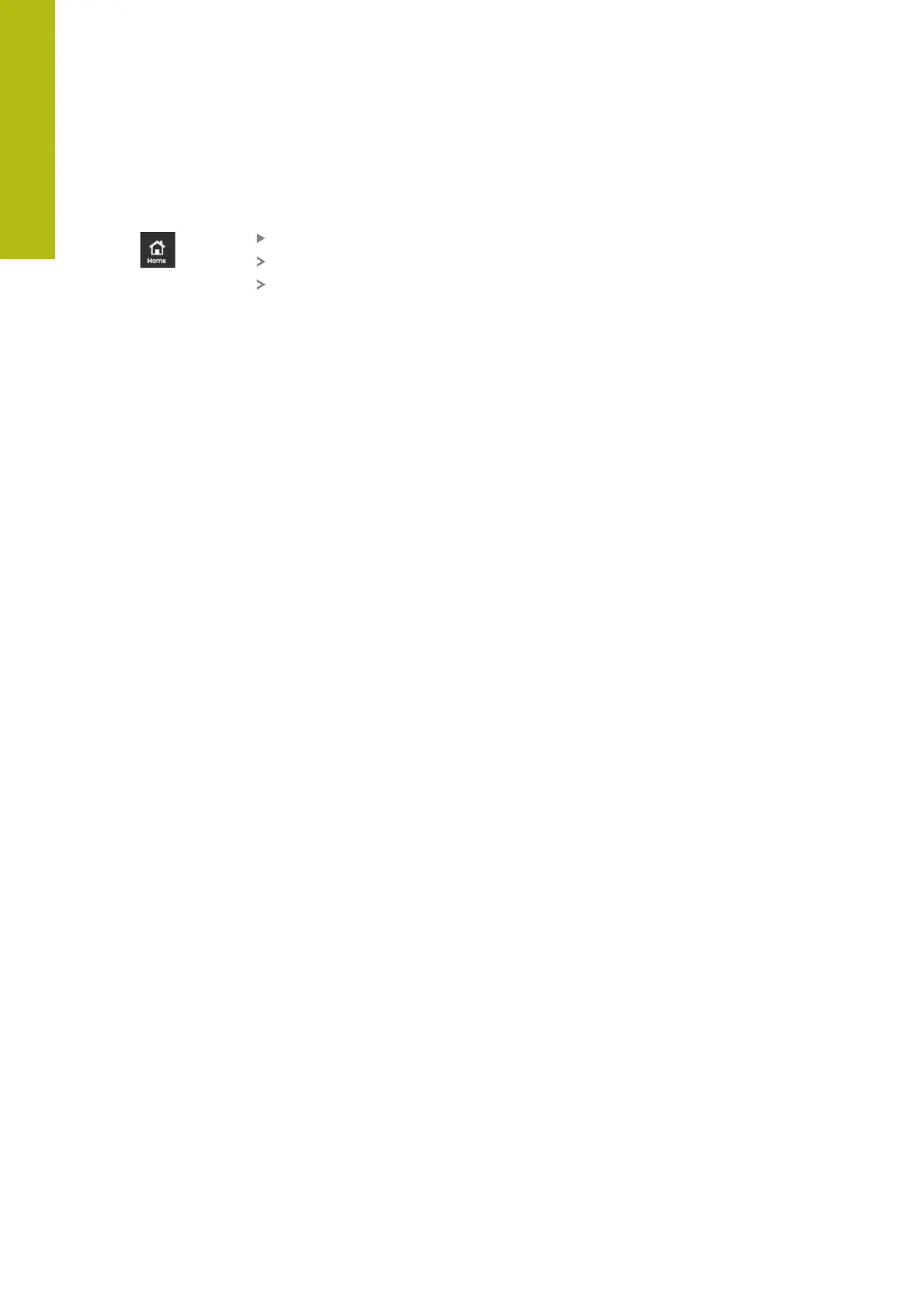Basic operation | Power supply of the encoder
2
Disconnecting the power supply of the encoder
You can disconnect the power supply of the encoder in any screen.
Tap Home
The power supply of the encoder is disconnected
The Main menu is displayed
18
HEIDENHAIN | PWT 101 Block Commutation Module | User's Manual | 07/2021
