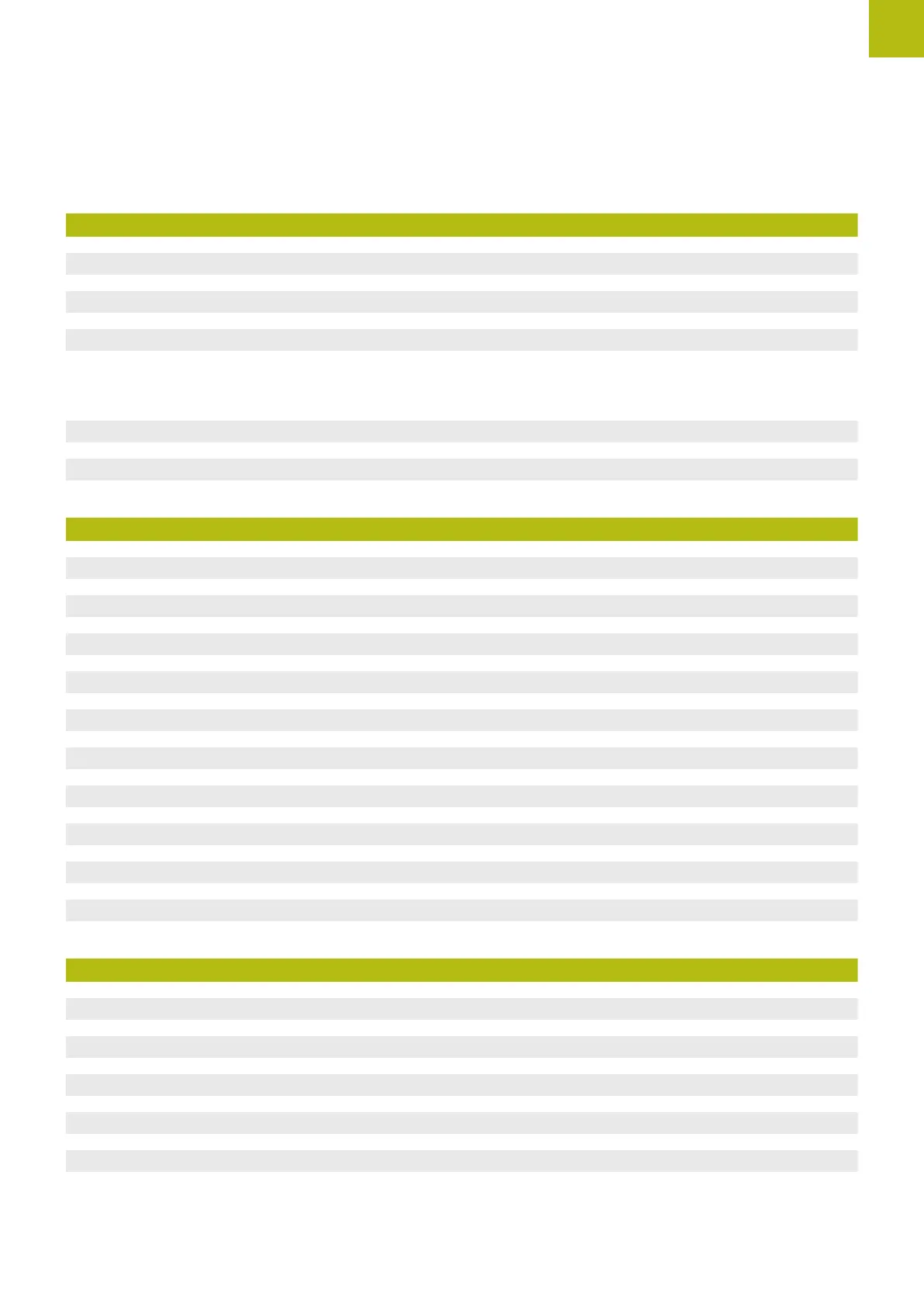Contents
1 Fundamentals....................................................................................................................................5
1.1 Overview................................................................................................................................................. 6
1.2 About these instructions.......................................................................................................................6
1.3 Information on the product.................................................................................................................. 6
1.3.1 Software module as a supplement to the basic firmware........................................................ 6
1.3.2 Performance range of the software module............................................................................. 6
1.4 Intended use........................................................................................................................................... 7
1.5 Improper use.......................................................................................................................................... 7
2 Basic operation.................................................................................................................................9
2.1 General operation................................................................................................................................ 10
2.2 Overview............................................................................................................................................... 10
2.3 Menus and screens..............................................................................................................................10
2.4 Operating elements............................................................................................................................. 12
2.5 Gestures................................................................................................................................................ 13
2.6 On-screen keyboard............................................................................................................................. 14
2.7 Switch-on/Switch-off........................................................................................................................... 15
2.8 Setting the language........................................................................................................................... 15
2.9 Creating a screenshot..........................................................................................................................16
2.10 Power supply of the encoder............................................................................................................. 17
3 Module management.....................................................................................................................19
3.1 Overview............................................................................................................................................... 20
3.2 Module management flash screen.....................................................................................................21
3.3 Module management memory card screen...................................................................................... 22
3.4 Module action screen.......................................................................................................................... 22
3.5 License key management screen....................................................................................................... 25
HEIDENHAIN | PWT 101 Block Commutation Module | User's Manual | 07/2021
3
