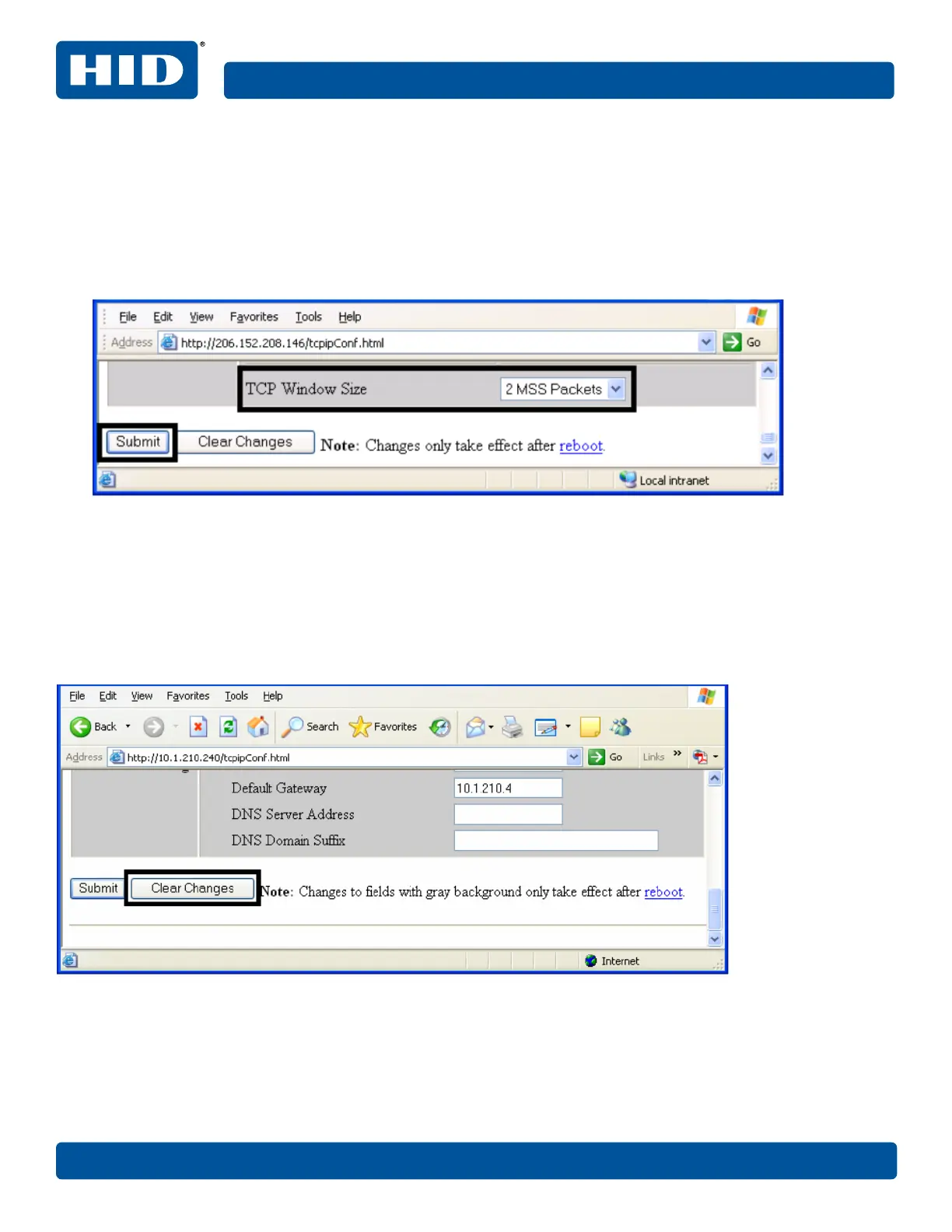4.5.6 Entering the TCP window size
1. Click Network from any web page of the printer.
2. Select the TCP Window Size from the list.
n This entry adjusts how much data can be sent to the printer at any one time.
n It is recommended that the default value of 2 MSS Packets be used to ensure good compatibility
with all client applications.
3. Click Submit to save this setting.
4. Log in as a root user if you are prompted.
Note: Any change of a setting is only accepted after you have successfully logged in.
5. Reboot the printer to save this change.
4.5.7 Using the clear changes button
Click Clear Changes to delete the information in the text boxes in Stored Settings area.
20 July 2019
Ethernet web pages - standard procedures L001675, 1.2