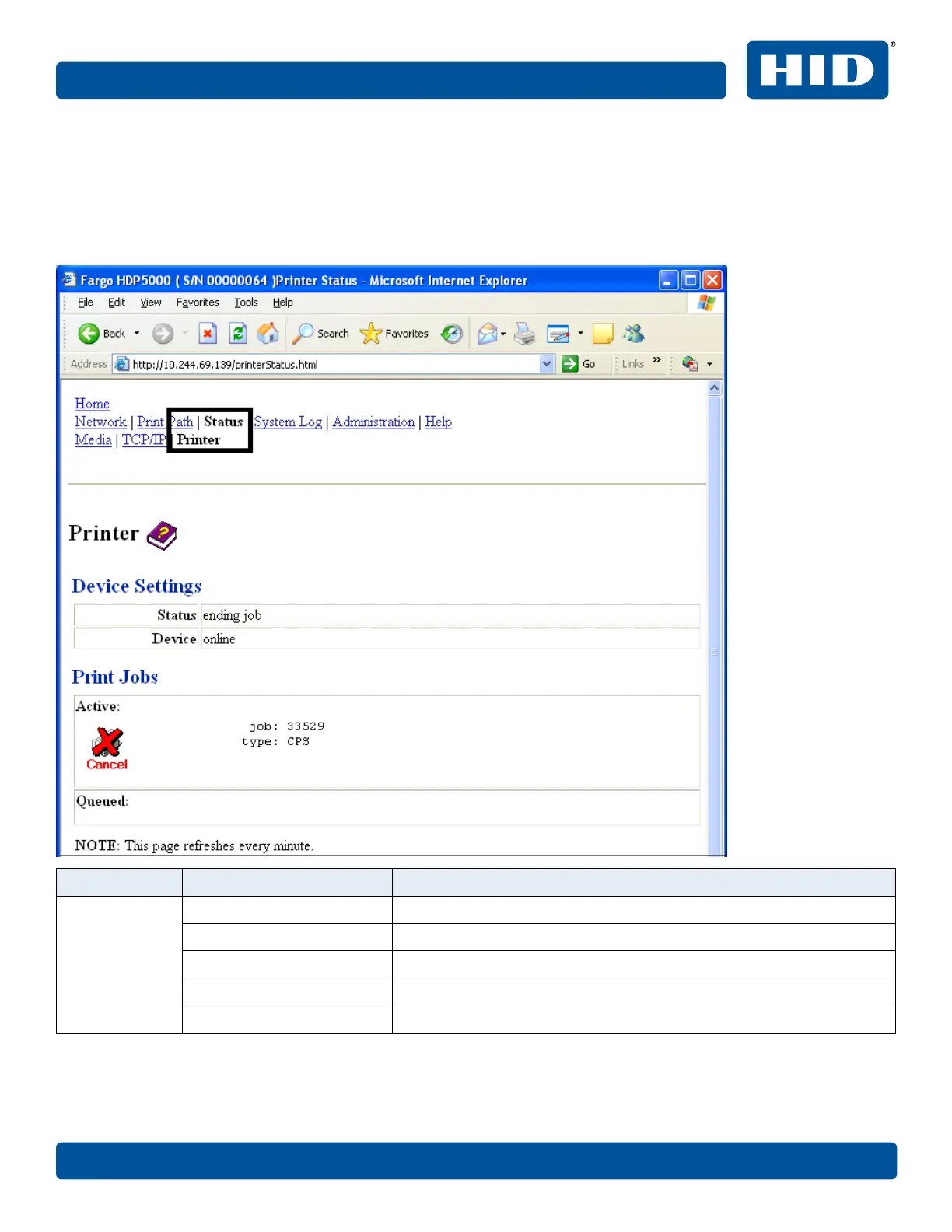4.7.2 Printer page
Use the Printer page to review current information about the printer device settings and print jobs. Device
settings include the following:
n The status which displays information about the current print job.
n The device which displays information about the printer.
Field Status Description
status Idle Indicates that no print job is active.
Printing Indicates that the job is being sent to the printer.
printing - waiting Indicates that the communication is being slowed by print operations.
printing - blocked Indicates that the communication has been stopped by some condition.
canceled Indicates that the current job was canceled and is being rerouted.
July 2019 25
L001675, 1.2 Ethernet web pages - standard procedures