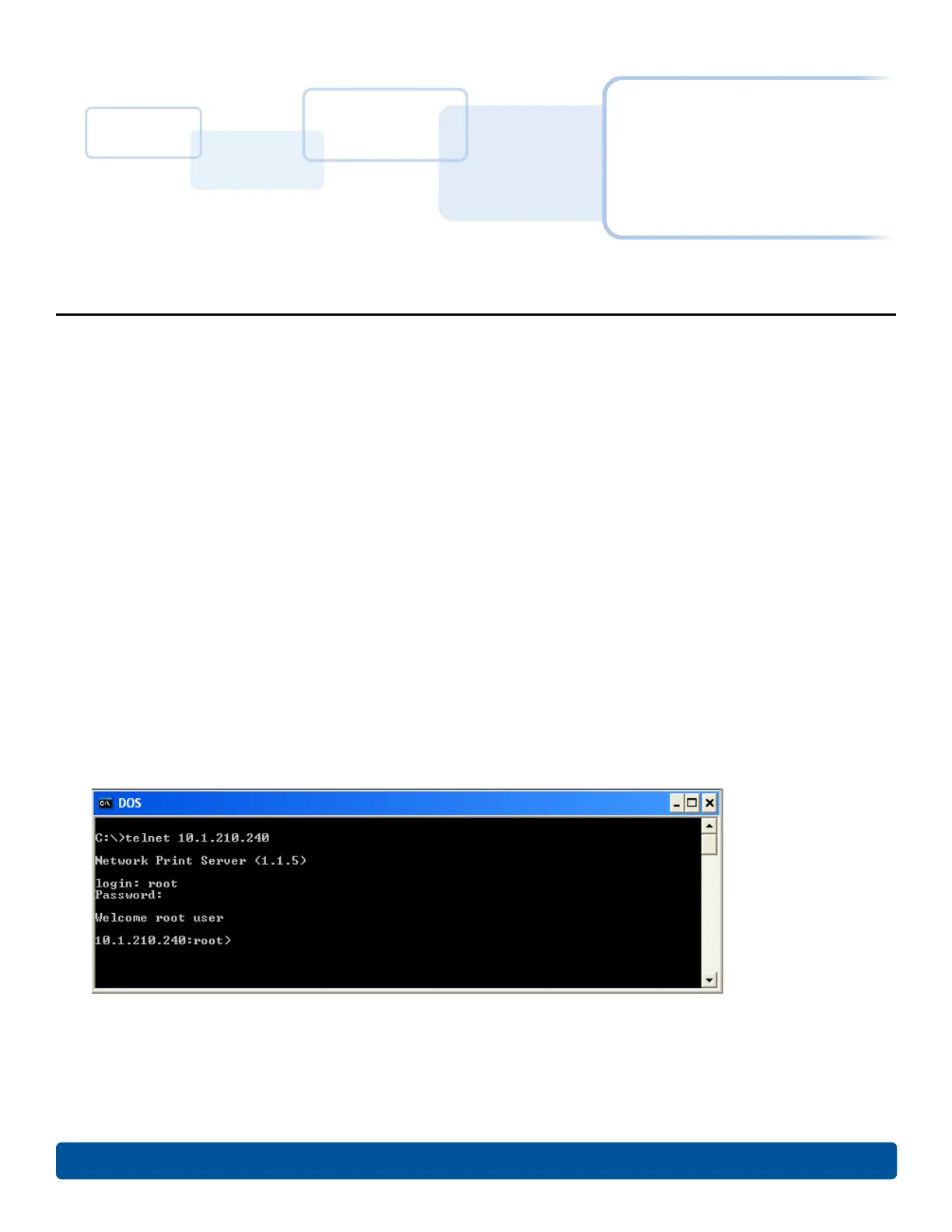Section 3
3 Telnet server
The Ethernet interface has a command line interpreter. You can connect to the printer using a Telnet
session on your PC, issue commands to the printer and receive responses from the printer.
The Telnet commands are primarily used for network administration, and they are not used by most users.
These commands query the state of the printer and configure various settings for the printer. These include
network settings, logging settings, user names, and user passwords.
3.1 Telnet client for Windows operating systems
If a Telnet client is not installed, download and install an appropriate Telnet client for your Windows
operating system.
3.2 Telnet command line interface
3.2.1 Initiating a Telnet session
This procedure shows how to initiate a Telnet session from a PC to access the Telnet services provided by
the printer. Use the following instructions to issue Telnet commands.
1. Identify the IP address of your printer. (See Section 4.13.1 Accessing the IP address of your printer.)
2. Initiate a Telnet session from a DOS window on your PC. At the DOS prompt, enter
telnet [IP Address]
For example: C:\>telnet 10.1.210.240.
n All Telnet responses from the printer are displayed in the Telnet session on the PC.
n All commands entered are sent to the Telnet client in the printer.
n Enter “help” or “?” to get an on-window list of supported Telnet commands.
July 2019 9
