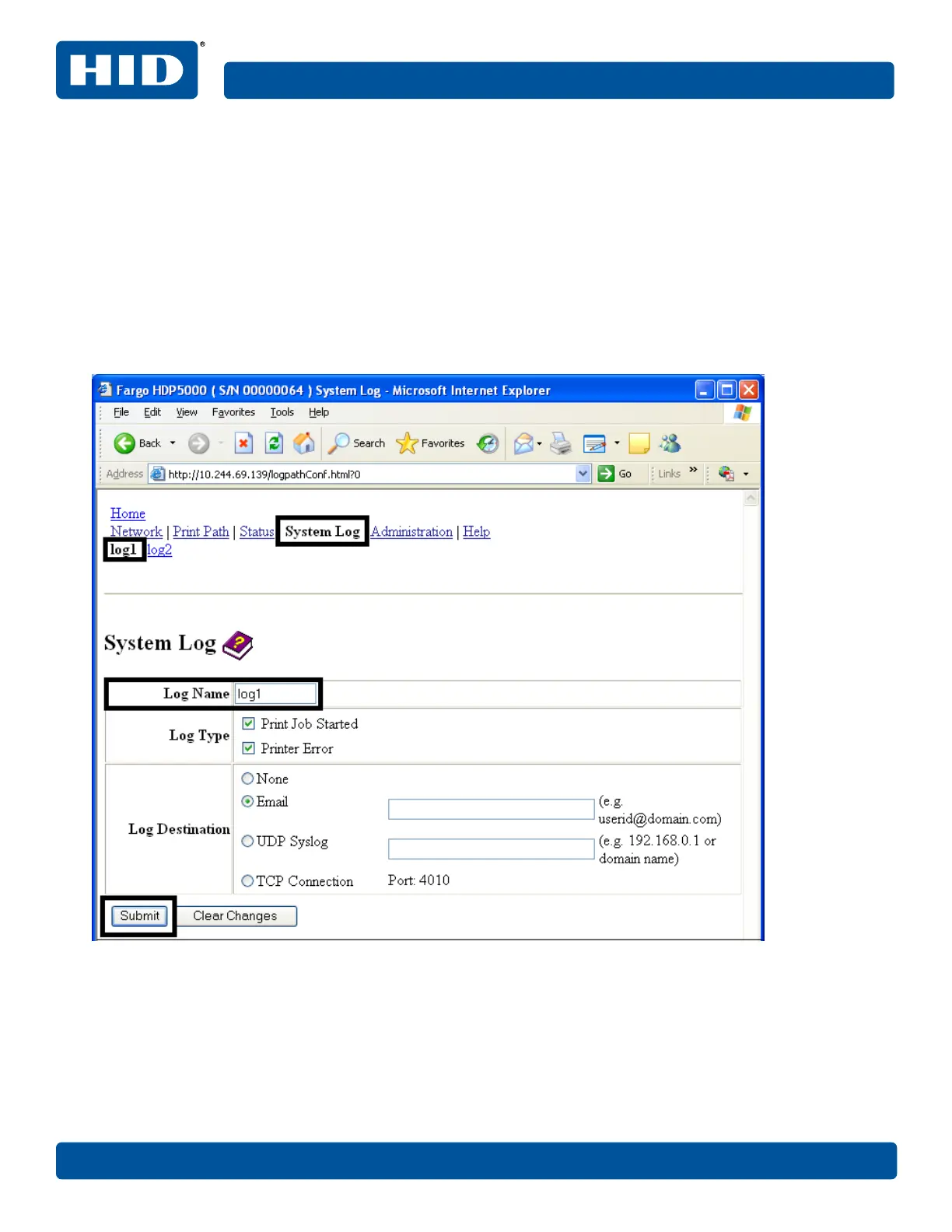4.8.1 Changing the log name
By default the names are log1 and log2. However, you can rename them from this page.
Note: This also updates the link to the corresponding web page.
1. Click System Log.
2. Click the link for the log name you want to view or configure (the default choices are log1 or log2).
3. Enter a new log name in the text box.
4. Click Submit to save this change.
5. Log in as a root user if you are prompted.
Note: Changes in settings are only accepted after you have successfully logged in.
28 July 2019
Ethernet web pages - standard procedures L001675, 1.2