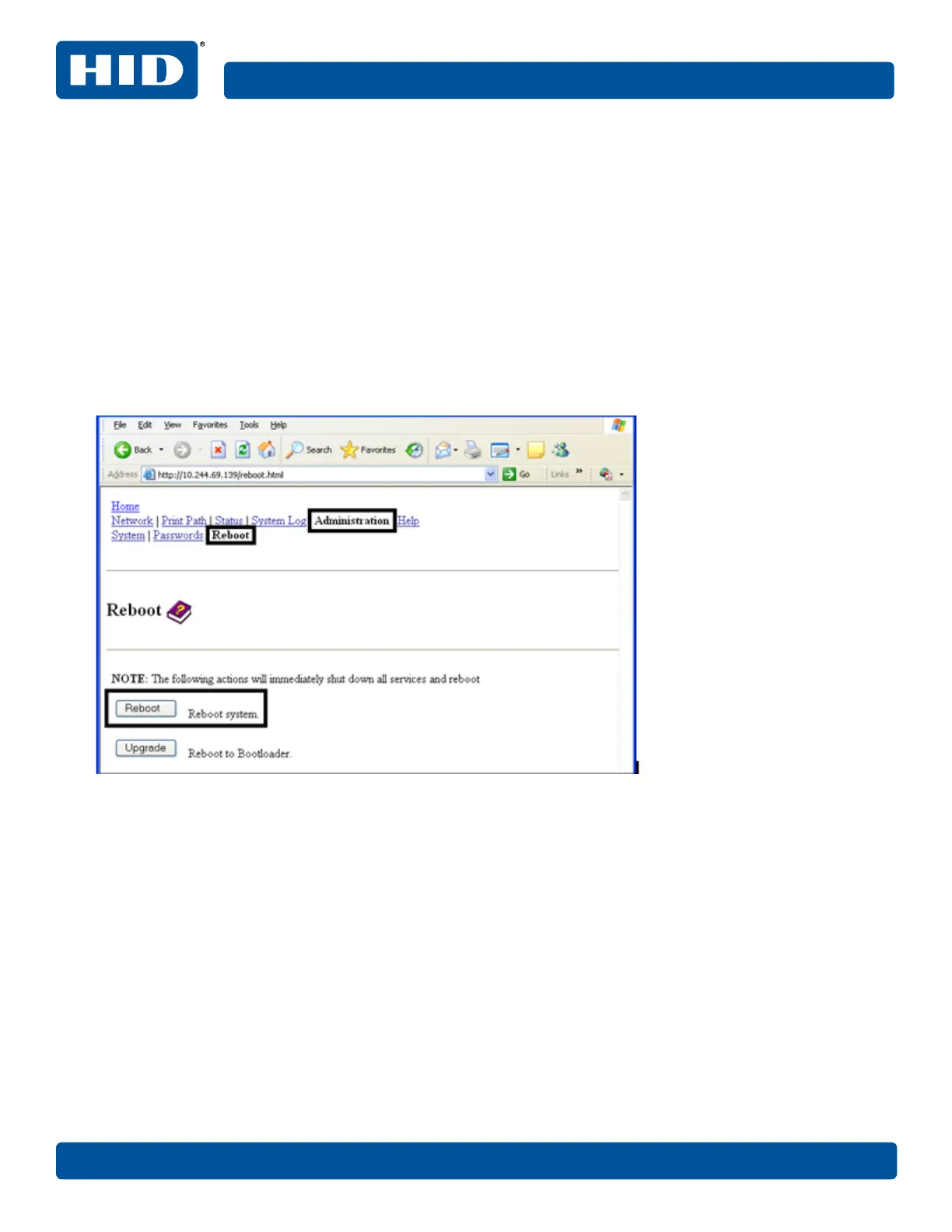4.9.3 Reboot pages
Rebooting the printer restarts the complete printer, which includes the print server.
4.9.4 Rebooting the printer
The Reboot page allows the printer user to reboot or reset the printer and/or enter the upgrade mode.
1. Click Administration.
2. Log in as a root user (using the password) if you are prompted.
Note: Changes in settings are only accepted after you have successfully logged in.
3. Click Reboot.
4. Click Yes when prompted.
5. Wait for the printer to reboot and display the Home page.
36 July 2019
Ethernet web pages - standard procedures L001675, 1.2