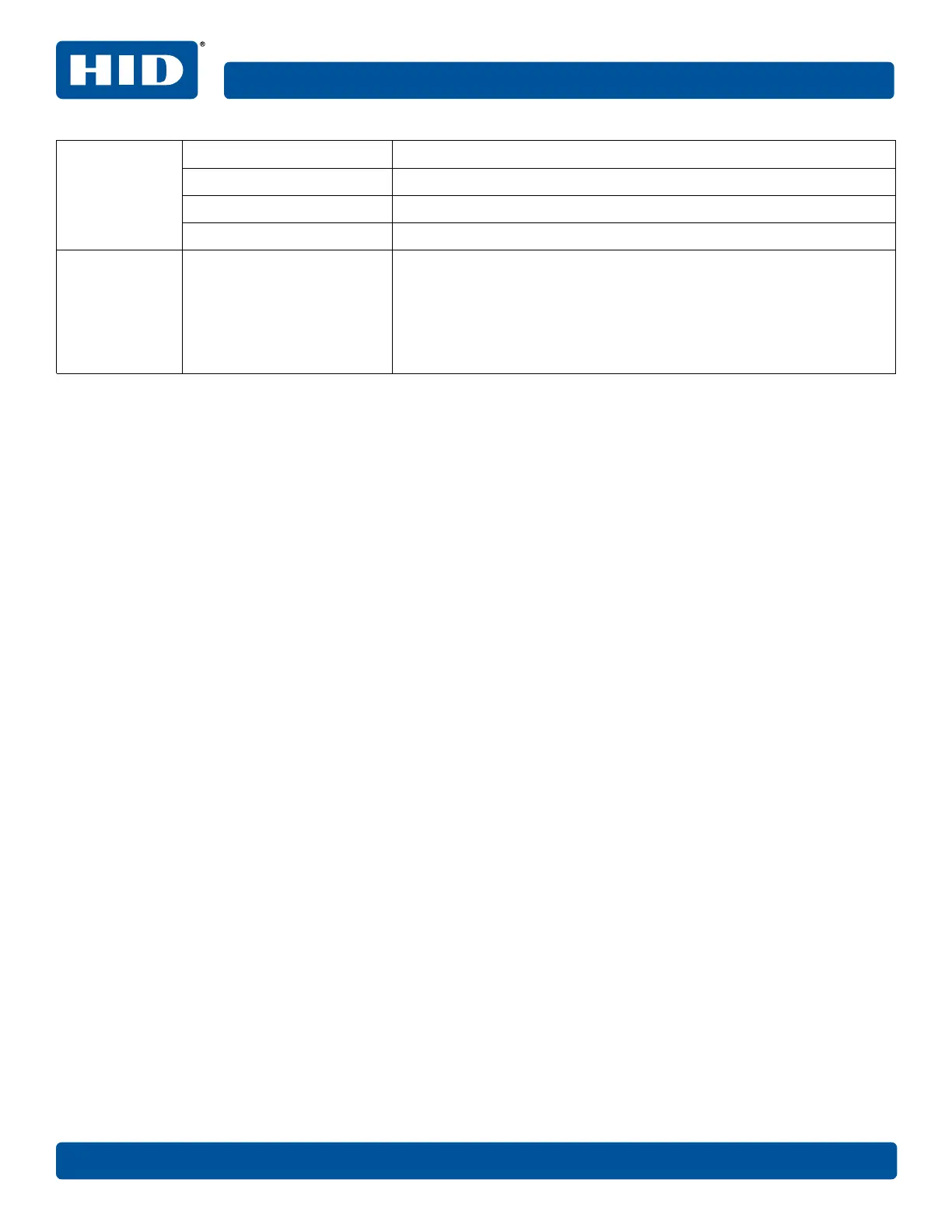device online Indicates it is ready to print.
offline Indicates that the Cover is open or the printer is not ready to print.
Printer - error Indicates that an error is detected.
Busy Indicates that printing is in progress.
Print Jobs This is a display of the current print jobs that have been sent to the
printer.
Note: The current job that is being received by the interface is
displayed as the active job.
Cancel a specific print job by selecting the appropriate Cancel button,
which appears when a print job is queued.
26 July 2019
Ethernet web pages - standard procedures L001675, 1.2