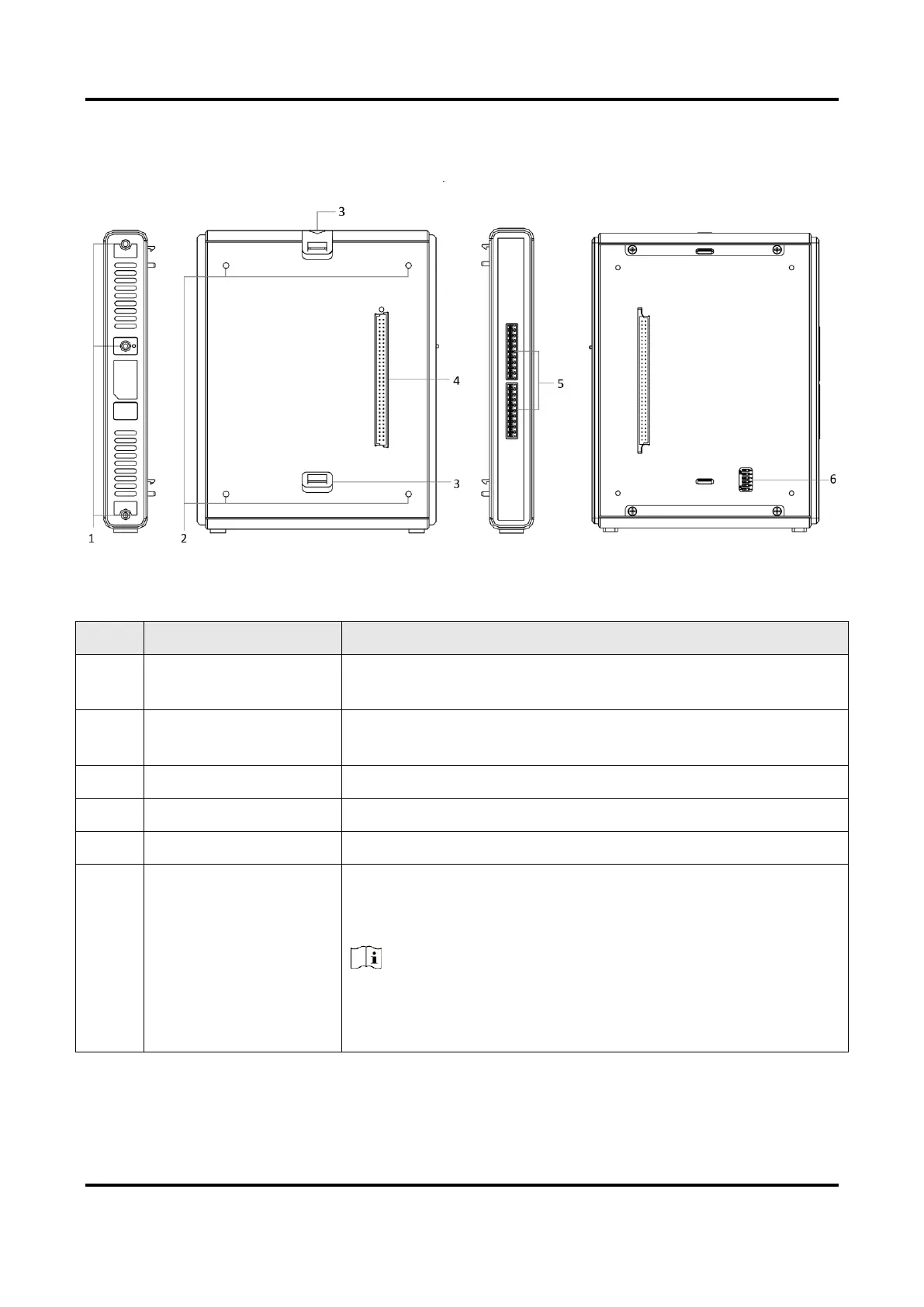VC3000Pro Series Vision Controller User Manual
5
2.2.2 IO Extended Module
Figure 2-3 IO Extended Module Appearance
Table 2-3 Appearance Description of IO Extended Module
It is used to fix the extended module, and you should use M3 or
M4 screw.
It is used to connect with the main module or another extended
module.
It is used to connect another extended module.
It is used to connect the plug of extended module.
It provides input and output function.
It is used to switch the serial port No. The serial port No. ranges
from COM 11 to COM 12, and the corresponding DIP switch No.
is from 5 to 6.
Note
If you have multiple extended modules, the DIP switch takes
effect only when you set 1 DIP switch No. to ON of each module,
and the ON DIP switch No. is different among modules.