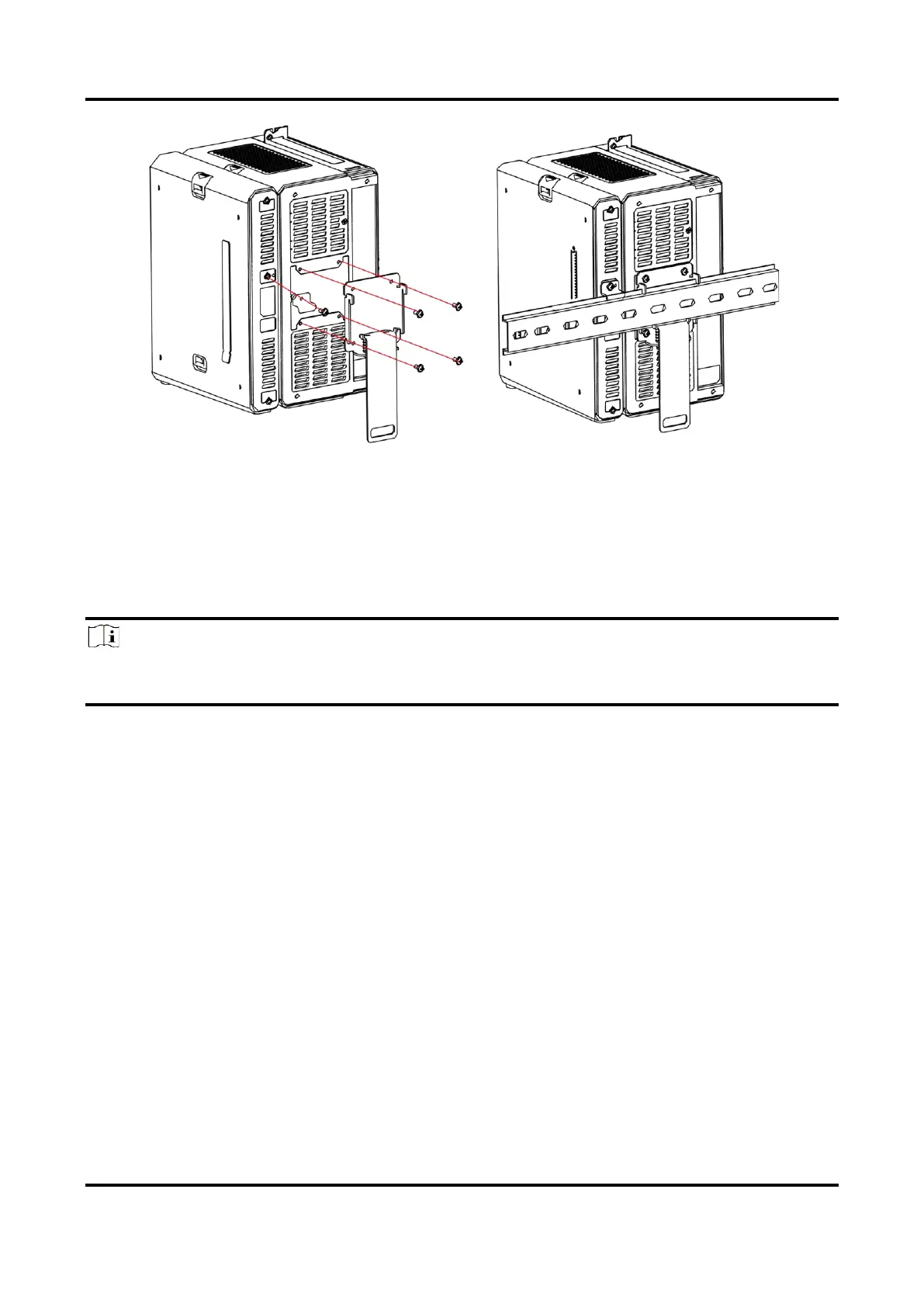VC3000Pro Series Vision Controller User Manual
10
Figure 3-5 Horizontal Installation
3.4 Access to Device
You can operate the device on the monitor by connecting them via HDMI or VGA cable. Or, you can
remotely access the device via the PC that is in the same network segment with the device.
Note
●
The default user name of the device is Administrator, and the password is Operation666
●
For security, it is highly recommended to change the default password for the first-time use.