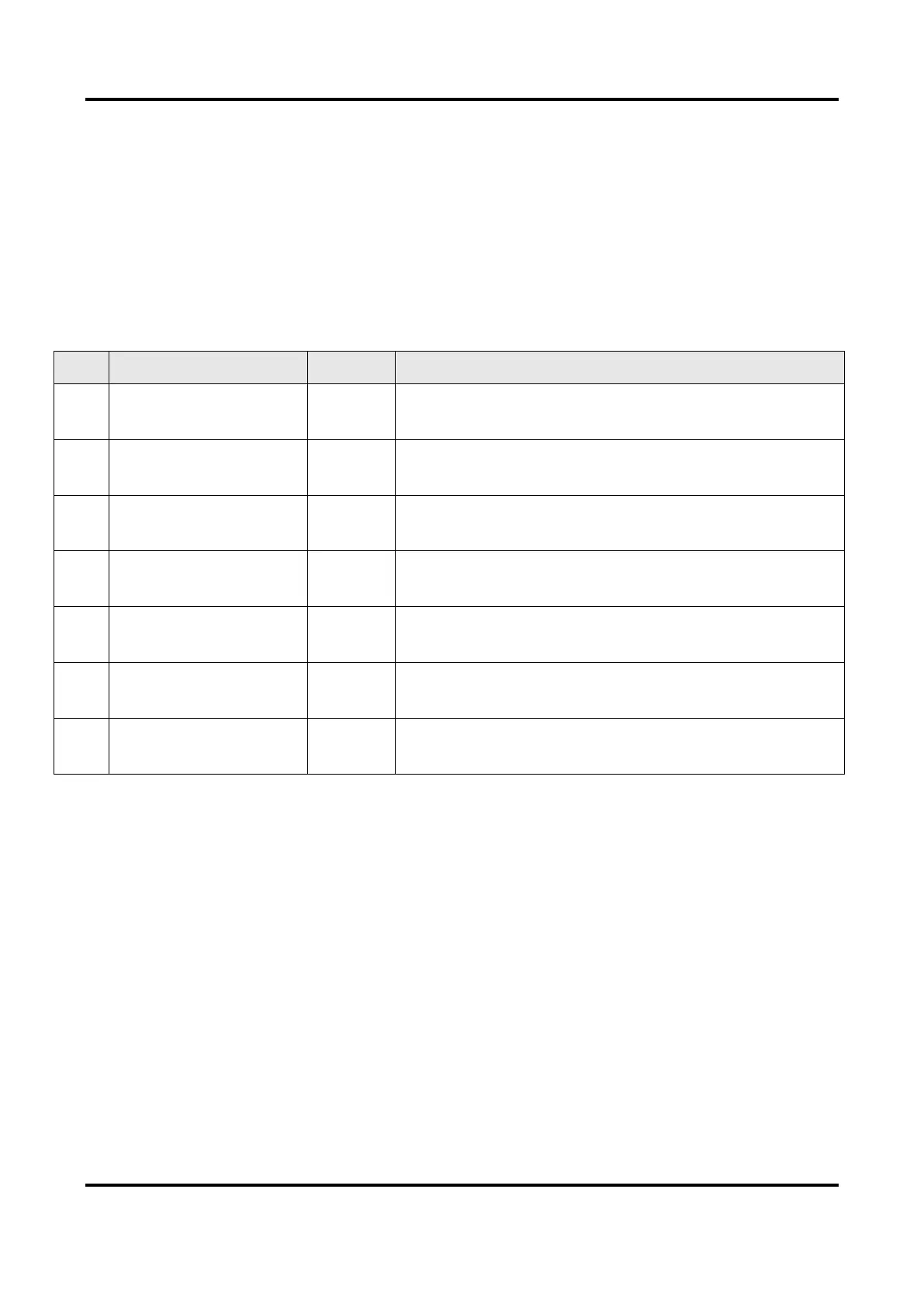VC3000Pro Series Vision Controller User Manual
6
Chapter 3 Installation and Access to Device
3.1 Installation Preparation
You need to prepare following accessories before installation.
Table 3-1 Accessories
It refers to the suitable power adapter that is included in
the package.
It refers to the supplied GPIO cable of main module that
is included in the package.
It is used to fix device and other mechanical structures,
and you need to purchase it separately.
It is used to mount the mount plate, and you need to
purchase it separately.
They are used to fix the device, and are included in the
package.
Light Source Extended
Module (Optional)
You need to purchase it separately.
IO Extended Module
(Optional)
You need to purchase it separately.
3.2 Install Main Module
It is easy to install the main module, and you can install it vertically or horizontally according to
actual demands.
Before You Start
●
Make sure that the device in the package is in good condition and all the assembly parts are
included.
●
Make sure that all the related equipment is powered off during the installation.