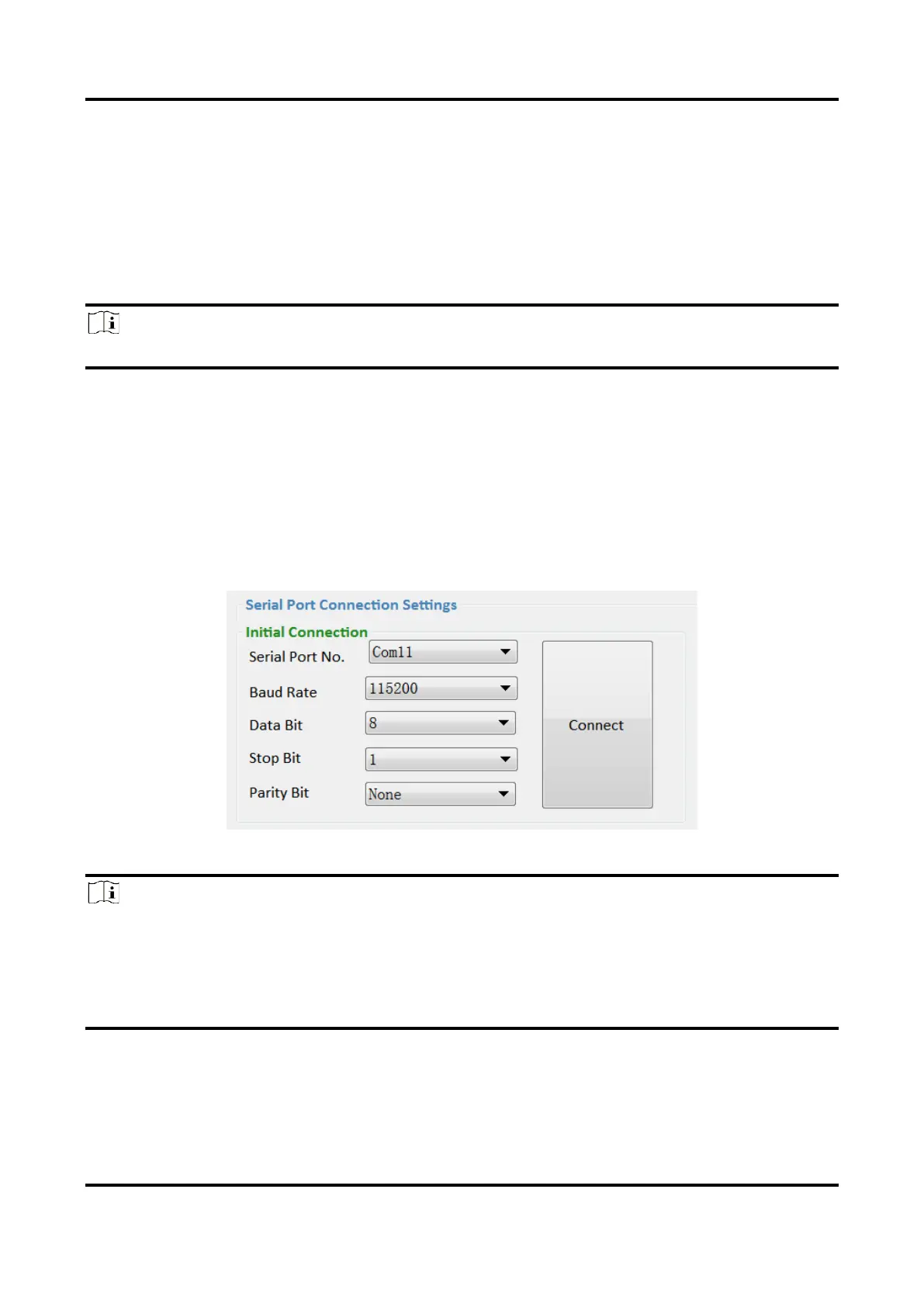VC3000Pro Series Vision Controller User Manual
24
Chapter 5 VC3000Pro Controller Settings
The VC3000Pro Controller allows you to set parameters of the main module, the IO extended
module, and the light source extended module. When the Vision Controller is connected with the
extended module, you can set its corresponding parameters. Otherwise, parameters are not
configurable.
Note
The GUI of VC3000Pro Controller may differ by versions.
5.1 Set Connection
The serial port connection settings allows you to set connection between the main module and the
extended module.
After connecting the extended module to the main module physically, you can set the corresponding
serial port No., baud rate, data bit, stop bit, and parity bit on the VC3000Pro Controller, and click
Connect.
Figure 5-1 Set Connection
Note
●
The serial port No. is related with the DIP switch. The serial port No. ranges from COM 11 to COM
12, and the corresponding DIP switch No. is from 5 to 6. For example, if you switch DIP switch to
No. 5, you should select COM 11 as the serial port No. to set connection between the main
module and the extended module. Otherwise, setting connection may fail.
●
It is recommended to use the default value of baud rate, data bit, stop bit, and parity bit.