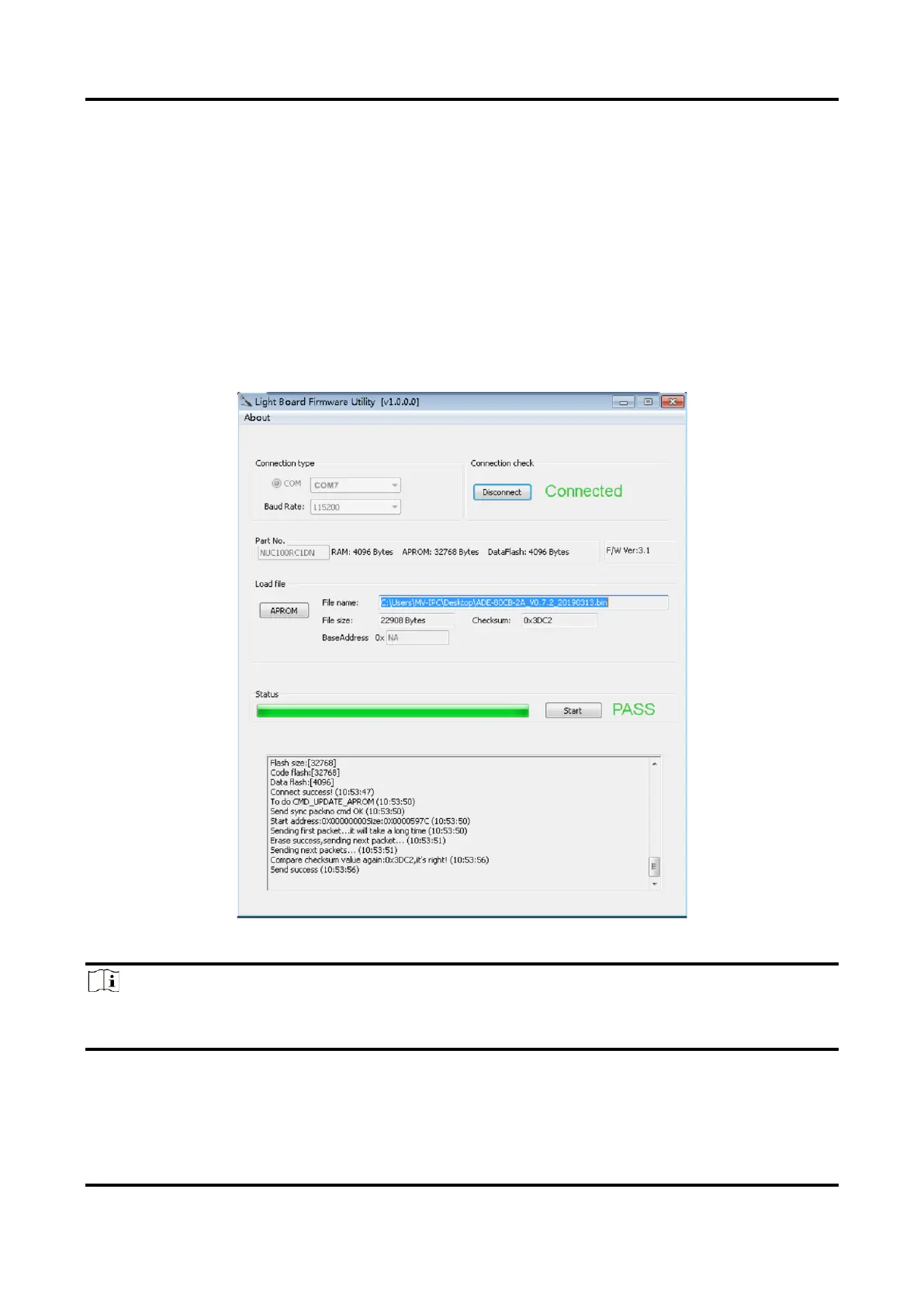VC3000Pro Series Vision Controller User Manual
28
Chapter 6 Firmware Update of Extended Module
You can use Light Board Firmware Utility to update the firmware of light source extended module
and IO extended module.
Steps
1. Select the corresponding COM port in Connection type.
2. Click Connect in Connection check.
3. Click ARROW in Load file to select the updating file.
4. Click Start to update firmware.
Figure 6-1 Firmware Update of Extended Module
Note
●
The GUI of Light Board Firmware Utility may differ by versions.
●
Contact the technical support to get the Light Board Firmware Utility and updating file.