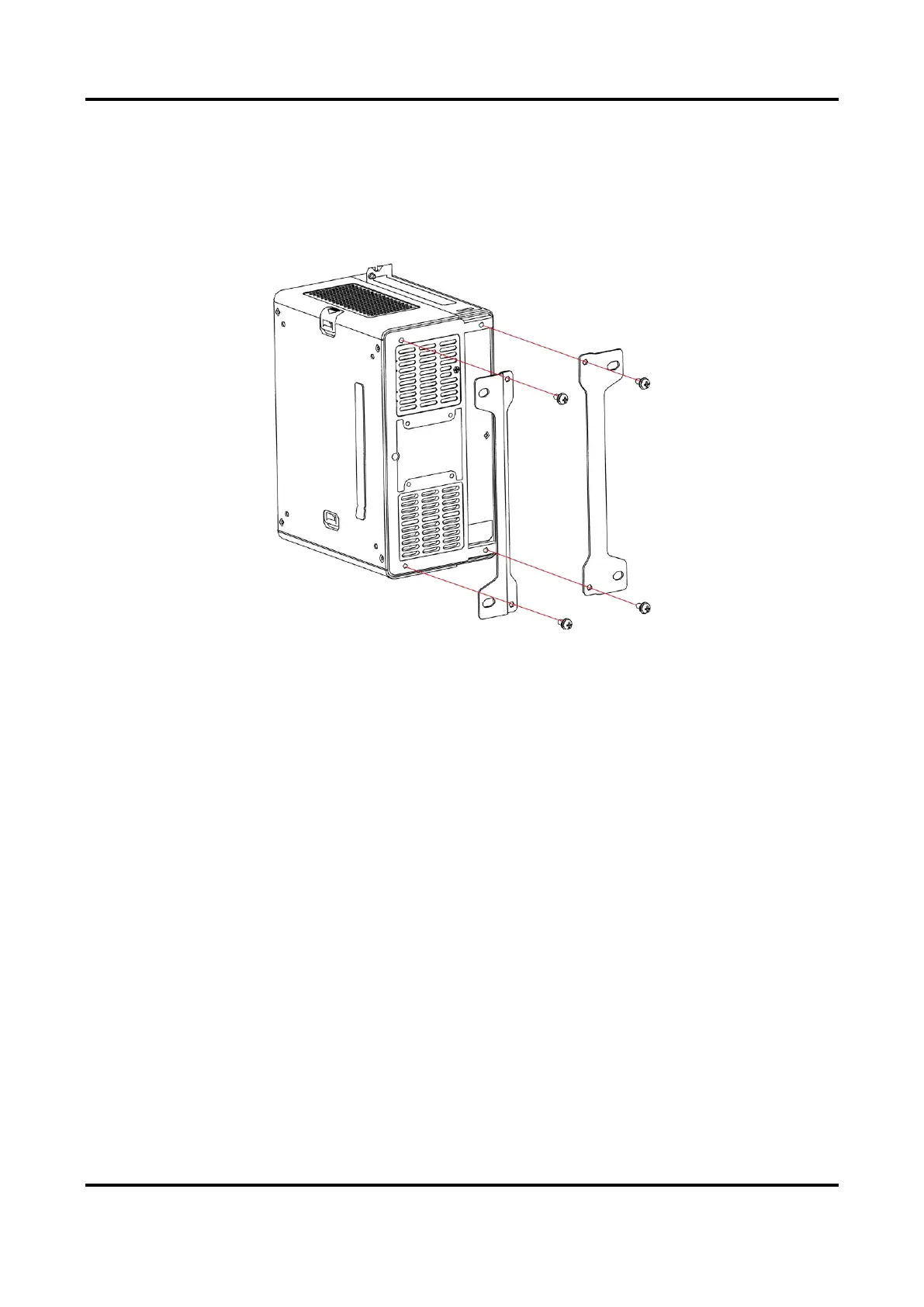VC3000Pro Series Vision Controller User Manual
7
3.2.1 Vertical Mounted
Steps
1. Use four M4 screws to vertically mount the main module to the mount plate.
2. Fix the main module to other mechanical structures via the mount plate.
Figure 3-1 Vertical Mounting of Main Module
3.2.2 Horizontal Mounted
Steps
1. Use four M3 screws to horizontally mount the main module to the mount plate.
2. Fix the main module to other mechanical structures via the bracket.