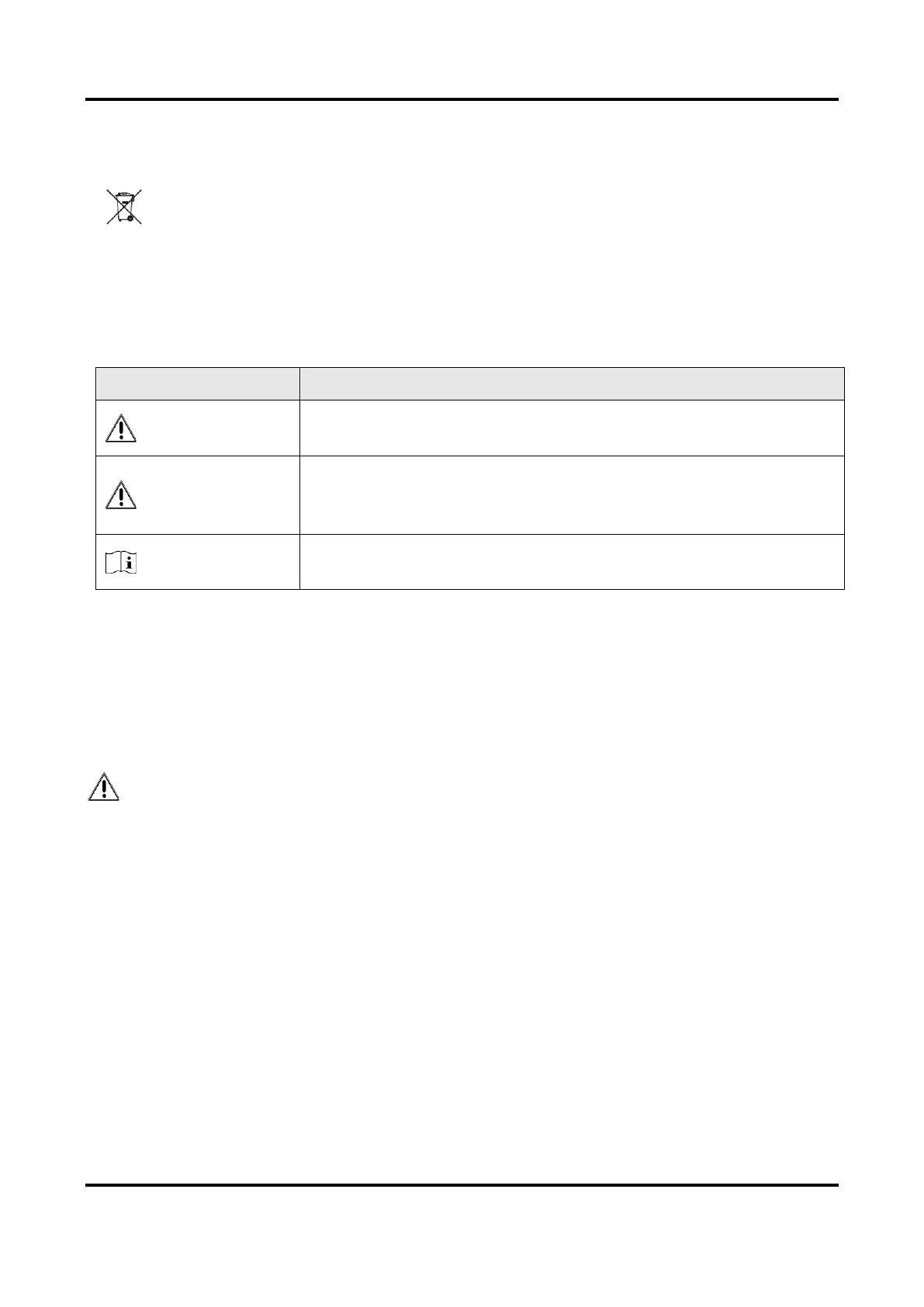VC3000Pro Series Vision Controller User Manual
iii
2006/66/EC (battery directive): This product contains a battery that cannot
be disposed of as unsorted municipal waste in the European Union. See the
product documentation for specific battery information. The battery is
marked with this symbol, which may include lettering to indicate cadmium
(Cd), lead (Pb), or mercury (Hg). For proper recycling, return the battery to
your supplier or to a designated collection point. For more information see:
http://www.recyclethis.info
Symbol Conventions
The symbols that may be found in this document are defined as follows.
Indicates a hazardous situation which, if not avoided, will or could
result in death or serious injury.
Indicates a potentially hazardous situation which, if not avoided,
could result in equipment damage, data loss, performance
degradation, or unexpected results.
Provides additional information to emphasize or supplement
important points of the main text.
Available Model
This manual is applicable to the VC3000Pro Series Vision Controller.
Safety Instruction
These instructions are intended to ensure that the user can use the device correctly to avoid danger
or property loss.
Caution:
●
In the use of the device, you must be in strict compliance with the electrical safety regulations of
the nation and region.
●
Use the power adapter provided by the official manufacturer. For the specific requirements of
the power adapter, please refer to the device’s specifications.
●
Make sure that the power is switched off when installing or wiring the device.
●
To avoid heat accumulation, keep ventilation around the device.
●
If the device emits smoke, produces a peculiar smell, or makes noise, please switch off the power
immediately, unplug the power cord, and contact the service center in time.
●
Make sure that the device is firmly fixed when installing it in the use environment.
●
This is a Class A device that may cause radio interference in a living environment. In this case, the
user may be required to take practical measures against the interference.
●
If the device does not work properly, please contact your dealer or the nearest service center.
Never attempt to disassemble the device yourself (we shall not assume any responsibility for
problems caused by unauthorized repair or maintenance).