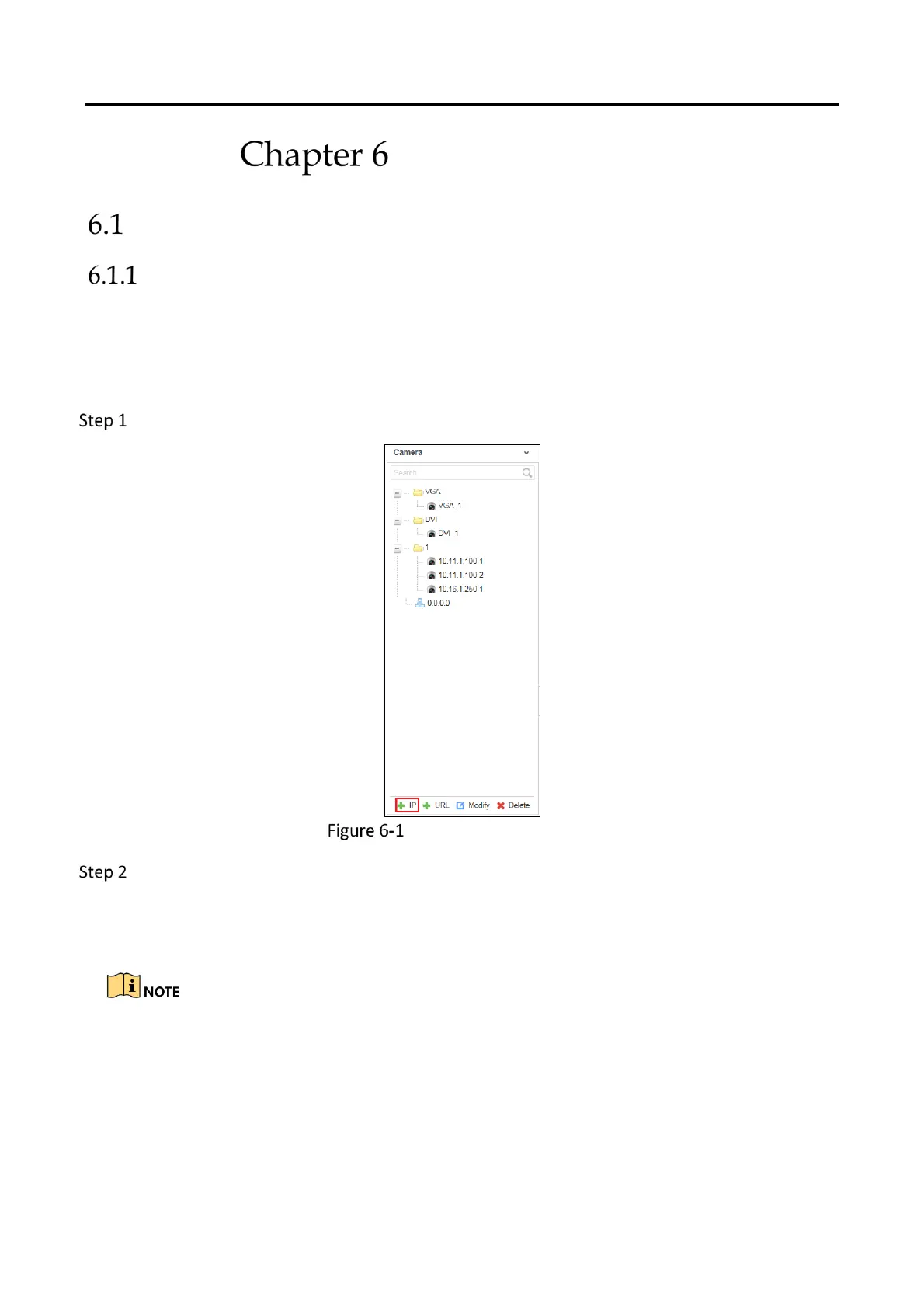DS-6900UDI Series HD Video and Audio Decoder User Manual
DS-6900UDI Decoder Us er Manua l
22
Decoding Operation
Configuring Encoding Devices
Adding an Encoding Device
Purpose
You can add an encoding device via IP address or URL.
Adding an Encoding Device via IP Address
Click IP to add encoding devices.
Encoding Device List
Input Device Name, Type, Port, User Name, Password and Channel Number and select the
Transmission Protocol, Area Name, and Device Manufacturer. Decide whether to enable
Stream Encryption and input the encryption password. Check the checkbox of Get Stream
by Stream Media to lower the network load of the device.
You can add device by IP or DDNS. If you select DDNS, you need to enter the domain
name and ensure that you have configured the DNS server. For details, see section 4.1
Configuring Basic Network Settings.
If Stream Encryption is enabled, you need to input the encryption password so you can
remotely watch live videos of encrypted camera streams.
