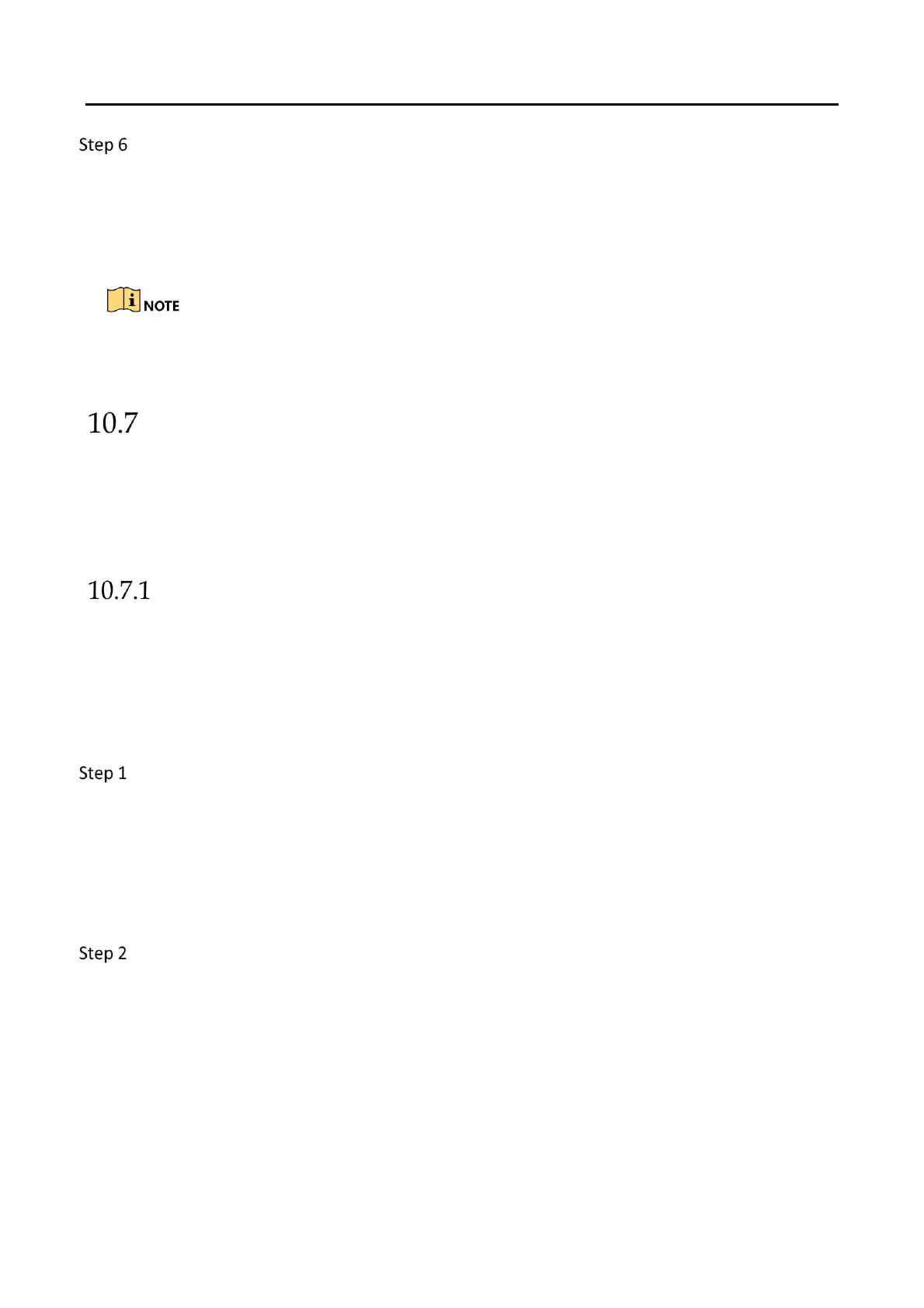DS-6900UDI Series HD Video and Audio Decoder User Manual
DS-6900UDI Decoder Us er Manua l
70
Configure the parameters as needed. The window status shows the current status of the
selected window.
Alarm Window: Display the video triggered by the event or alarm input on the selected
window of the video wall.
Decoding Delay: Set the delay status of the decoding according to the actual needs.
Functions like Fluent Video, 3D DNR, Defog, and Low Illumination are not supported by DS-
6900UDI.
Decoding Thermal Network Camera
Purpose
The thermal network camera can be connected to the decoder and you can realize live view and
playback, and decode the video including the temperature or fire point information on the video
wall.
Configuring the Thermal Network Camera Parameters
Purpose
You can configure the corresponding parameters of thermal network camera via the Web browser
first before decoding it on the video wall.
Configuring Temperature Measurement
Configure the VCA resource type.
1. Log in to the camera via the Web browser.
2. Click Configuration > Advanced Configuration > System > VCA Resource Type to enter
the VCA Resource Type configuration interface.
3. Select Temperature Measurement and Behavior Analysis as the VCA Resource Type.
4. Click Save to save the settings.
Configure temperature measurement.
1. Click Configuration > Advanced Configuration > Temperature Measurement >
Temperature Measurement Configuration to enter the Temperature Measurement
configuration interface.
