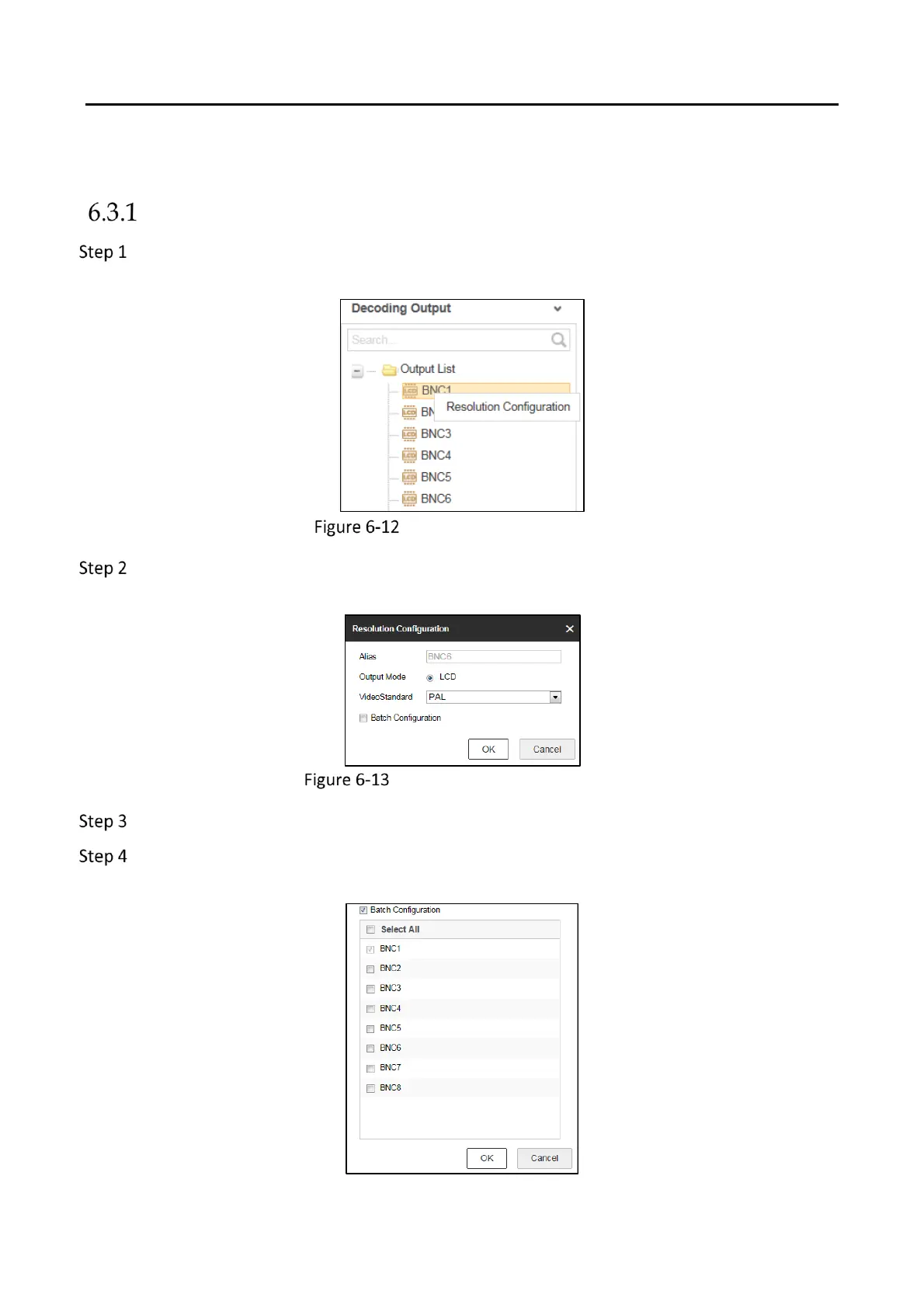DS-6900UDI Series HD Video and Audio Decoder User Manual
DS-6900UDI Decoder Us er Manua l
28
In the output list, there are two kinds of video output signals, respectively BNC and HDMI. You can
configure the resolution and output mode.
Configuring BNC Output
Click Video Wall Configuration to enter the corresponding interface. Right click one of the
BNC signal sources.
BNC Decoding Output
Right click one of BNC signal sources and select Resolution Configuration to pop up the
interface as below.
Resolution Configuration
Select the resolution from the LCD Resolution drop-down list. PAL and NTSC are selectable.
Check the checkbox of Batch Configuration to set the same configuration for other outputs
with same signal source.
