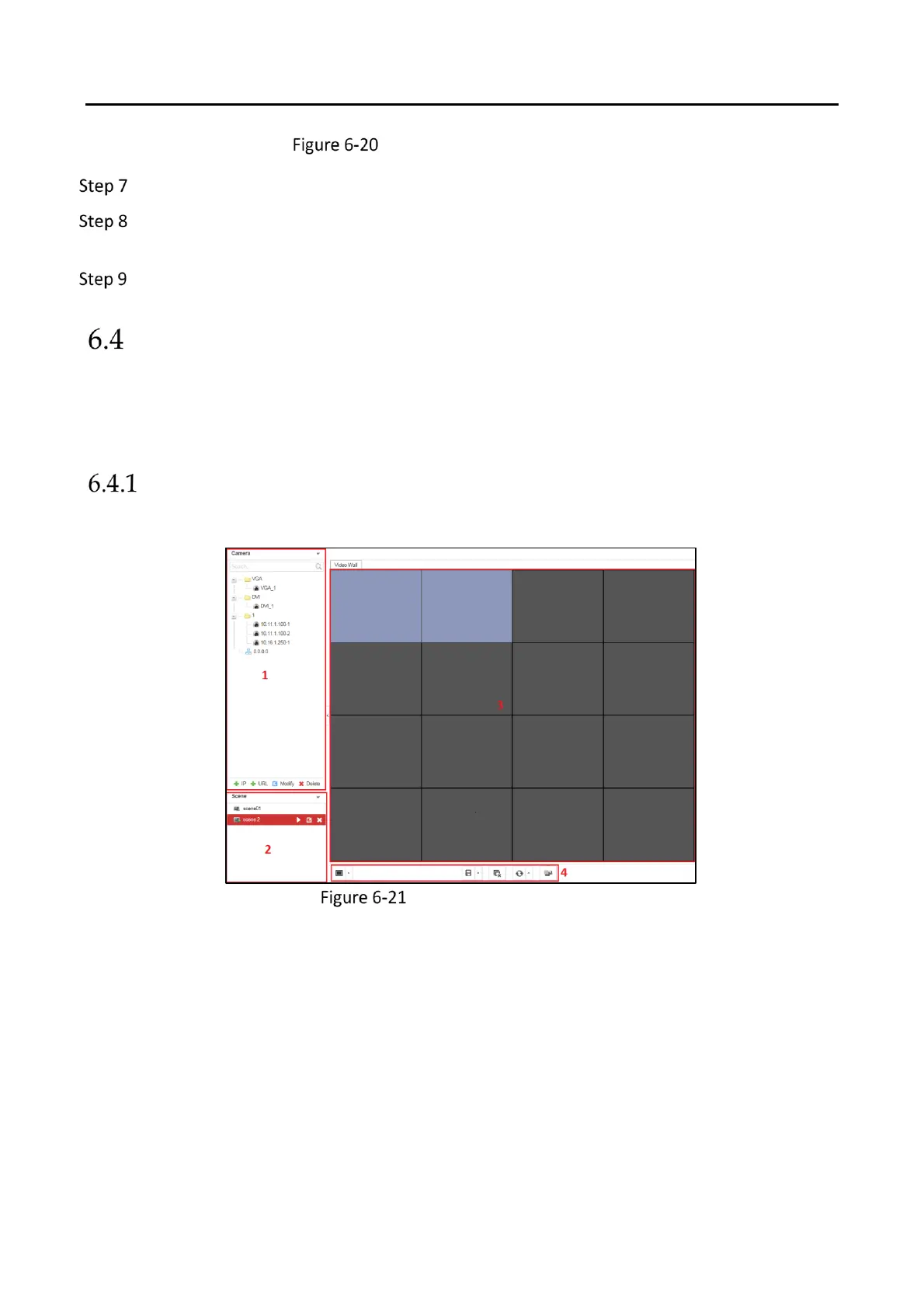DS-6900UDI Series HD Video and Audio Decoder User Manual
DS-6900UDI Decoder Us er Manua l
31
Output Mode Configuration
Select the output mode to HDMI or DVI.
Check the checkbox of Batch Configuration to set the same configuration for other HDMI
outputs.
Click OK to save the settings.
Decoding Video on Video Wall
Purpose
You can decode the video of the encoding devices on the video wall by dragging the channel
directly or opening window via coordinate.
Interface Description
Click Video Wall to enter the video wall interface.
Video Wall Interface
Refer to the following figure for the video wall description.
