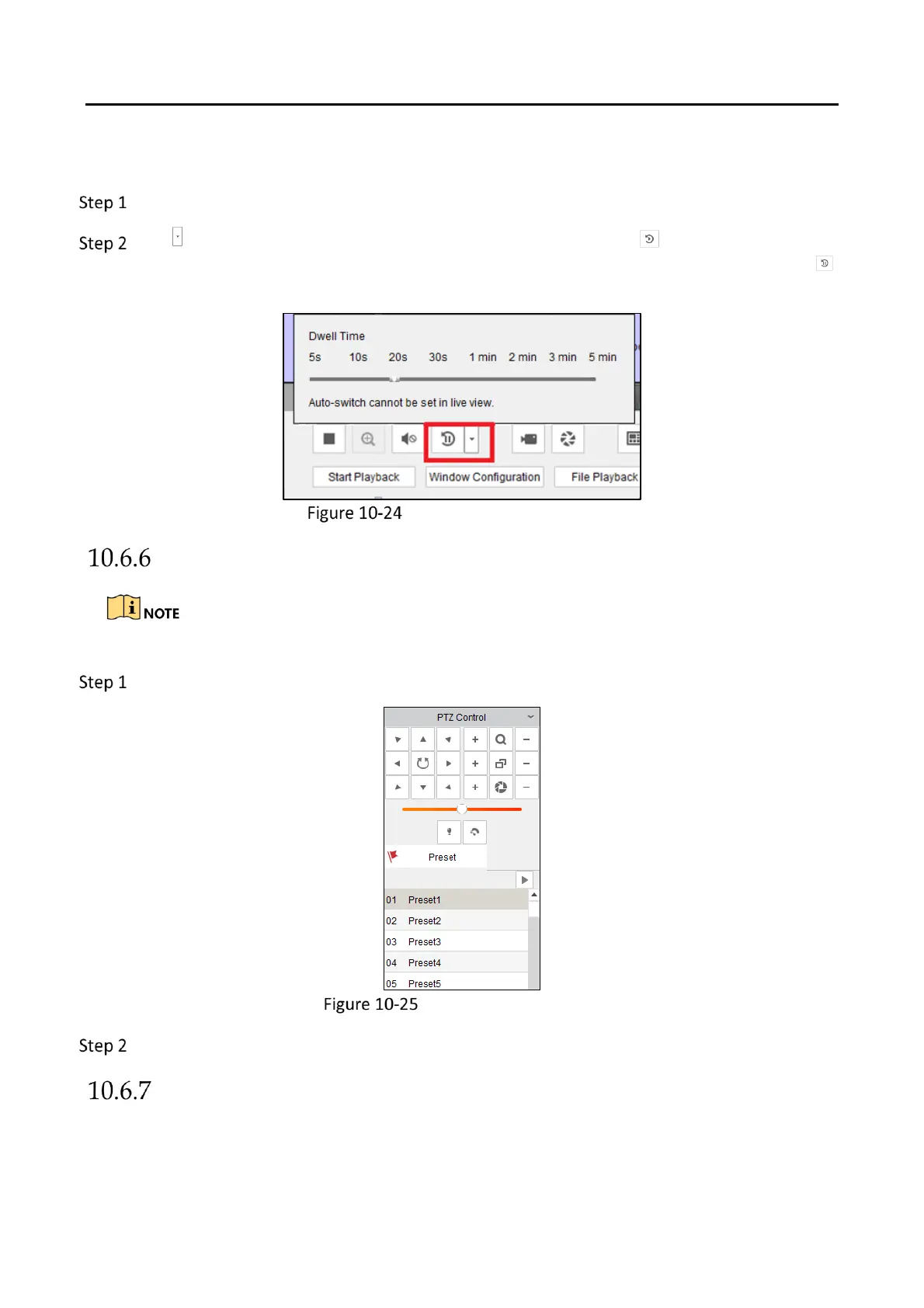DS-6900UDI Series HD Video and Audio Decoder User Manual
DS-6900UDI Decoder Us er Manua l
66
Auto-switch decoding refers to you can configure multiple video streams in a video output and the
dwell time in switching video streams.
Drag a camera group to the display window of the video wall.
Click to set the dwell time for the auto-switch decoding and click to start auto-switch
decoding. You can view the auto-switch decoding on the physical video wall. You can click
to stop auto-switch decoding.
Auto-Switch Decoding
PTZ Control
This section is only applicable to the decoded cameras supporting PTZ control.
Click PTZ Control to expand the PTZ control panel.
PTZ Control Panel
Click the directional and functional buttons to set the preset.
Playback
Purpose
