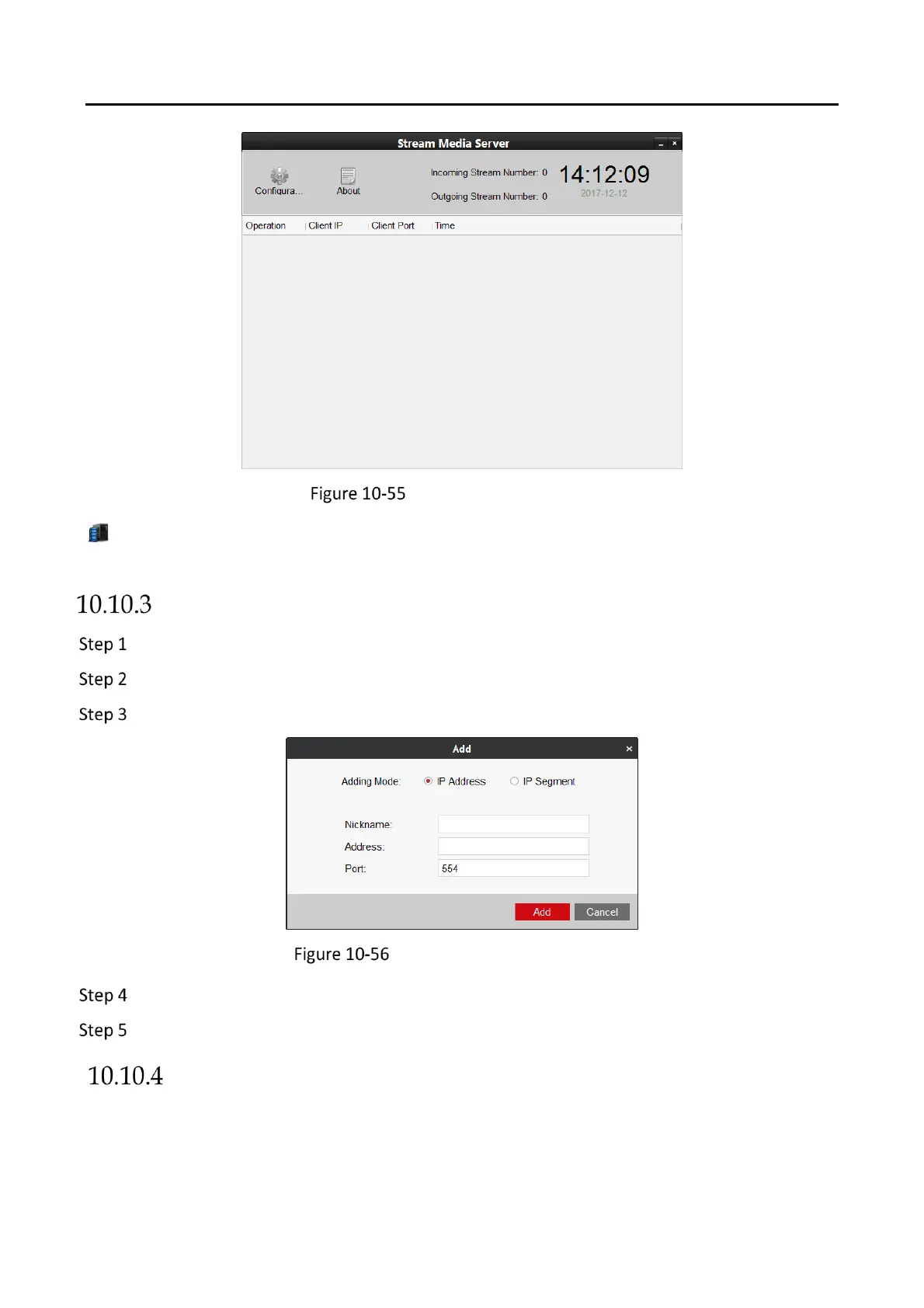DS-6900UDI Series HD Video and Audio Decoder User Manual
DS-6900UDI Decoder Us er Manua l
86
Stream Media Server
will appear in the taskbar in the lower right corner of the desktop, indicating the server is
running normally.
Adding Stream Media Server
Open iVMS-4200 video wall client software.
Click Device Management.
Click Add SMS.
Add Stream Media Server
Input Nickname, Address, and Port.
Click Add to add the server.
Configuring Stream Media Server
In Default Disabled Token Authentication Mode
