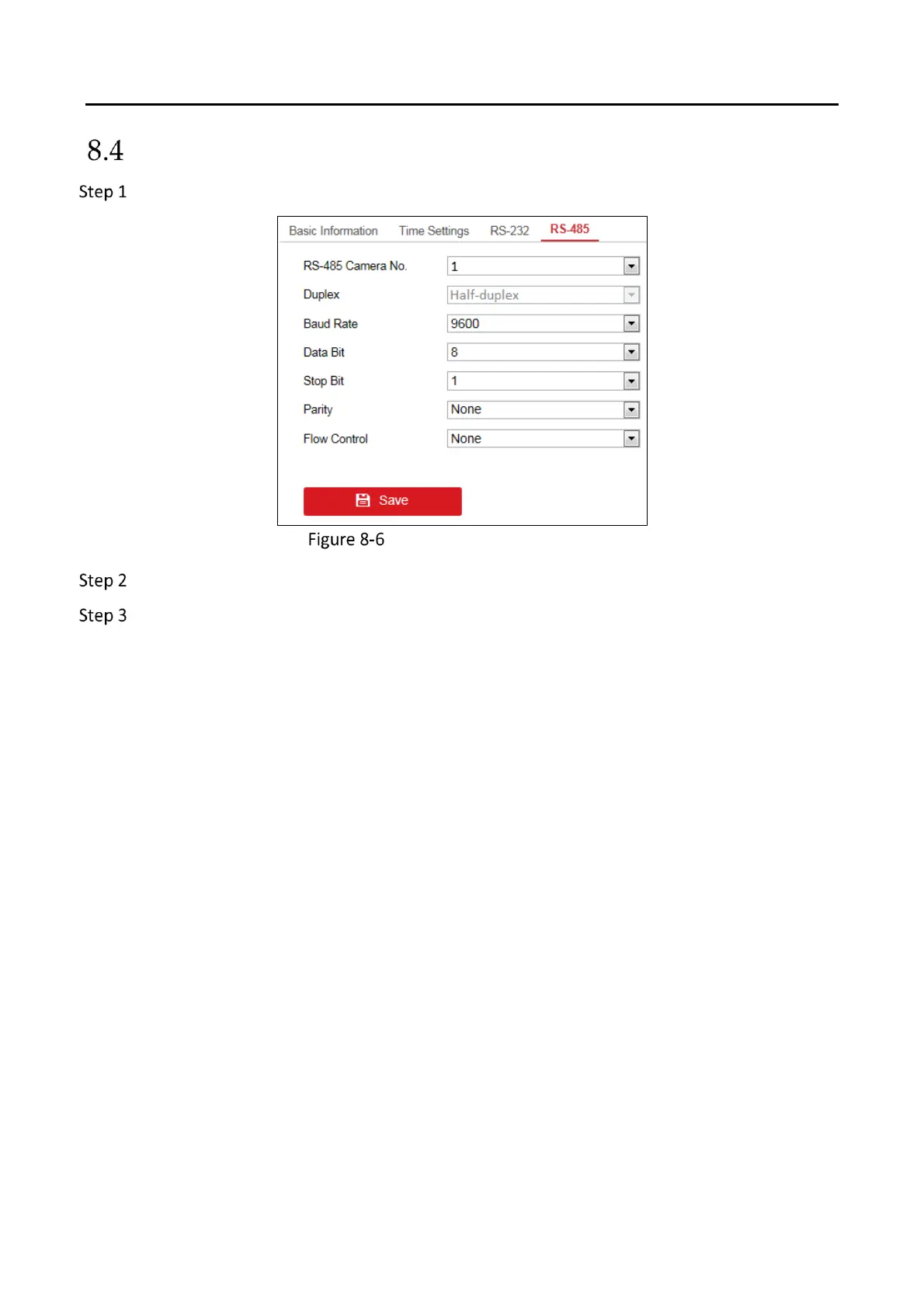DS-6900UDI Series HD Video and Audio Decoder User Manual
DS-6900UDI Decoder Us er Manua l
48
Configure RS-485 Serial Port
Click Configuration > System Settings > RS-485 to enter the following interface.
Configure RS-485 Settings
Configure the RS-485 parameters, including the baud rate, data bit, stop bit and parity type.
Click Save to save the settings.
