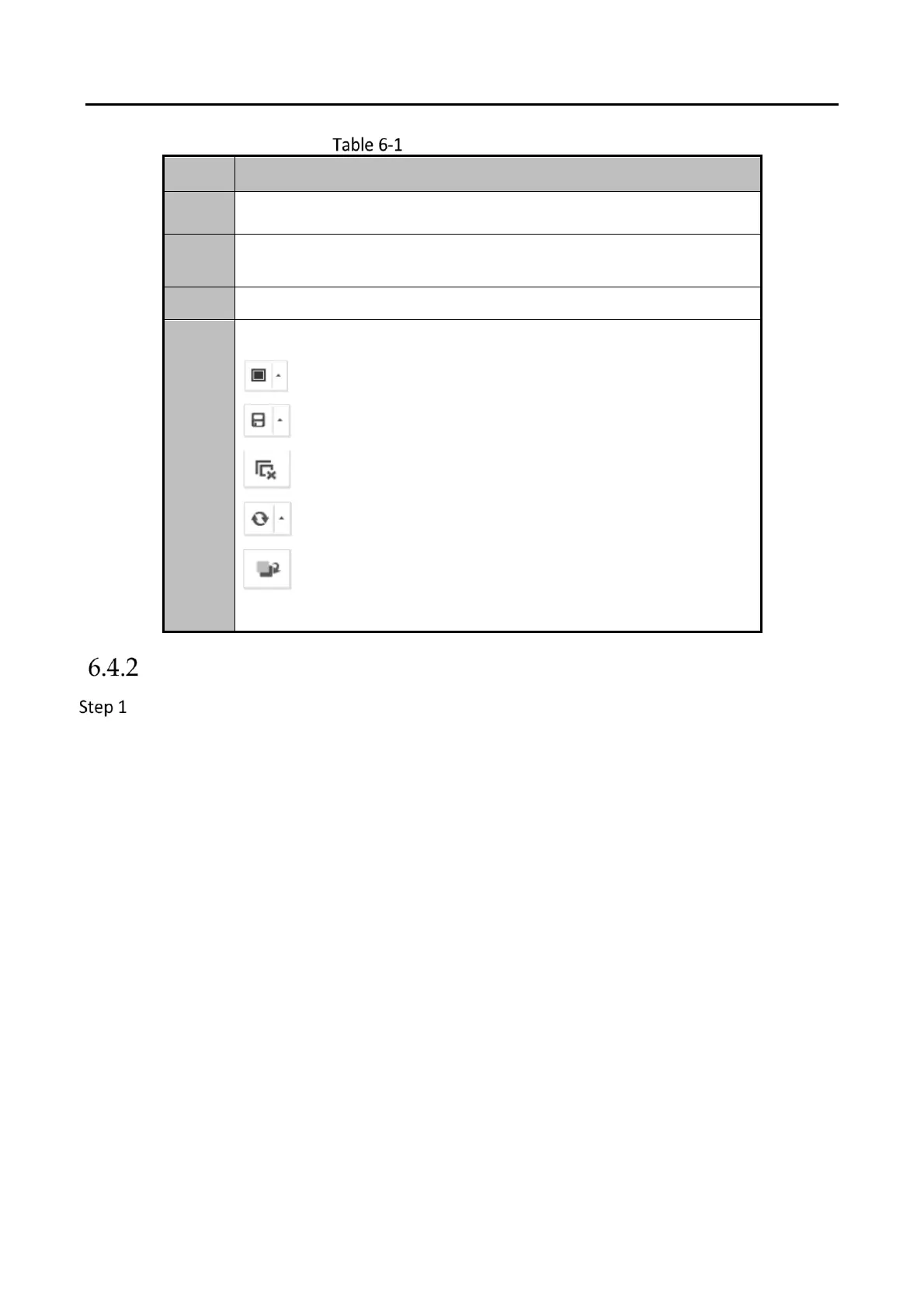DS-6900UDI Series HD Video and Audio Decoder User Manual
DS-6900UDI Decoder Us er Manua l
32
Description of Video Wall
Encoding Device List: The encoding devices added in the Web
Scene: The Web supports up to 8 scenes by default, capable of
independent scene configuration and fast switching.
Video Wall: Video wall operation interface
Shortcut Toolbar:
Select decoding screen layout.
Save the scene
Delete all windows
Refresh all windows
If two decoding windows overlap with each other, click the
icon to switch the upper window to the bottom.
Dragging Channels to the Video Wall
Drag the channel from the left side list to realize the decoding in the selected window.
You can also drag an area file to the video wall to decode the added encoding devices in the
area file on the video wall.
