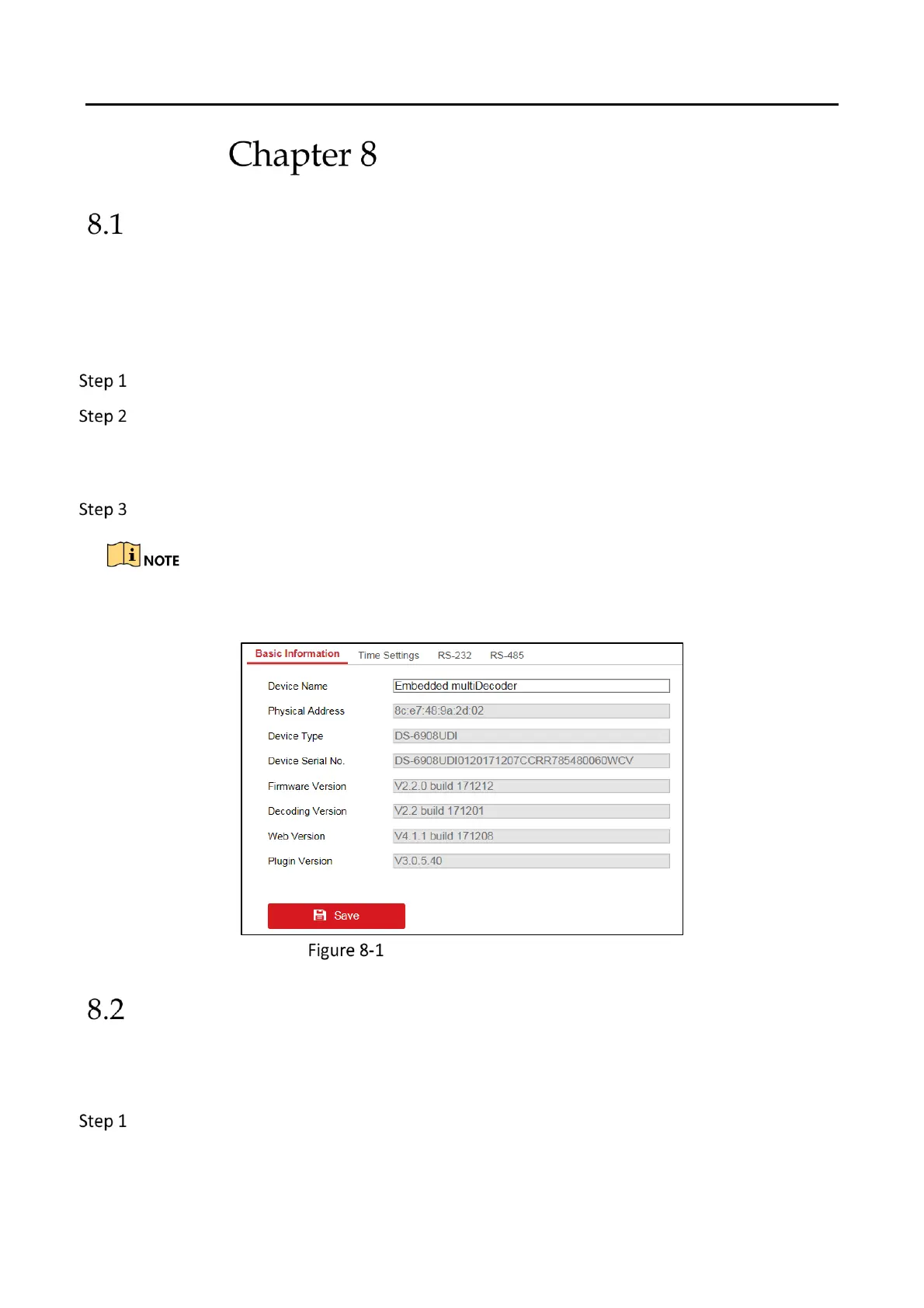DS-6900UDI Series HD Video and Audio Decoder User Manual
DS-6900UDI Decoder Us er Manua l
45
System Configuration
Checking Device Information
Purpose
You can check the information of the device in the device information interface, such as the
Physical Address, Device Type, Device Serial No., Firmware Version, Decoding Version, Web
Version, Plugin Version, etc., and modify the Device Name.
Click Configuration > System > System Settings > Basic Information.
(Optional) Modify Device Name.
The default device name is Embedded multiDecoder. If you want to modify the device name
to the model of the device, enter Embedded multiDecoder + # + device model in the text field.
View other device information.
The description about the decoder configuration and operation by web browser below is
based on the firmware, decoding, web and plugin version shown in the following figure.
Check Device Information
Configuring Time Settings
Purpose
You can set the time for the decoder in the Time Settings interface.
Click Configuration > System Settings > Time Settings to enter the following interface:
