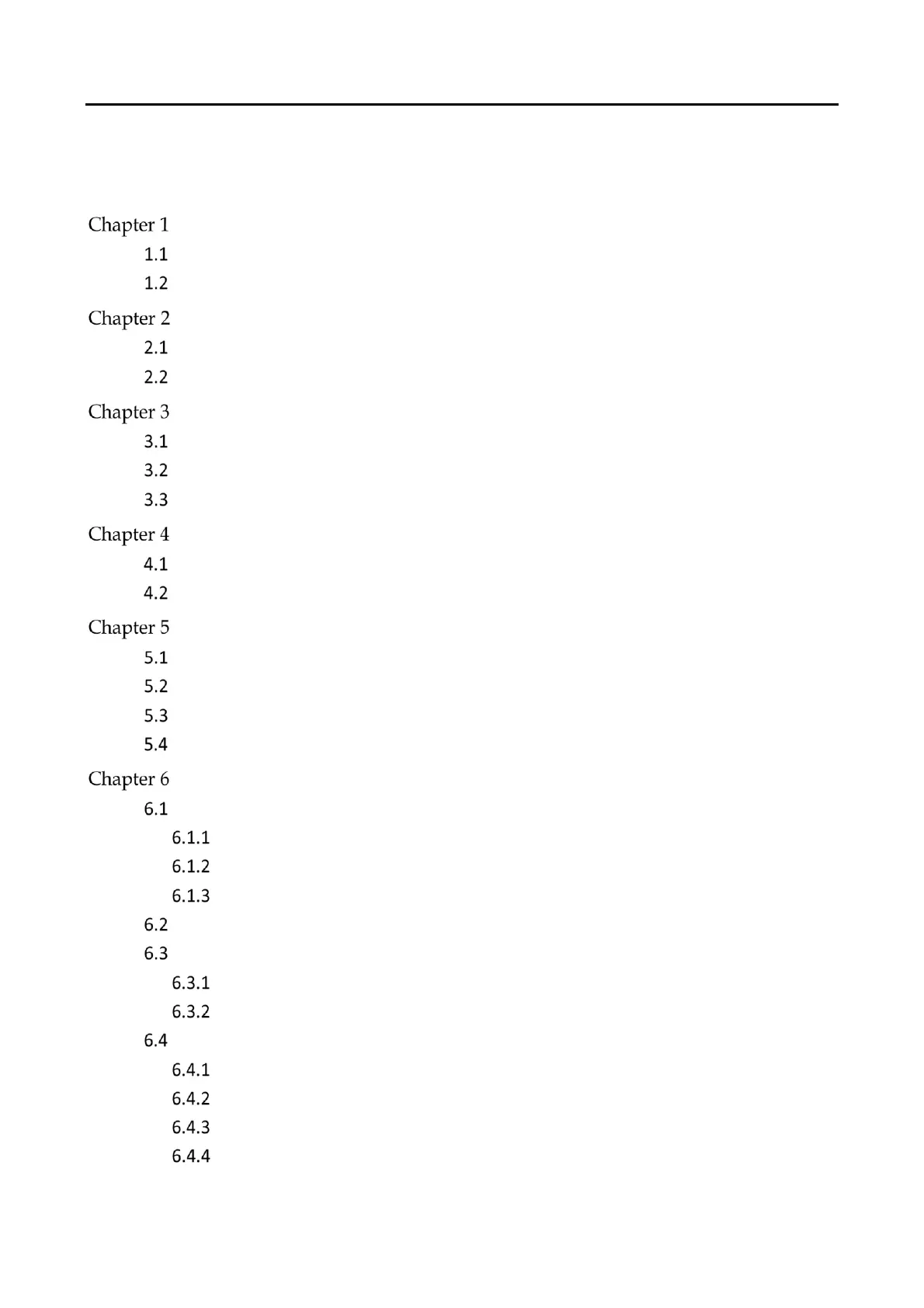DS-6900UDI Series HD Video and Audio Decoder User Manual
DS-6900UDI Decoder Us er Manua l
6
Table of Contents
Introduction ................................................................................................................ 1
Description .................................................................................................................... 1
Features ......................................................................................................................... 1
Panels and Connections ............................................................................................. 3
Front Panel .................................................................................................................... 3
Rear Panel...................................................................................................................... 5
Device Activation ....................................................................................................... 9
Activating via SADP Software ......................................................................................... 9
Activating via Web Browser ......................................................................................... 10
Activating via Client Software....................................................................................... 11
Network Configuration ........................................................................................... 14
Configuring Basic Network Settings .............................................................................. 15
Configuring Security Control ........................................................................................ 16
Decoding Parameters Configuration ...................................................................... 18
Configuring Stream Settings ......................................................................................... 18
Configuring Transparent Channel ................................................................................. 18
Configuring Synchronous Output Settings .................................................................... 19
Configuring Personalized Settings ................................................................................ 20
Decoding Operation ................................................................................................. 22
Configuring Encoding Devices ...................................................................................... 22
Adding an Encoding Device ................................................................................. 22
Modifying an Encoding Device ............................................................................ 25
Deleting an Encoding Device ............................................................................... 26
Configuring Video Wall ................................................................................................ 26
Configuring Decoding Output....................................................................................... 27
Configuring BNC Output ...................................................................................... 28
Configuring HDMI Output ................................................................................... 29
Decoding Video on Video Wall ..................................................................................... 31
Interface Description ........................................................................................... 31
Dragging Channels to the Video Wall................................................................... 32
Openning Window via Coordinate ....................................................................... 33
Managing Decoding ............................................................................................ 35
