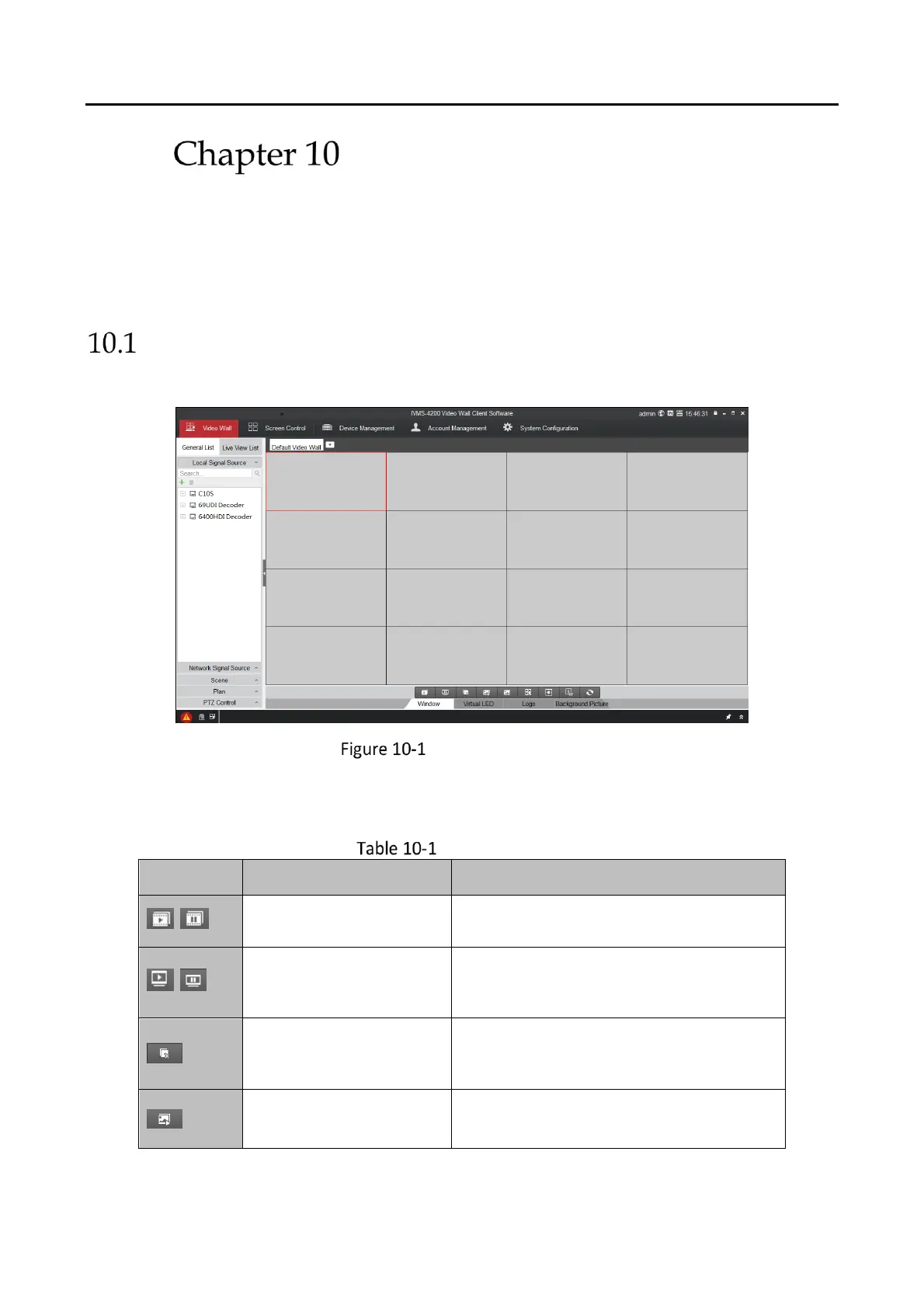DS-6900UDI Series HD Video and Audio Decoder User Manual
DS-6900UDI Decoder Us er Manua l
51
Decoder Configuration and
Operation by Client Software
Run the disk of iVMS-4200 Video Wall Client Software, and double click the icon to install it in your
PC. In this chapter, the basic procedure of operating the decoder by the software is described.
Interface Description
The following figure shows the main interface after accessing to the software.
Main Interface
Refer to the following table for the description of the decoding toolbar on the bottom of the main
interface.
Decoding Toolbar
Start VCA decoding for all live view
signals. Once started, the VCA
