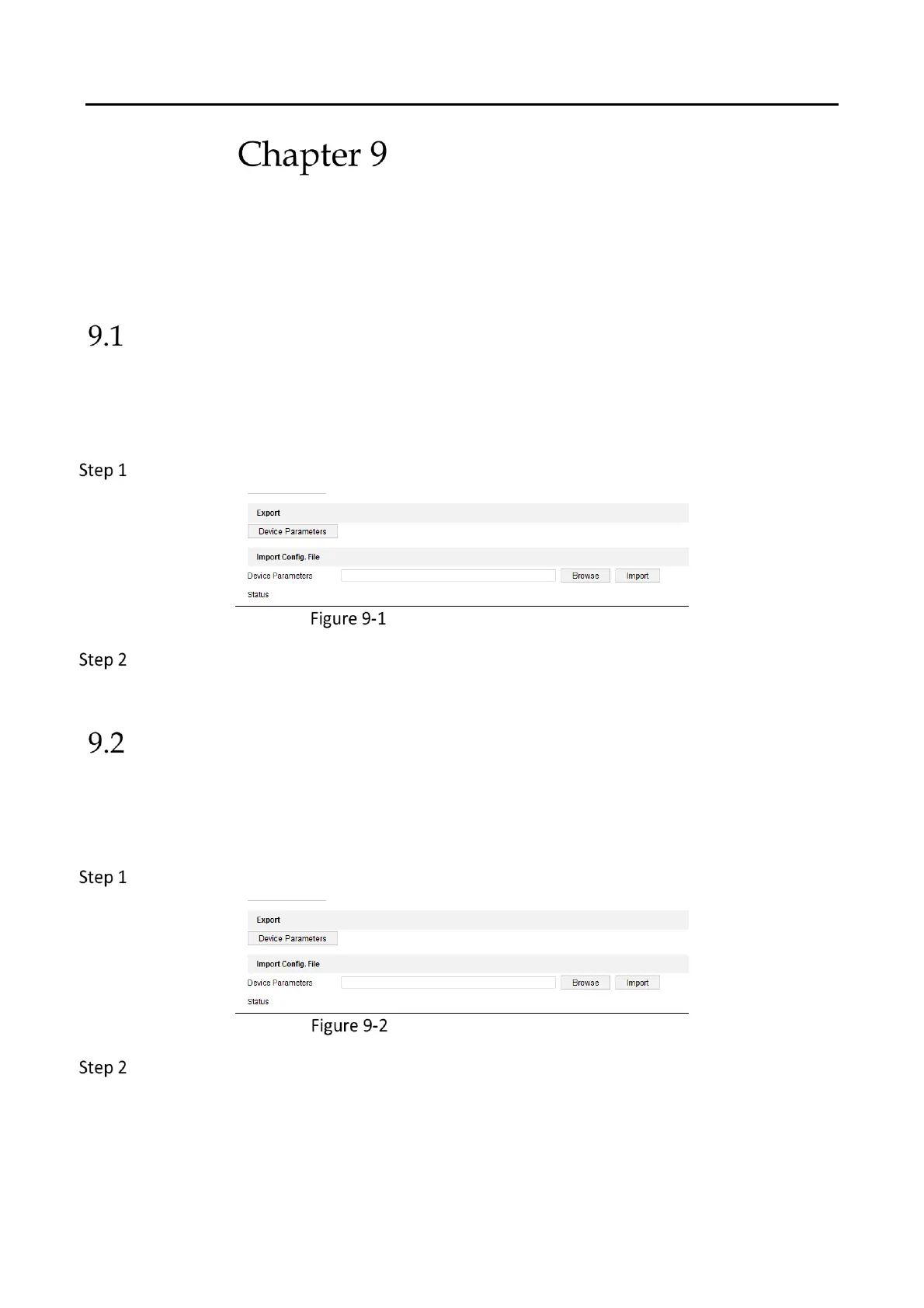DS-6900UDI Series HD Video and Audio Decoder User Manual
DS-6900UDI Decoder Us er Manua l
49
System Maintenance
Purpose
You can click Configuration > System > Maintenance to perform configuration files import/export,
reboot, upgrade, and default operations.
Importing Configuration Files
Purpose
The configuration files of the device can be imported from the local device, which maintains
convenient parameters configuration.
Enter the parameters import interface.
Import Configuration File
Click Browse to select the file from the local directory and then click the Import button to
import a configuration file. Click Device Parameters to export parameters.
Exporting Configuration Files
Purpose
The configuration files of the device can be exported to the local device, which maintains
convenient parameters configuration.
Enter the parameters export interface.
Export Configuration File
Click Device Parameters to export parameters.
