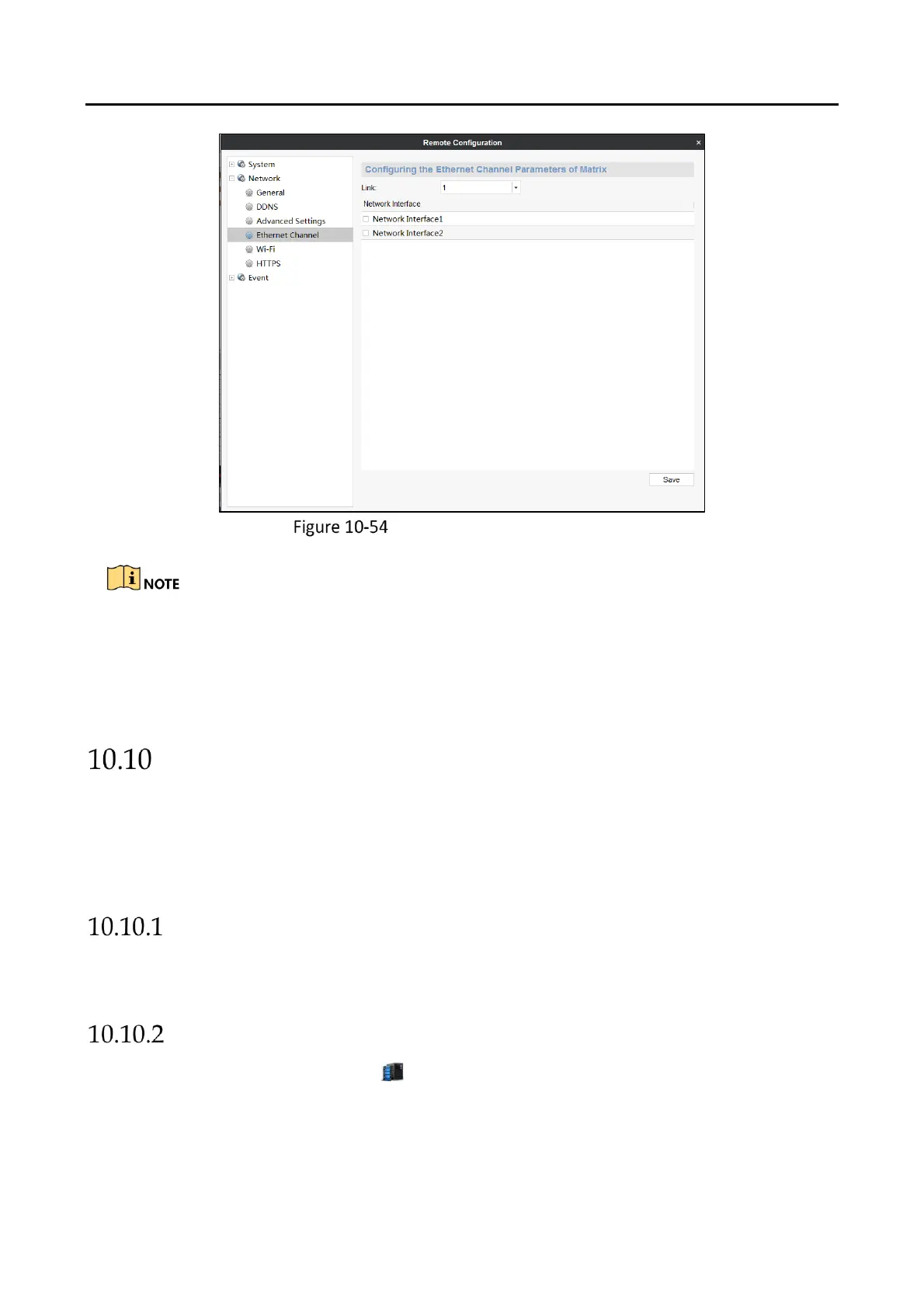DS-6900UDI Series HD Video and Audio Decoder User Manual
DS-6900UDI Decoder Us er Manua l
85
Ethernet Channel Settings
The Ethernet Channel is not supported by DS-6901UDI and DS-6904UDI.
The switch connected to DS-6900UDI and DS-6904UDI must be configured with the
Ethernet Channel as well.
The G1 and G2 are in an aggregation group by default and can be used as 2G switch.
Stream Media Server Configuration
Purpose
When the device network access channel number reaches the limit, or the network bandwidth is
limited, you can realize real-time data transmission via stream media server to decrease the
network pressure of the device.
Installing Stream Media Server
When you install iVMS-4200 video wall client software, install stream media server in the same
layer of directory of the video wall client software.
Running Stream Media Server
Double click the desktop shortcut icon , or enter the installation directory (default: iVMS-4200
Video Wall\iVMS-4200 Stream Media Server), to open the stream media server. The main page is
shown as below.
