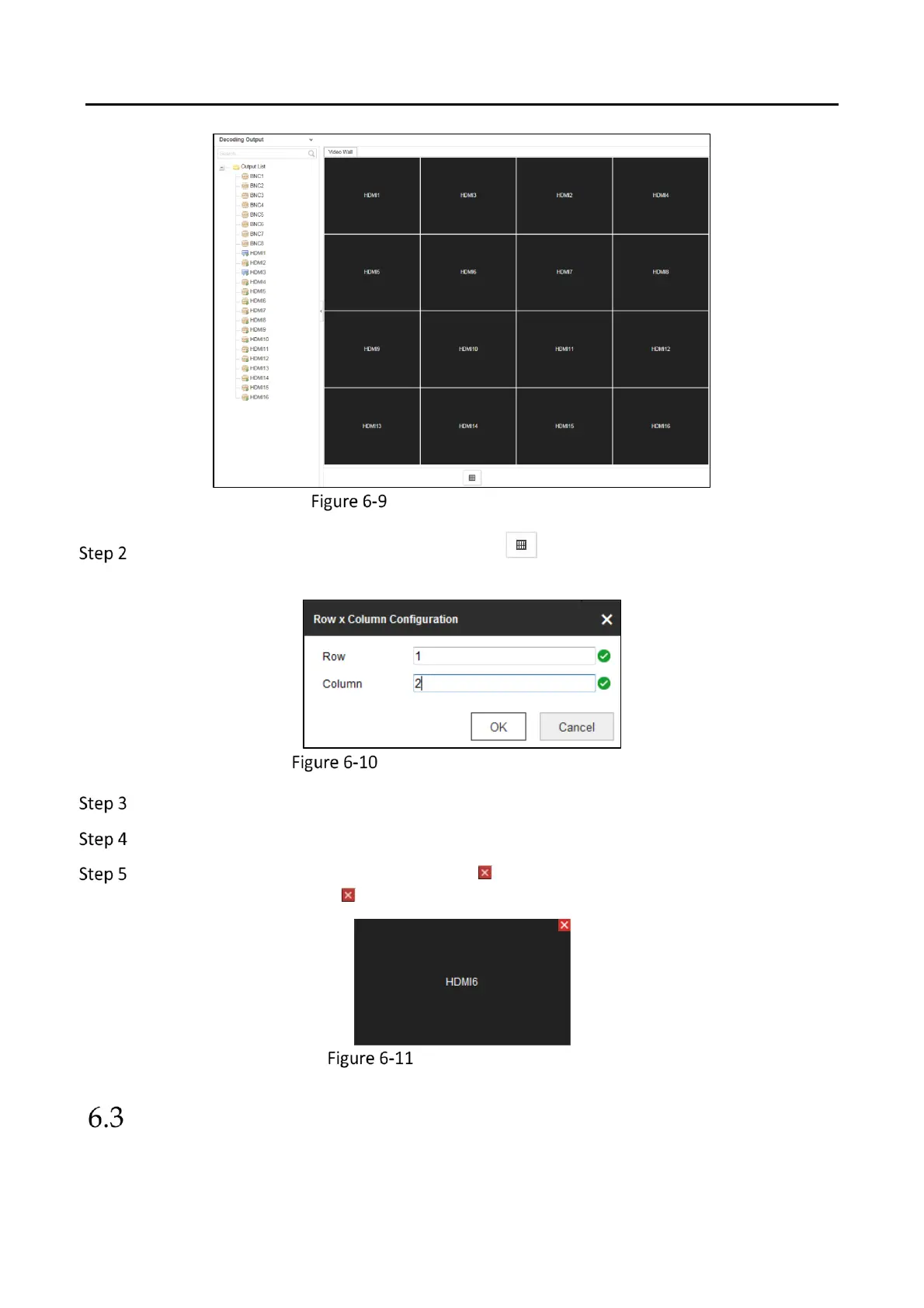DS-6900UDI Series HD Video and Audio Decoder User Manual
DS-6900UDI Decoder Us er Manua l
27
Video Wall Configuration
You can use the default video wall layout or click to add a new layout. Input the number
of screens in row and column and up to 16 × 20 split screens are available.
Screen Layout Configuration
Click OK to finish the adding of the video wall information.
Drag the output channels from the left-side list to the display screen.
Move the cursor to the window, and the icon automatically appears in the upper-right
comer of the window. Click to close the window.
Close the Window
Configuring Decoding Output
Purpose
