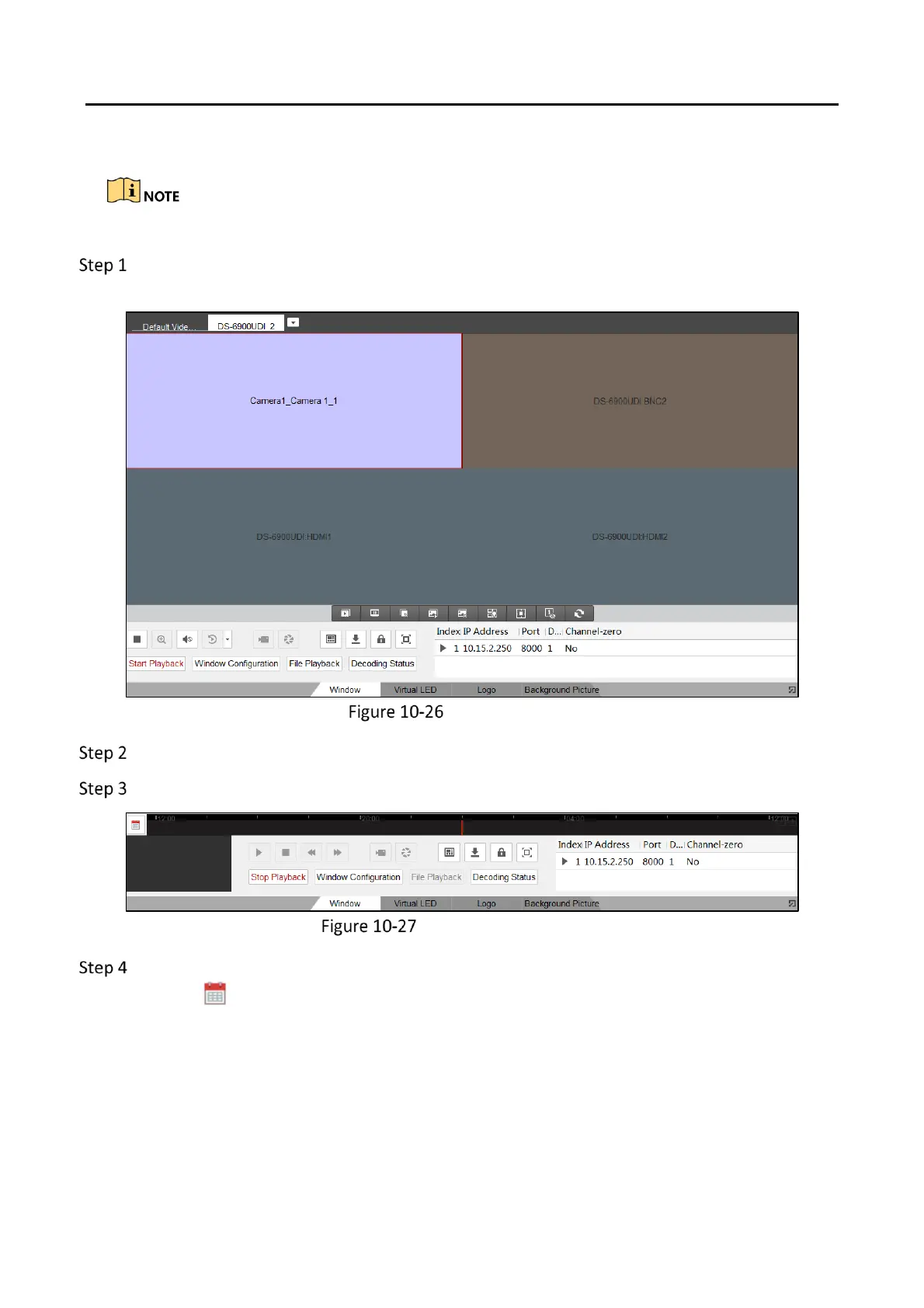DS-6900UDI Series HD Video and Audio Decoder User Manual
DS-6900UDI Decoder Us er Manua l
67
The video file is supported to be played back on the video wall.
Playback function is only supported by decoder.
Drag the camera on the left-side list to the display window of video wall, or you can open a
window if supported.
Video Wall
Click Window at the bottom to unfold more configuration and operation toolbar.
Click Start Playback to start searching the video files of the camera.
Playback Interface
If the record file is of current day, the video file can be played back automatically. If not, you
can click to show the date and click More Search Conditions to specify more conditions,
and click Search to find the video file.
