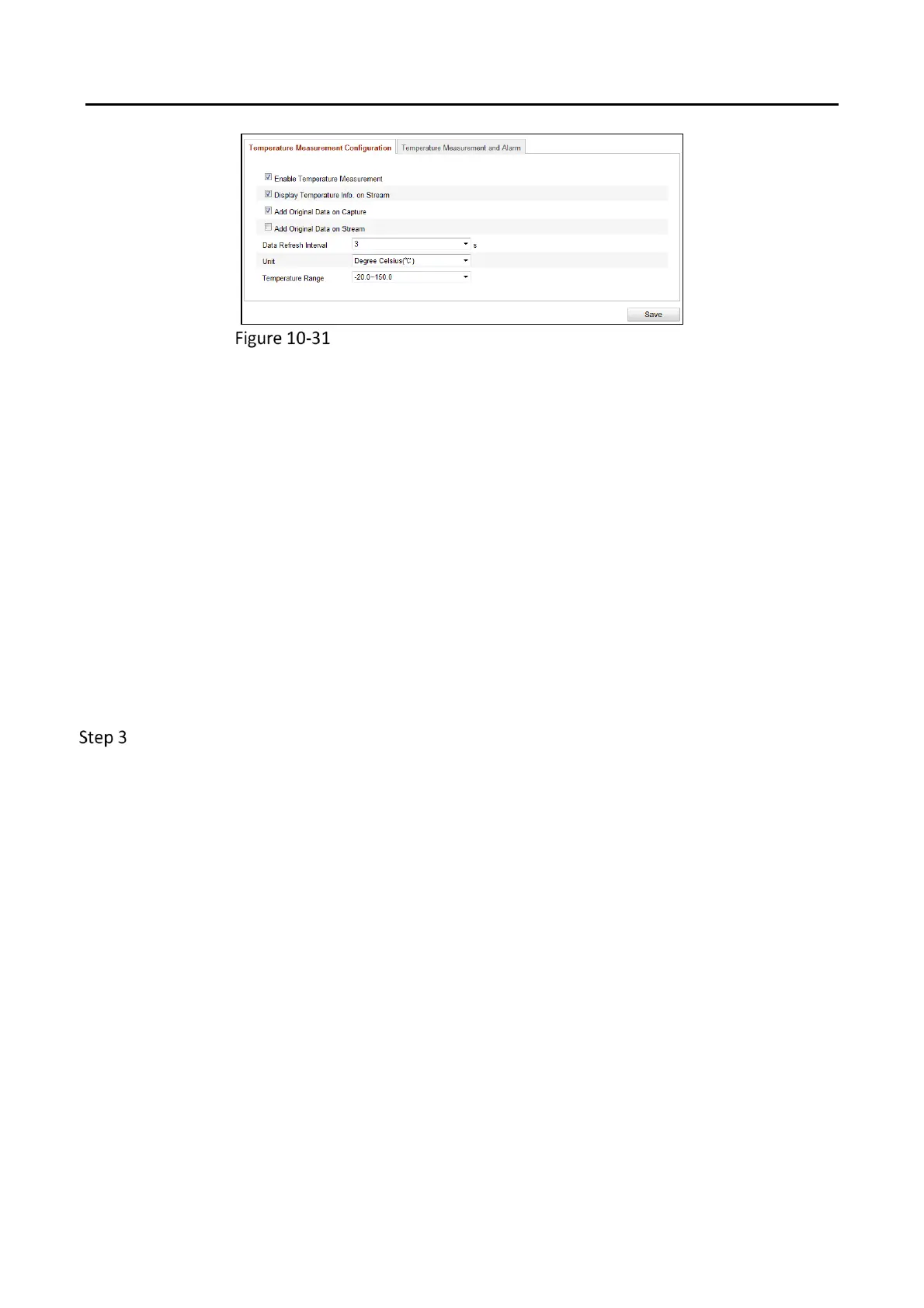DS-6900UDI Series HD Video and Audio Decoder User Manual
DS-6900UDI Decoder Us er Manua l
71
Temperature Measurement Configuration
2. Check the checkboxes of the interface to set the temperature measurement
configurations.
Enable Temperature Measurement: Check the checkbox to enable temperature
measurement function.
Display Temperature Info. on Stream: Check the checkbox to display temperature
information in live view.
Add Original Data on Capture: Check the checkbox to add original data on capture.
Add Original Data on Stream: Check the checkbox to add original data on stream.
3. Select the Data Refresh Interval from 1s to 5s.
4. Select the Unit to display temperature with Degree Celsius (°C)/Degree Fahrenheit
(°F)/Degree Kelvin (K).
5. Configure the Temperature Range.
6. Click Save to save the settings.
Configure the temperature measurement and alarm.
1. Click Configuration > Advanced Configuration > Temperature Measurement >
Temperature Measurement and Alarm to enter the Temperature Measurement and
Alarm configuration interface.
