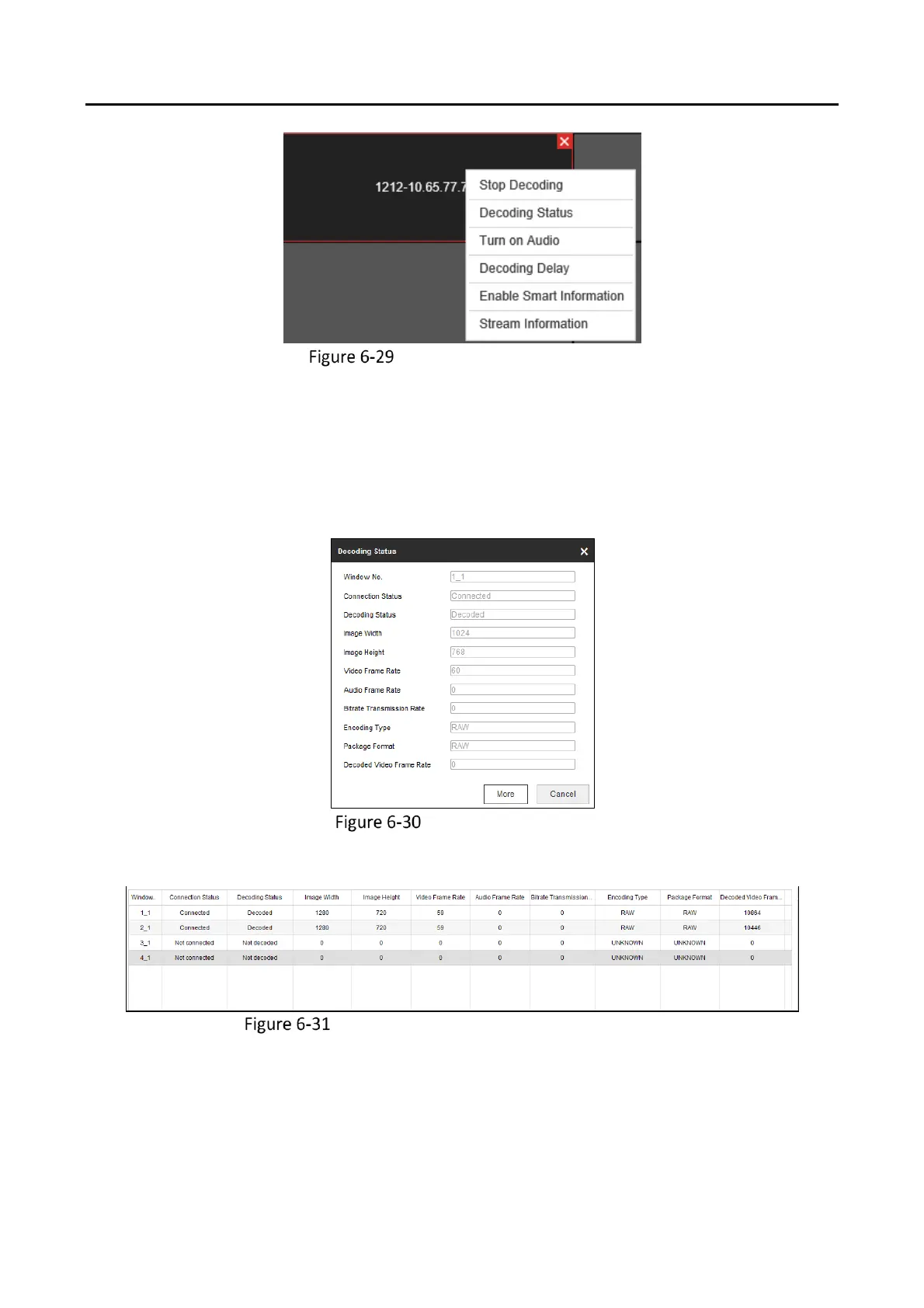DS-6900UDI Series HD Video and Audio Decoder User Manual
DS-6900UDI Decoder Us er Manua l
36
Decoding Management
Stop Decoding
Click the button to stop decoding.
Decoding Status
1. Click the button to enter the decoding status interface.
2. View the decoding status.
Decoding Status
3. Click More to check the decoding information of each channel.
Check More Decoding Status Information
Turn on Audio
1. Click the button to enter the interface below.
