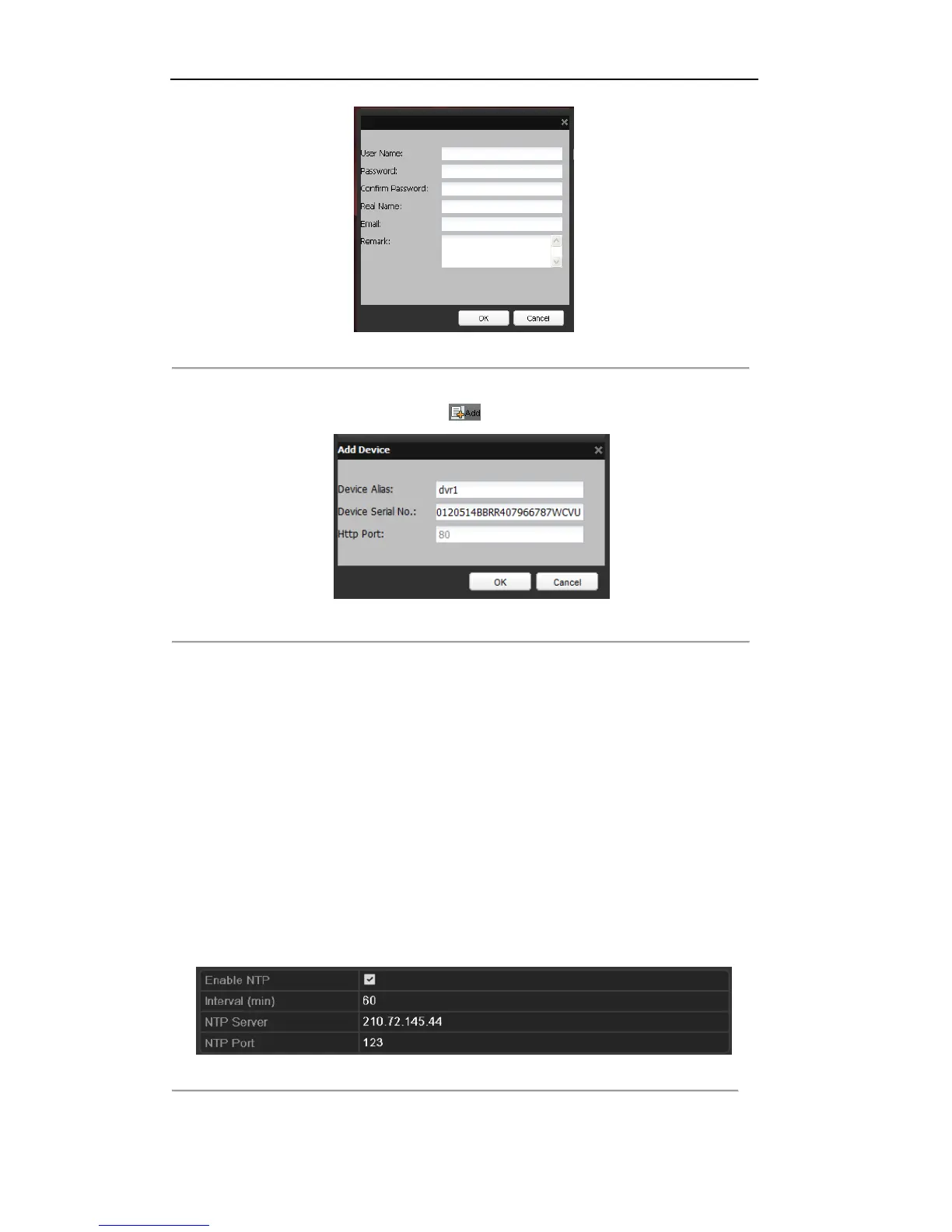User Manual of DS-7200-SH/SV&DS-7300-SH Series DVR
122
Figure 9.11 Register an Account
4) In the DDNS Management System interface, click the Device Management tab on the
left menu bar and then click to register the device.
Figure 9.12 Register the Device
Note: Only lower-case English alphabet, numeric and ‘-’ can be used in the alias of the device and the
alias must be started with letters of the lower-case English alphabet.
5. Click the Apply button to save and exit the interface.
9.2.3 Configuring NTP Server
Purpose:
A Network Time Protocol (NTP) Server can be configured on your device to ensure the accuracy of system
date/time.
Steps:
1. Enter the Network Settings interface.
Menu > Configuration > Network
2. Select the NTP tab to enter the NTP Settings interface.
Figure 9.13 NTP Settings Interface
3. Check the Enable NTP checkbox to enable this feature.