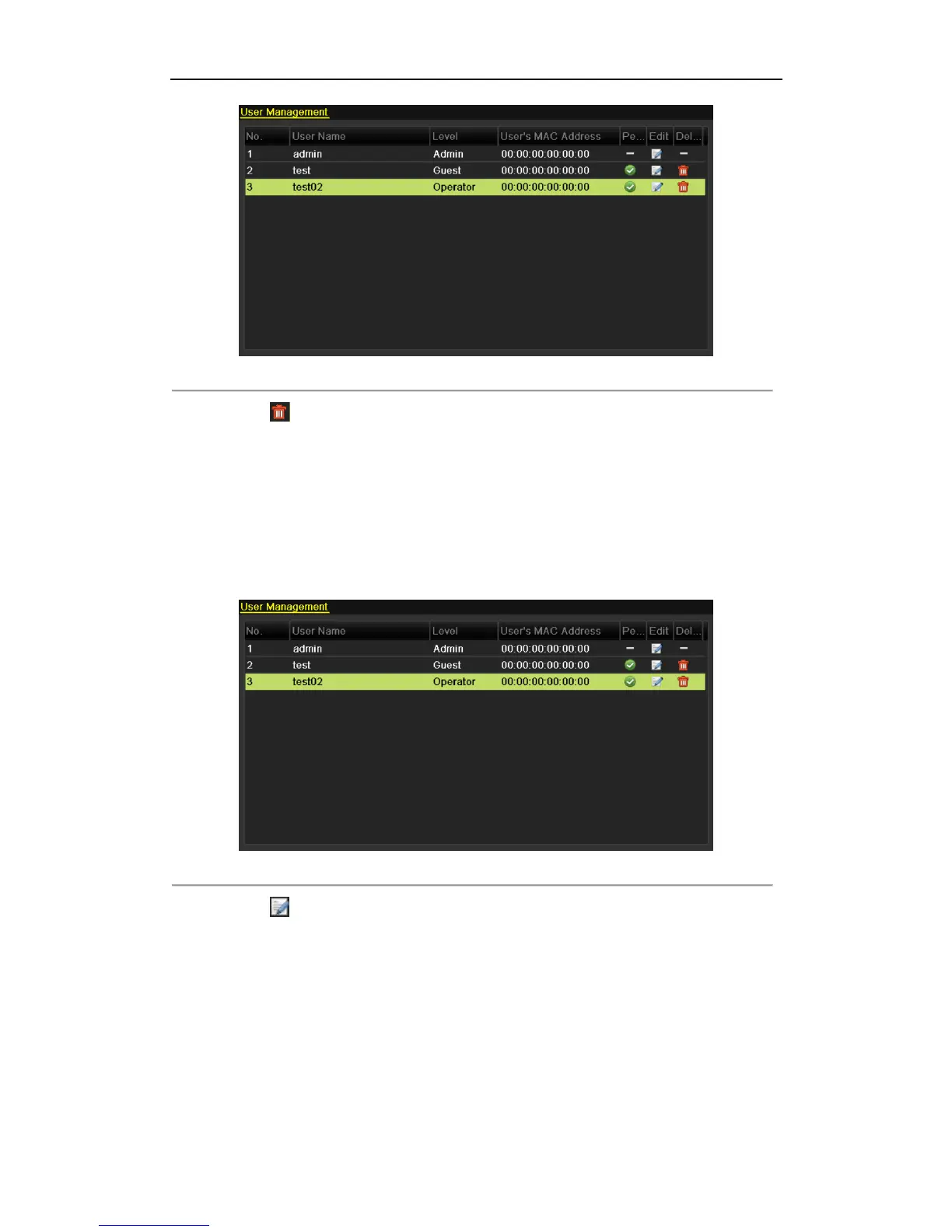User Manual of DS-7200-SH/SV&DS-7300-SH Series DVR
172
Figure 13.9 Delete a User
3. Click the icon to delete the selected user.
13.5.3 Editing a User
Steps:
1. Enter the User Management interface.
Menu > Configuration > User
2. Select the user to be edited from the list.
Figure 13.10 Edit a User
3. Click the icon to enter the Edit User interface.
