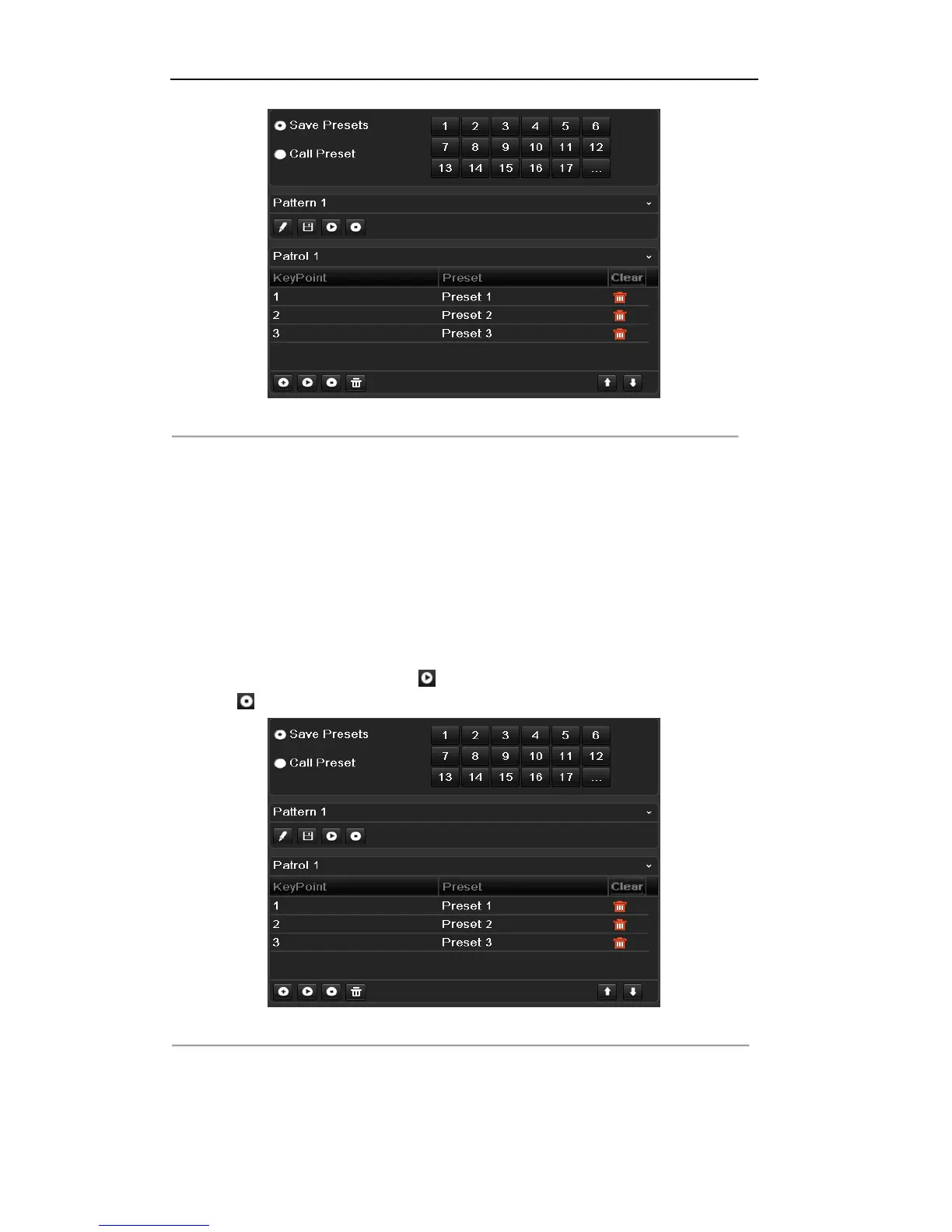User Manual of DS-7200-SH/SV&DS-7300-SH Series DVR
42
Figure 4.8 KeyPoints Deletion
4.2.4 Calling Patrols
Purpose:
Calling a patrol makes the PTZ to move according the predefined patrol path.
Calling patrol in the PTZ setting interface:
Steps:
1. In the PTZ setting interface.
Menu> Camera> PTZ> More Settings
2. Select the patrol number, and then click to call the patrol.
3. Click to stop it.
Figure 4.9 Calling Patrol
Calling preset in live view mode:
Steps: