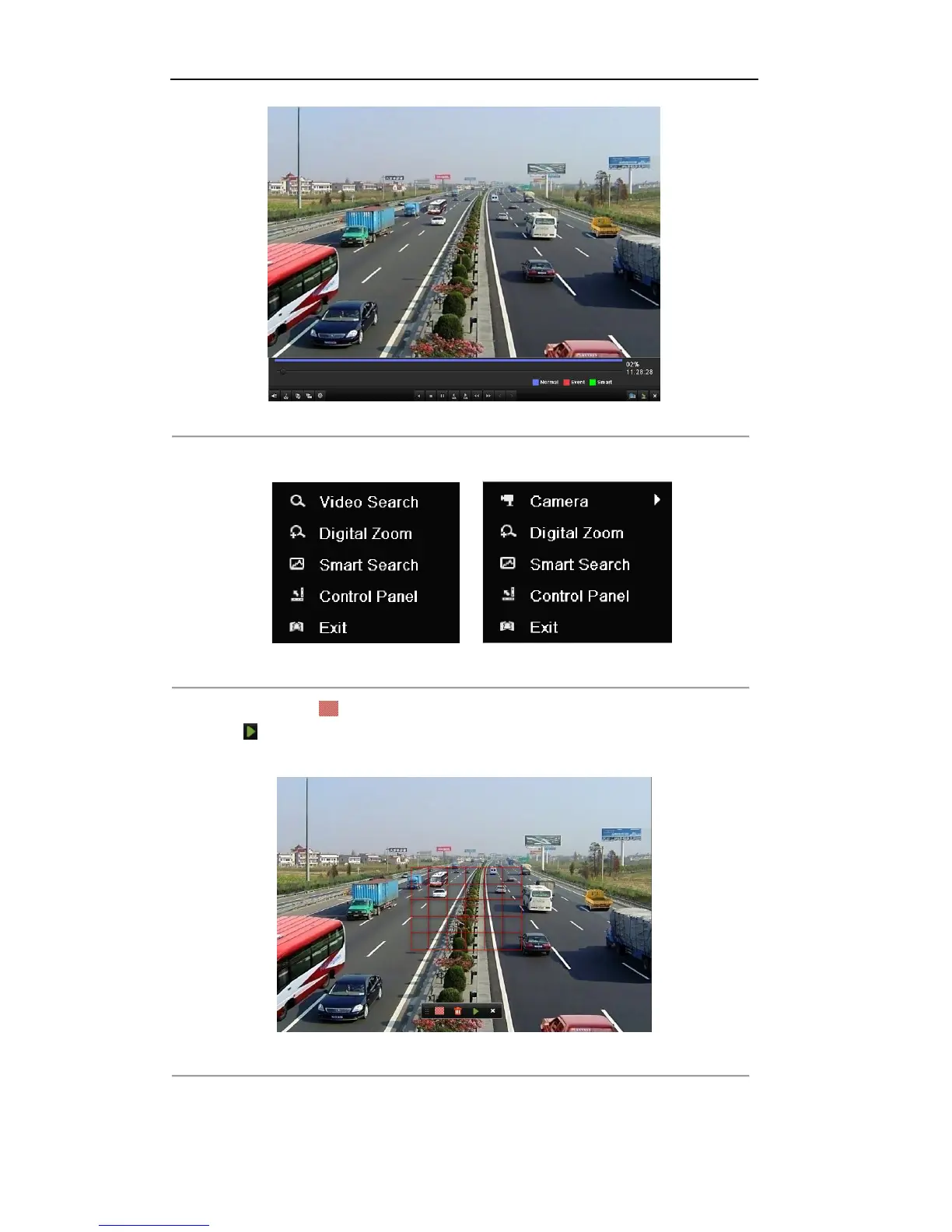User Manual of DS-7200-SH/SV&DS-7300-SH Series DVR
87
Figure 6.34 Playback Interface
2. Right-click mouse and select Smart Search to go to analysis area selection interface.
Figure 6.35 Right-click Menu in All-day Playback and Normal Playback Interface
3. You can click button to set the full screen as target searching area. After drawing area(s), click
button to execute smart search in this area.
Note: Multi-area and full-screen searching modes are supported.
Figure 6.36 Draw Area of Smart Search
