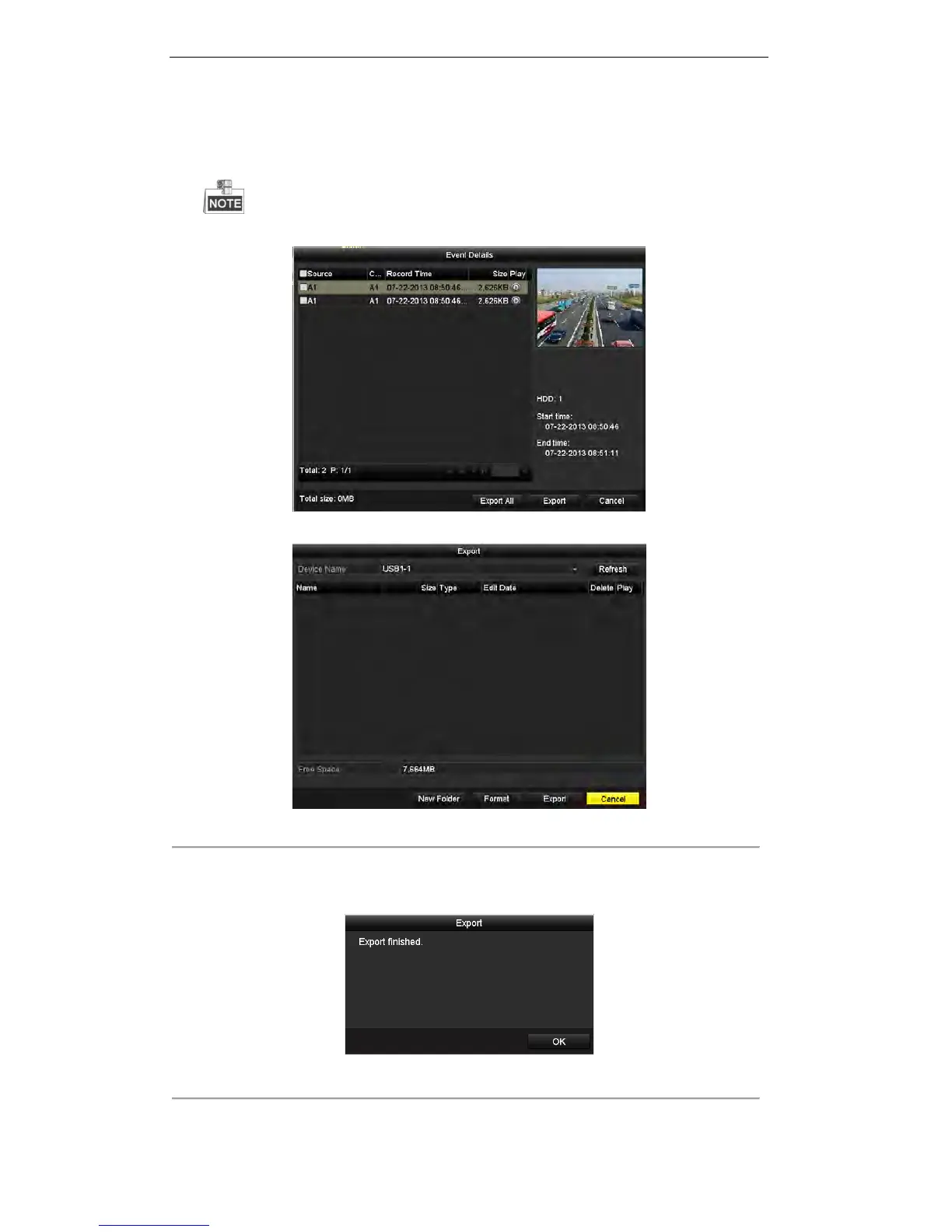User Manual of Digital Video Recorder
122
Click the button Details, and you can view the detailed information of selected events. Then, select the
record files, click the button Export or click the button Export All to select all the record files directly to
enter the Export interface.
The size of the currently selected files is displayed in the lower-left corner of the window.
Figure 7. 11 Event Details Interface
Figure 7. 12 Export by Event Using USB Flash Drive
4. Click the button Export on the export interface to start the backup process. A prompt message will pop up
after the backup process is complete.
Figure 7. 13 Export Finished
