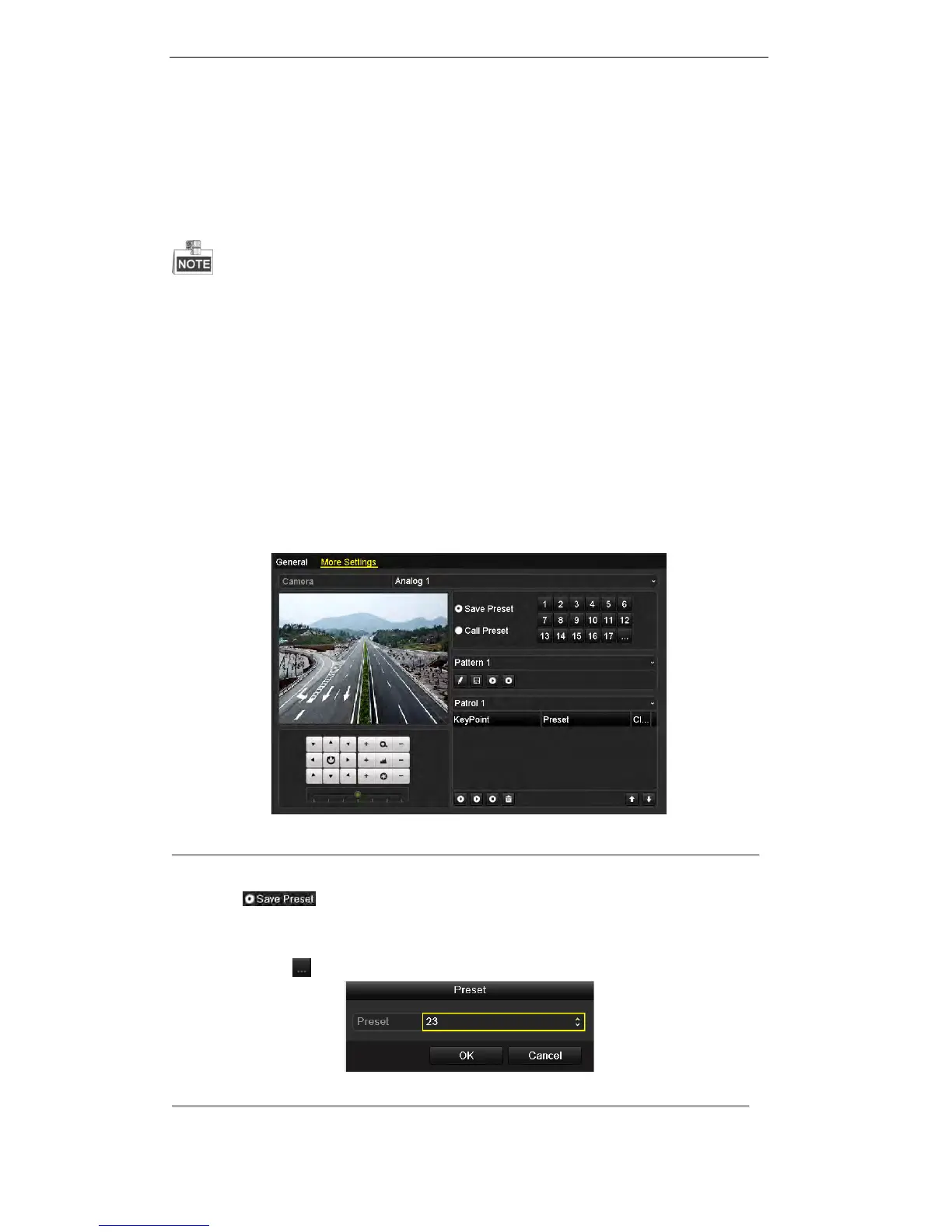User Manual of Digital Video Recorder
57
4.2 Setting PTZ Presets, Patrols & Patterns
Before you start:
Make sure that the presets, patrols and patterns should be supported by PTZ protocols.
We use the interface of DS-9100HFI-ST series (unless otherwise stated) as the example to describe the
following settings.
4.2.1 Customizing Presets
Purpose:
A preset is a predefined image position which contains information of pan, tilt, focus and other parameters. You
can customize the presets and the presets can be used with the event triggered action.
Steps:
1. Enter the PTZ Control interface.
Menu> Camera >PTZ >More Settings
Figure 4. 2 PTZ- More Settings
2. Use the directional buttons on the PTZ control panel to steer the camera to the desired view.
3. Check .
4. Click the preset number to save the preset.
5. Repeat the steps2-4 to save more presets. If the number of the presets you want to save is more than 17,
you can click and choose the available numbers.
Figure 4. 3 More Presets
