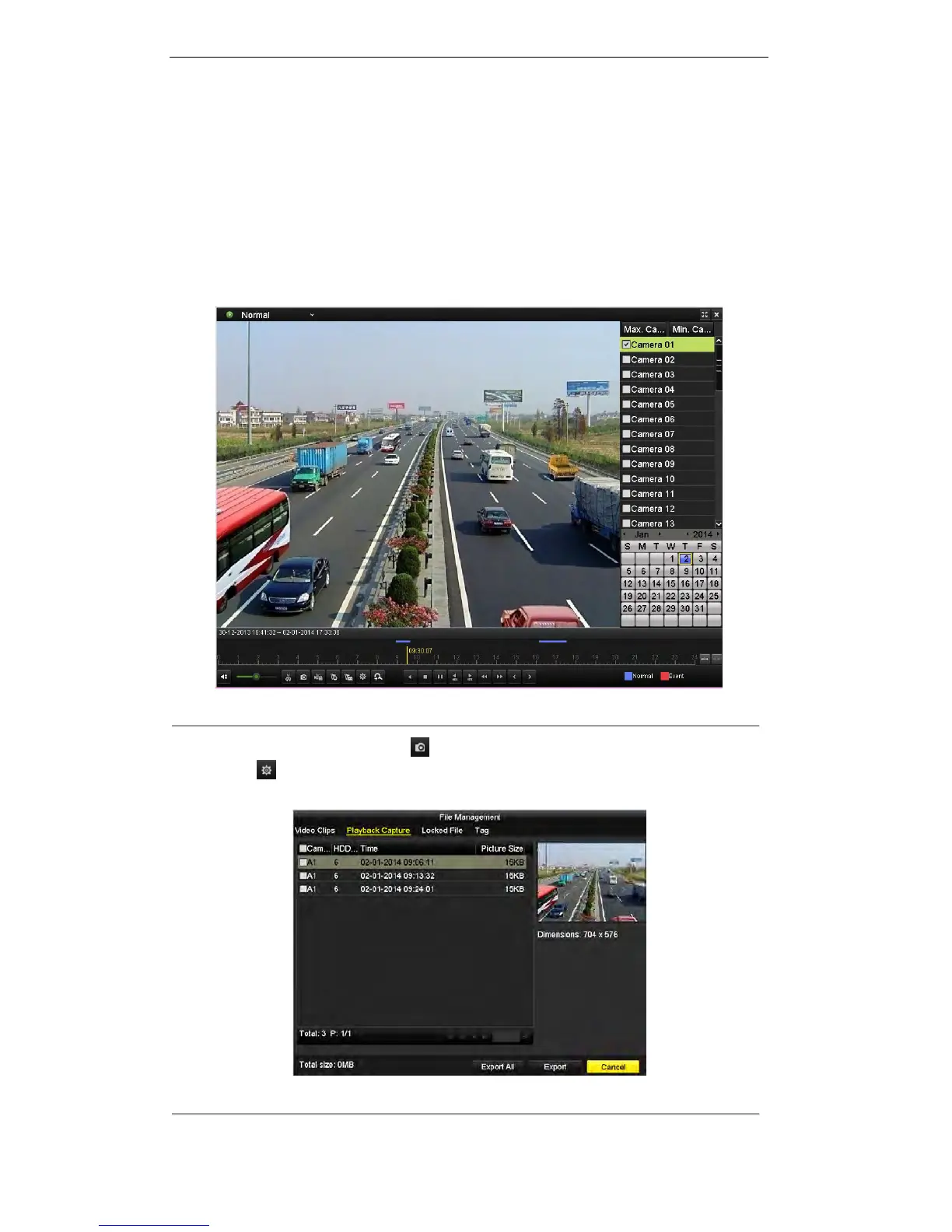User Manual of Digital Video Recorder
126
7.2 Backing up Pictures
Task 1: Back up Captured Pictures when Playback
Purpose:
Back up the pictures captured during playback.
Steps:
1. Enter Playback interface and start the playback. For details, see Chapter 6.1.
Figure 7. 20 Interface of Playback by Time
2. In the playback process, click the icon in the playback toolbar to capture the pictures.
3. Click the button on the toolbar, select Playback Capture tab, and you can view and export the
pictures captured when playback.
Figure 7. 21 Captured Picture Export Interface