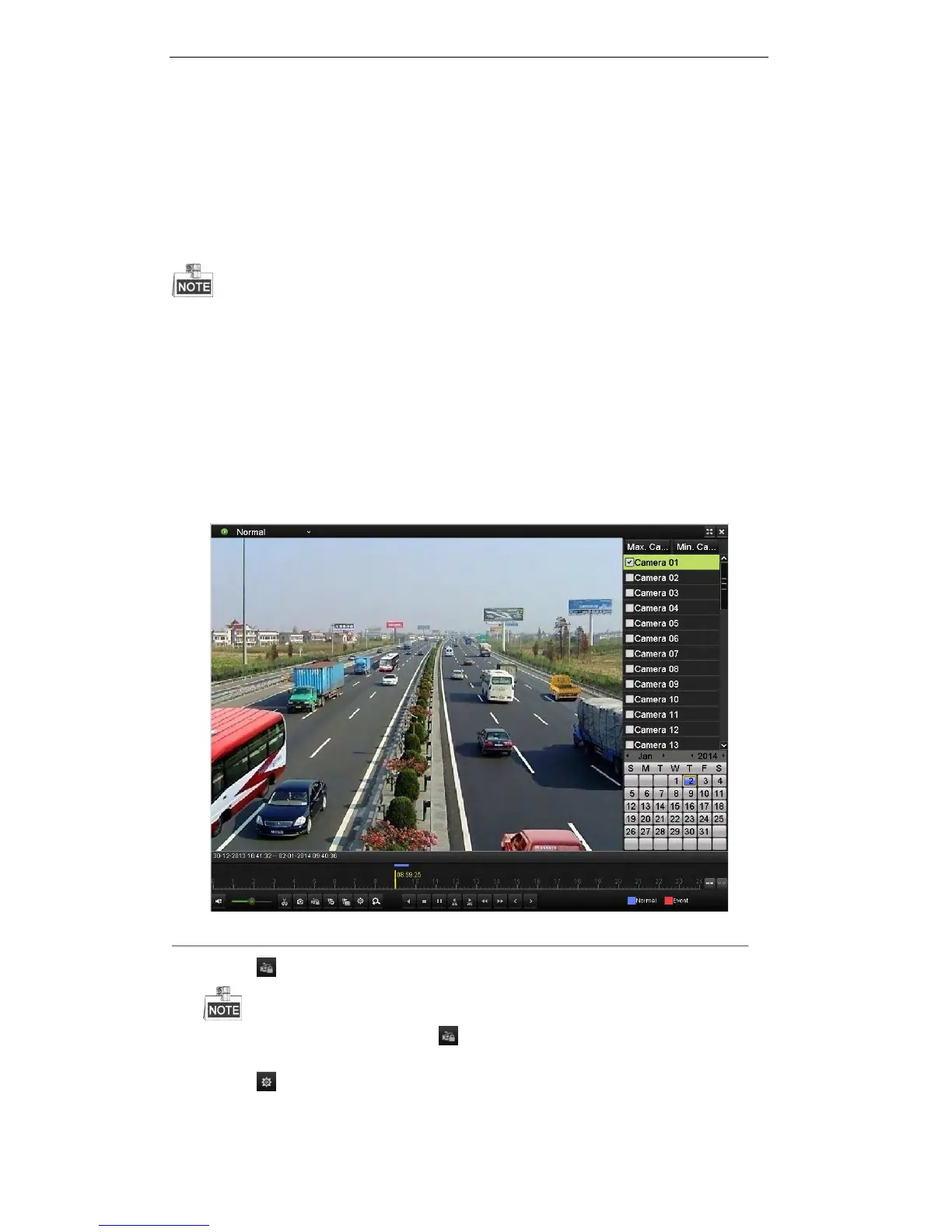User Manual of Digital Video Recorder
87
5.9 Files Protection
Purpose:
You can lock the recorded files or set the HDD property to Read-only to protect the record files from being
overwritten.
We use the interface of DS-9000HFI-RT series (unless otherwise stated) as example to describe the following
settings.
5.9.1 Locking the Record Files
Task 1: Lock File when Playback
Steps:
1. Enter the Normal Playback/Event Playback/Tag Playback interface. For details, see Chapter 6.1.2~
Chapter 6.1.4.
Figure 5. 44 Playback
2. Click the button on the toolbar, and the current record file in playback will be locked.
In multi-channel playback mde, click the button and all the record files related to the playback
channels will be locked.
3. Click the button on the toolbar, select Locked File tab, and you can view and export the locked files.
